Remote team meetings are great for maintaining communication and collaboration. But keeping everyone focused, attentive, and on-task can be challenging. Learn how to have better online meetings with these practical tips for making your zoom meetings more productive.
1. Define the Purpose of the Meeting
Before you even schedule a meeting, take some time to think about what you want to accomplish and allow that to determine who needs to attend. Decide the purpose, what decisions need to be made, and what information needs to be shared.
2. Choose Meeting Tools
The best tools for remote team meetings are the ones that allow for the most interaction and collaboration between team members. Consider tools that provide video conferencing and screen sharing. Choose a meeting tool that best suits the remote team's needs.
3. Create a Meeting Agenda
Once you know the purpose of the meeting, create a meeting agenda and share it with your team in advance. Establishing an agenda keeps the discussion focused and helps everyone come to the meeting better prepared. You can use Craft's free meeting notes template to quickly create and share your agenda before you kick off - and read our tips on how to write an effective meeting agenda here.
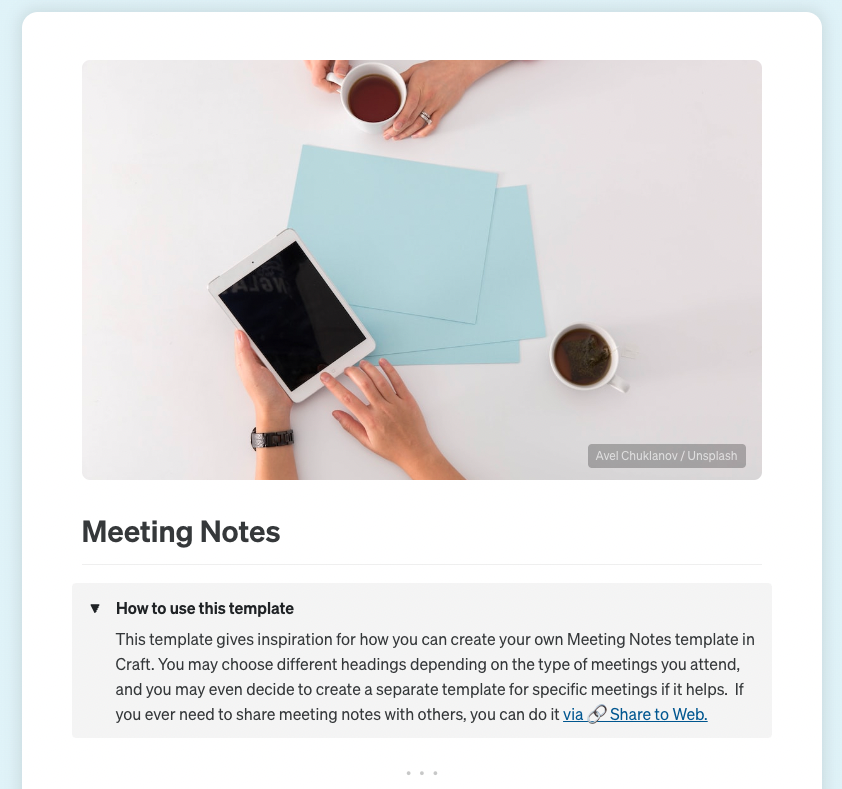
4. Start and End On Time
It can be tempting to let meetings run over, but starting and ending on time shows your team that you respect their time and are focused on efficiency. However, if the session gets too long or people become antsy, provide a break to help everyone stay focused and avoid burnout.
5. Give Roles to Team Members
You can ensure that remote team meetings stay productive by delegating roles to participants. A few key roles include a chairperson for leading the discussion, a scribe to capture notes and action items, and a timekeeper to remind everyone to stay on schedule.
6. Encourage Participation from Everyone
For zoom meetings to be productive, ensure each team member has a chance to participate in the discussion. Participation encourages everyone to maintain their focus and remain on the same page. Prompt team members to interact by asking questions, soliciting input, and sharing ideas.
7. Keep It Focused
It's crucial to stay on topic during remote team meetings. As mentioned, assign one person to be in charge of keeping the meeting organized and moving forward. If the discussion starts to stray, this person can gently remind everyone to bring it back to the topic on the agenda.
8. Send a Follow-Up
Once the meeting is over, follow up with your team. Send out meeting minutes, action items, and any other relevant information. Follow-ups inform team members who missed the meeting and ensure everyone is on the same page.
9. Ask for Feedback
Asking for feedback is essential to your success, especially if you're working remotely. After the meeting, be specific with your feedback request. Remember, feedback should assist you in improving future zoom meetings. Also, thank the person for taking the time to provide you with a response.
Summary
With these tips, remote team meetings can be worth the time and effort. By having a clear purpose for the meeting, a well-organized agenda in advance, encouraging active participation, and following up with a summary, you can have productive remote team meetings.

