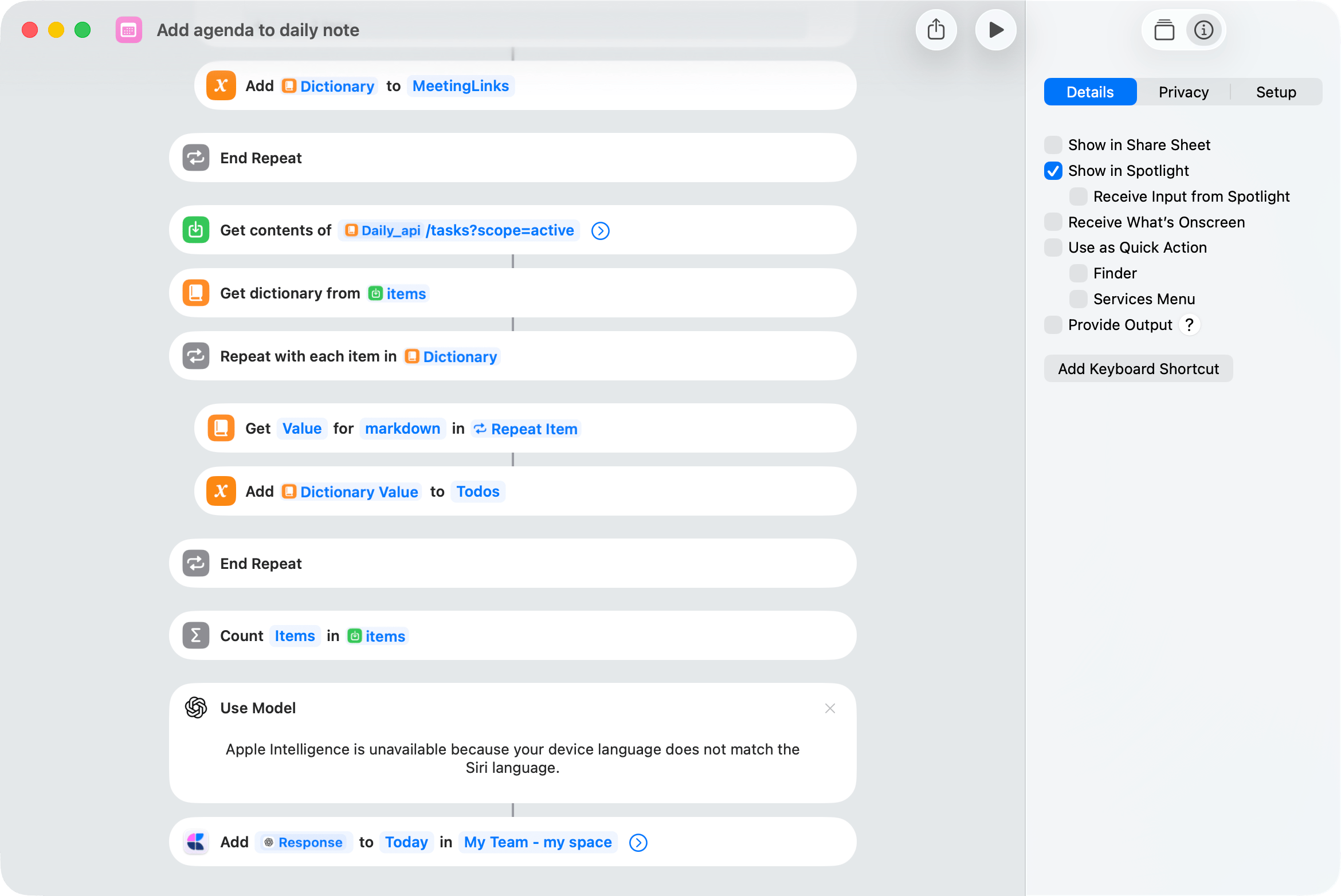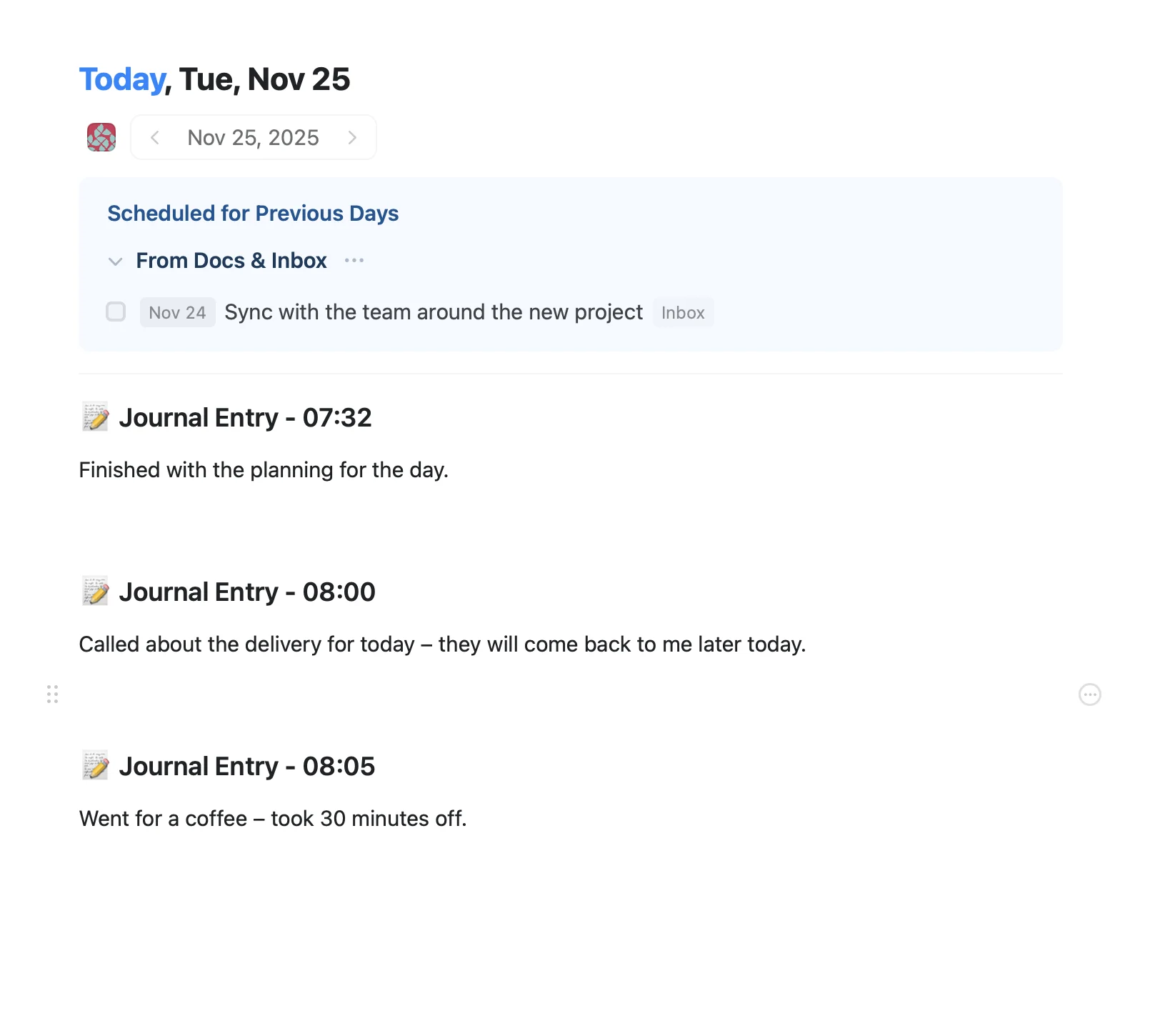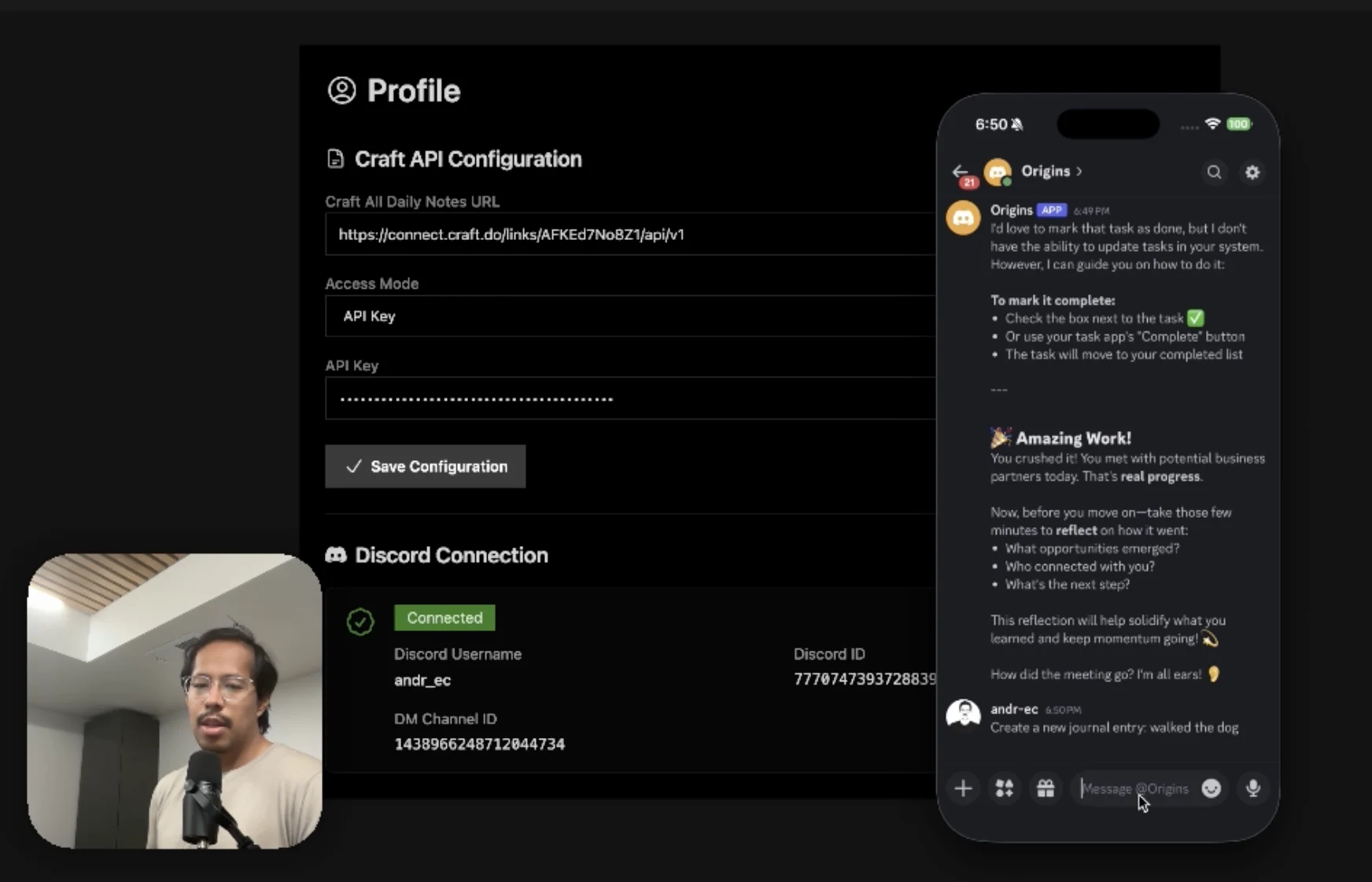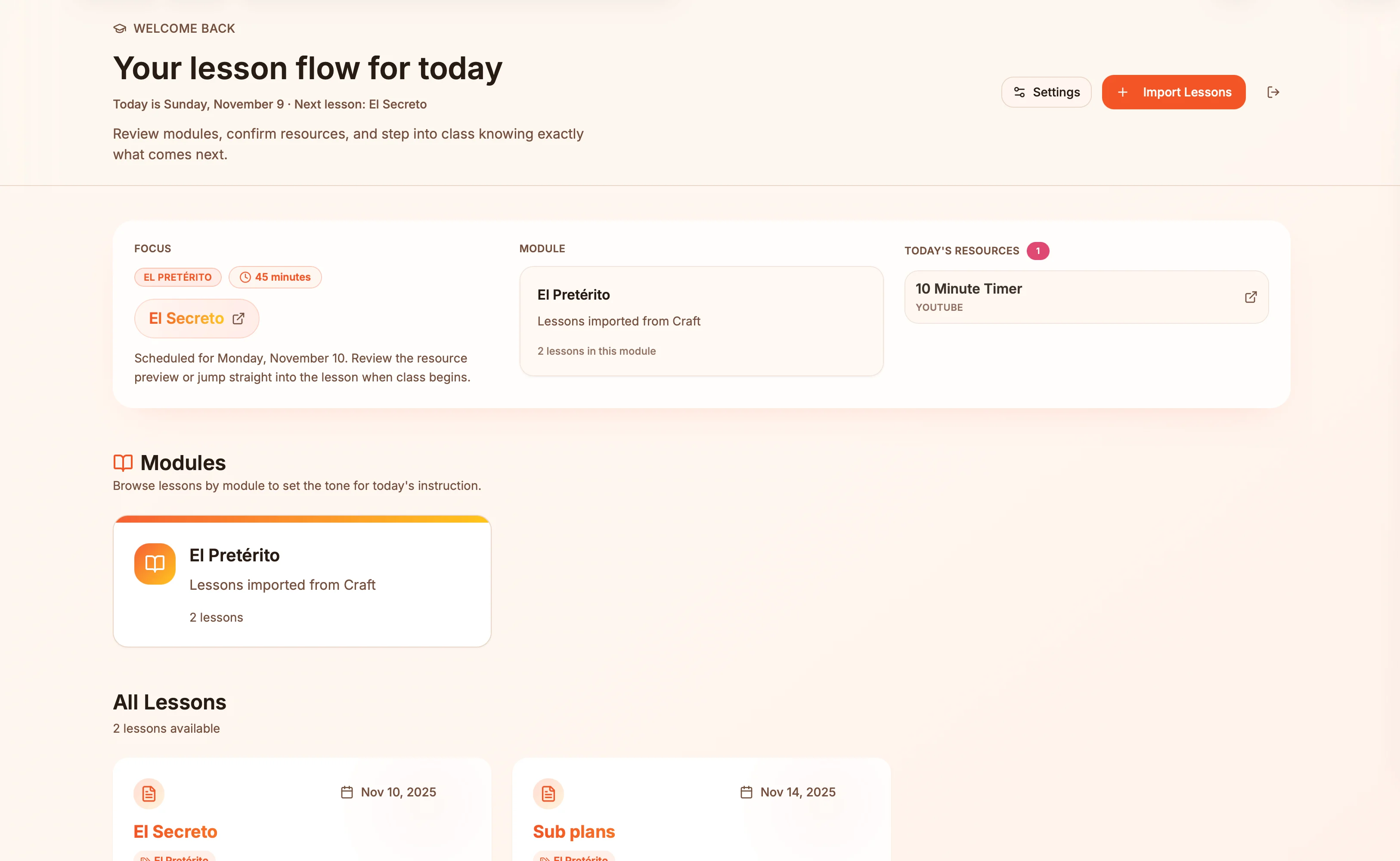Daily Agenda
Start every morning with a clear overview of your day in Craft – calendar events, weather, tasks, and a heads-up if you’re heading toward burnout.
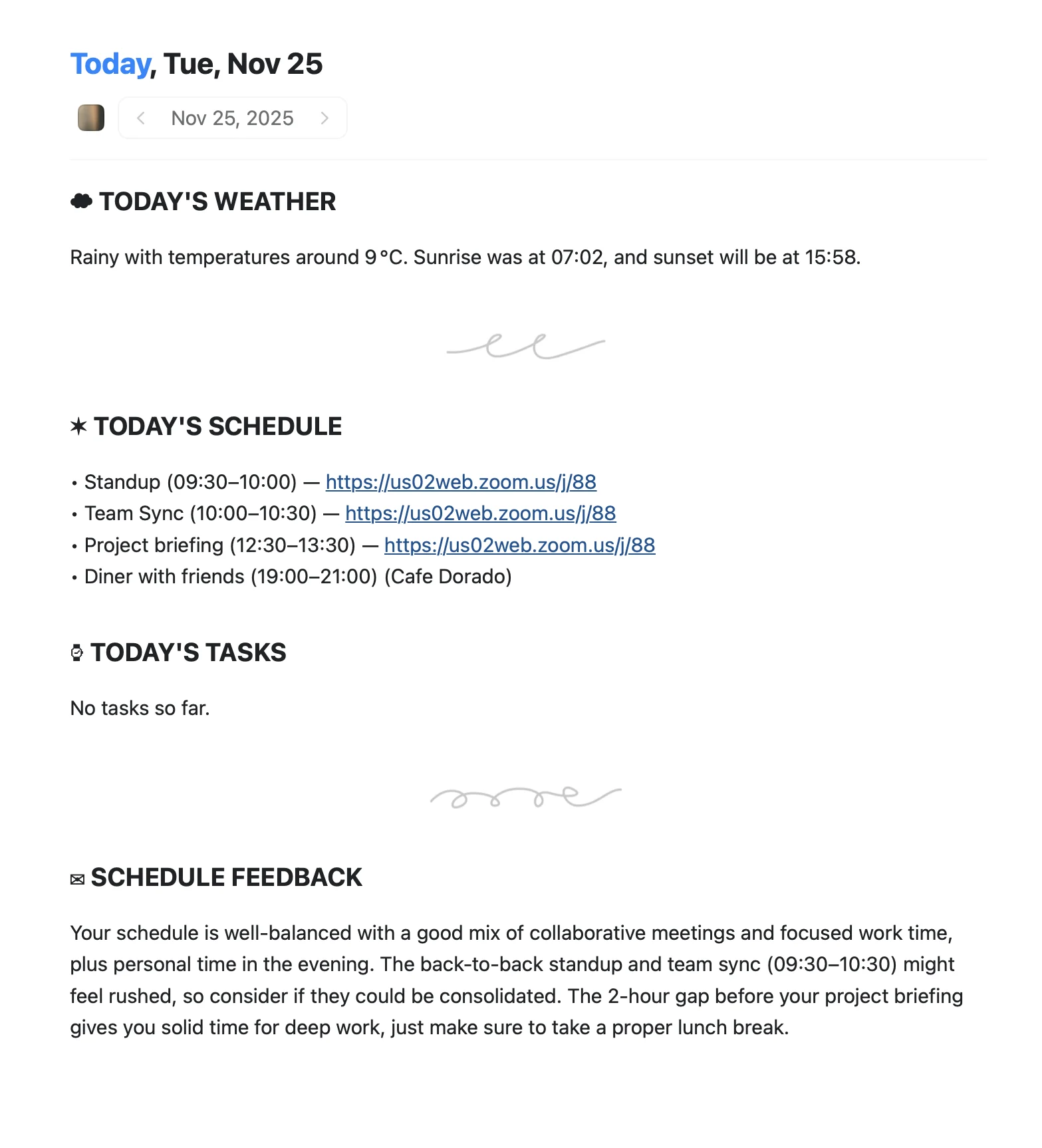

Hanne Lauritzen가 Craft 와 Apple Shortcuts(으)로 만든 작품
Build It Yourself
Step 1 — Create Your Daily Note
Set up a Craft daily note where you want your morning agenda to appear. This is where the shortcut will automatically add your day’s overview each morning.
Step 2 — Get Your Craft API URL
Enable the API on your daily notes document and copy the API URL. You’ll need this so the shortcut can add content to your note automatically.
Step 3 — Download the Shortcut
Get the “Add agenda to daily note” shortcut from iCloud. This shortcut pulls together everything you need to see each morning.
Step 4 — Configure the Shortcut
Open the shortcut and add your Craft API URL. The shortcut will automatically:
- Access your Calendar app (with permission)
- Check the weather for your location
- Pull your active to-do items from Craft
- Use Apple Intelligence to process everything
Step 5 — Set Up Automation
In the Shortcuts app, create an automation that runs this shortcut every morning at 7 AM (or whenever you prefer). Choose “Personal Automation” and set it to run at your ideal time.
Step 6 — Wake Up to Your Day
Each morning, your daily note automatically updates with:
- Today’s events – All your calendar appointments at a glance
- Weather forecast – Know what to expect outside
- Active tasks – Your to-do items from Craft
- Schedule feedback – A heads-up if your day is looking overwhelming
What You’ll See
Your morning agenda includes:
Event timeline – All your meetings and appointments for the day, so you know what’s coming.
Weather overview – Temperature, conditions, and what to wear.
Task list – Your active to-dos from Craft, organized and ready.
Burnout warning – Apple Intelligence analyzes your schedule and warns you if:
- You have too many tasks for the time available
- You’re context-switching between too many different documents
- Your day is packed back-to-back with no breathing room
The Result
You start every day with clarity – knowing exactly what’s ahead, what matters most, and whether you need to adjust your plans before the day gets away from you.