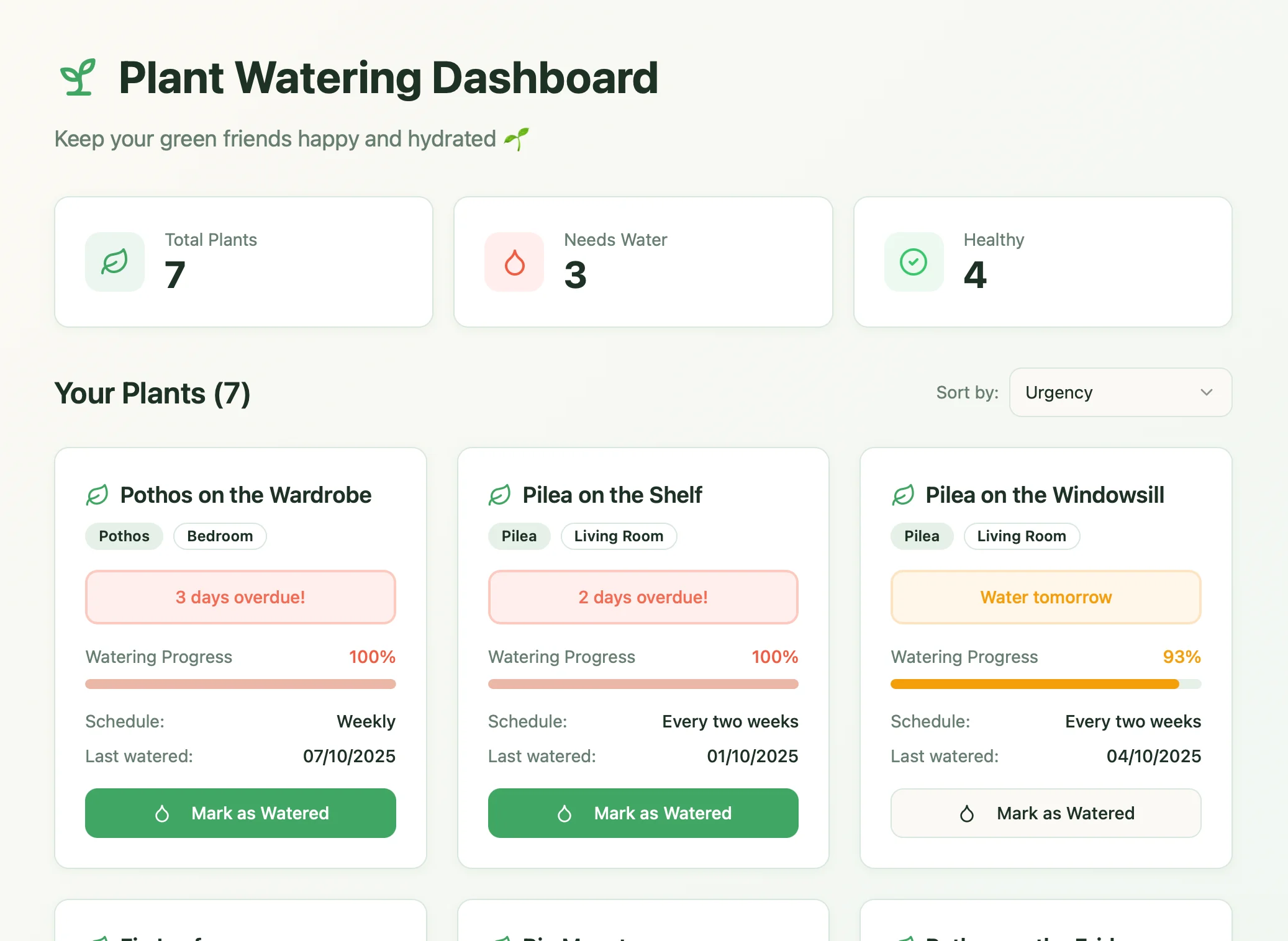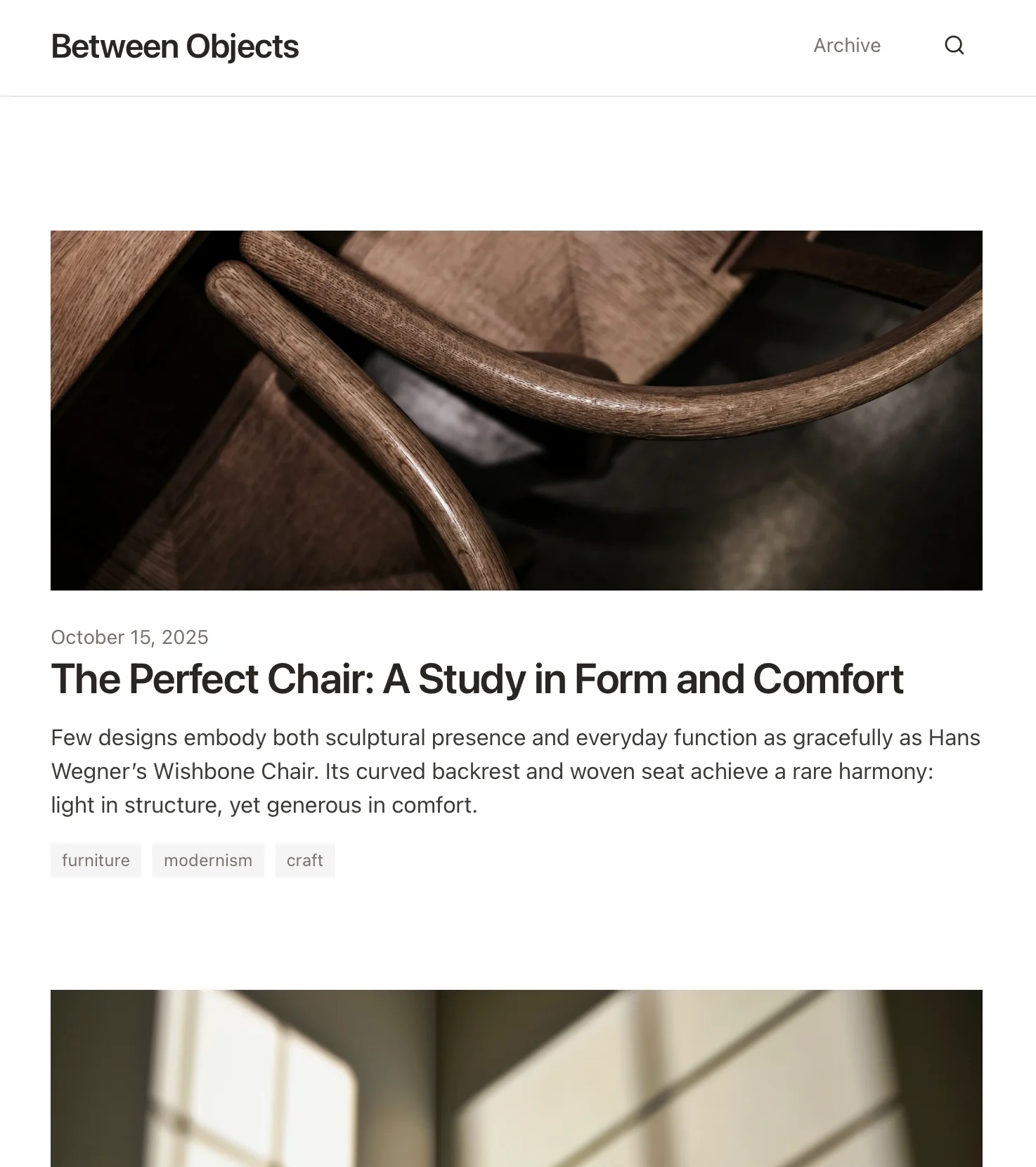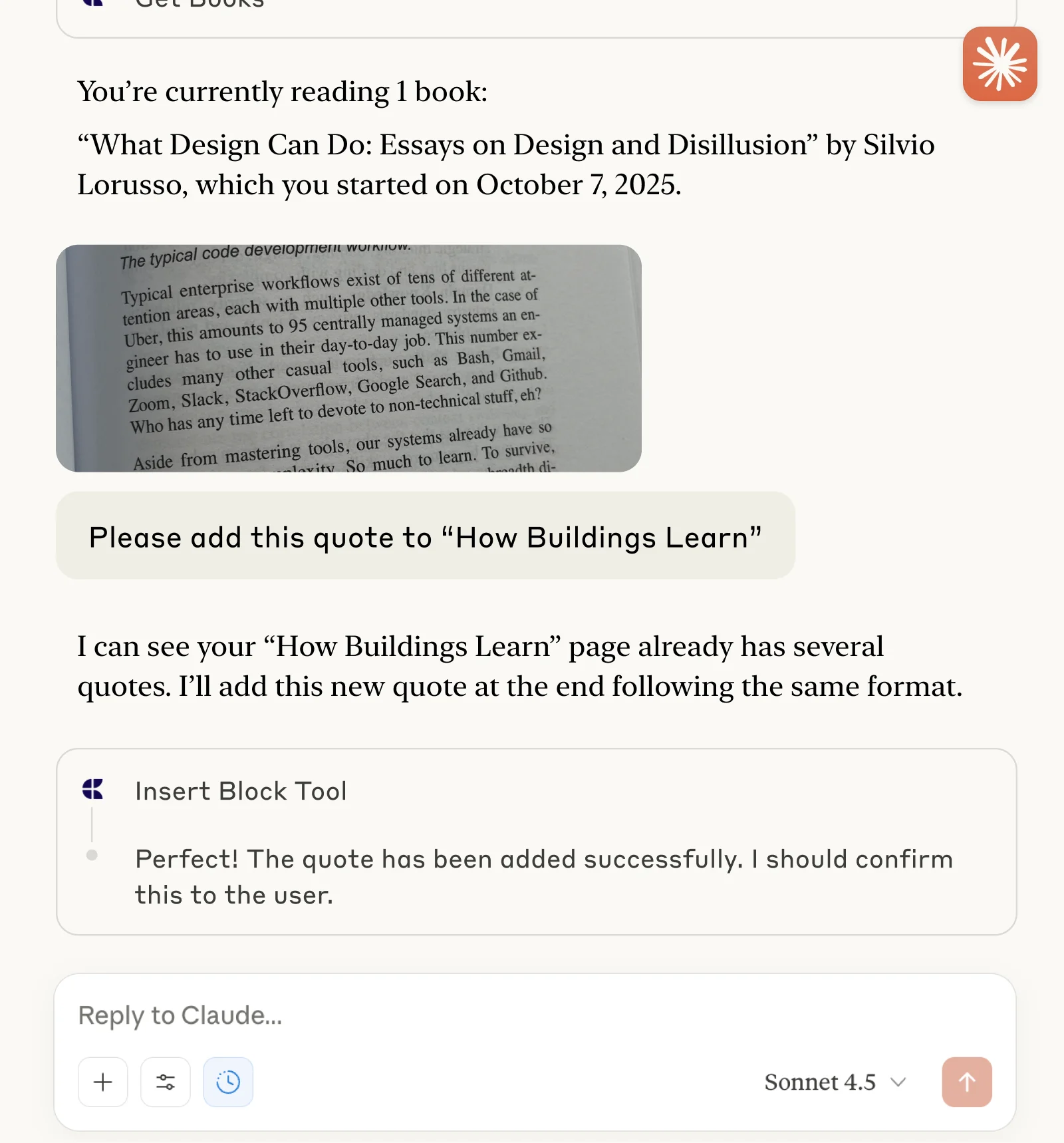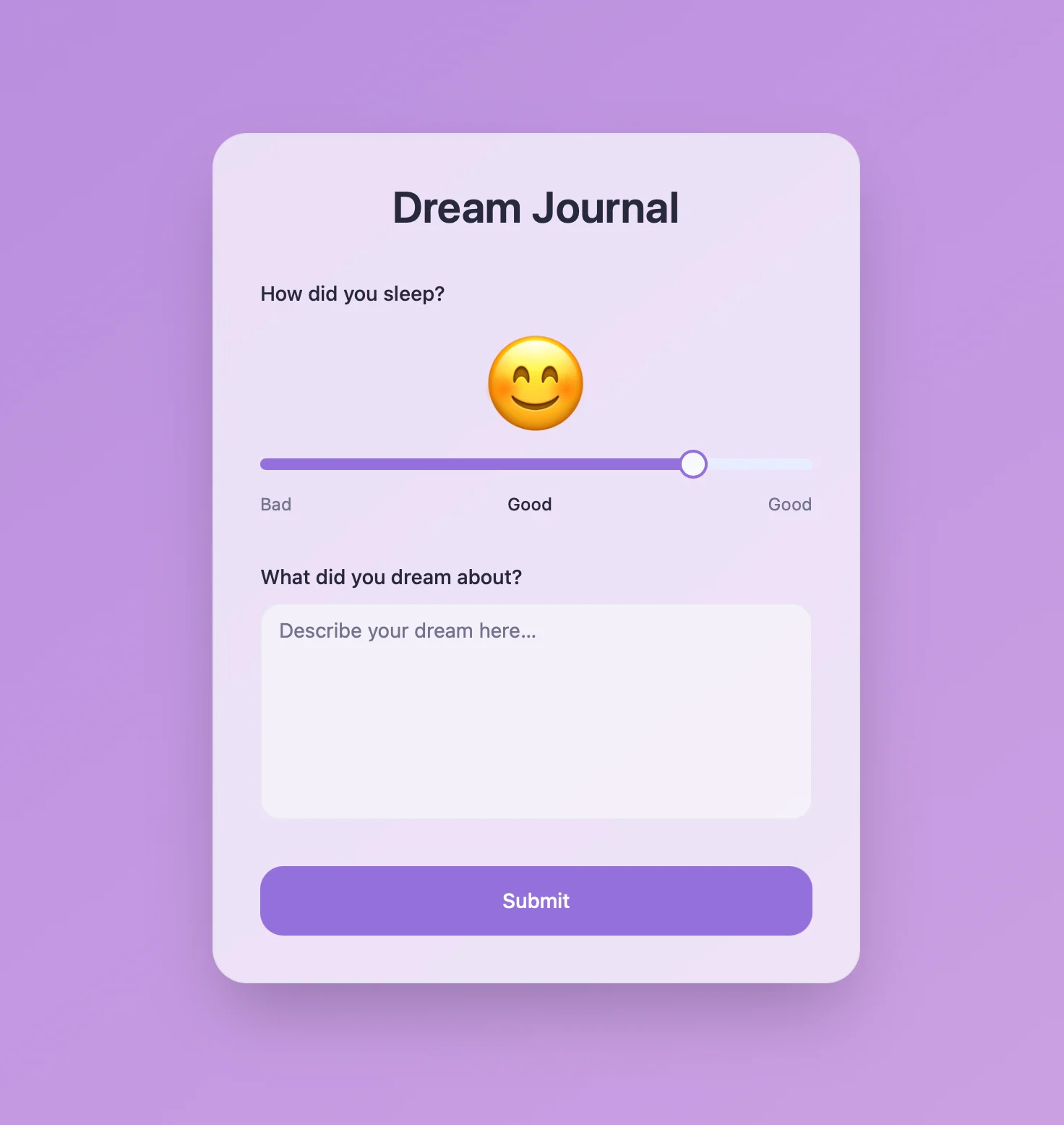Plant Dashboard
Manage your plant collection and ensure they stay healthy with a dashboard that tracks watering schedules and care routines.

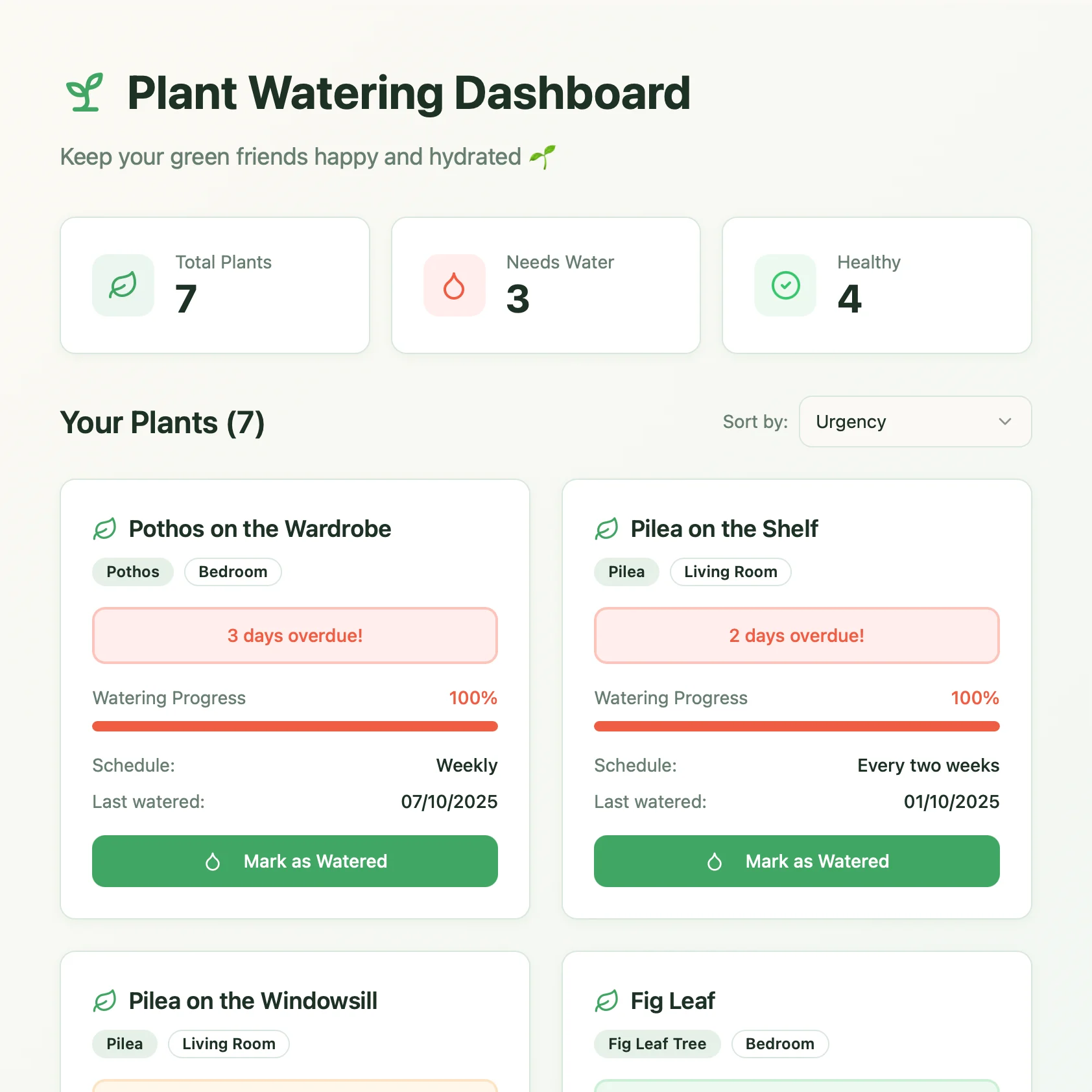
Live Demo
This real example shows what the Craft doc and the Lovable app look like:
Write actions have been disabled for the demo
Built with Craft and Lovable
Build It Yourself
In this example we will use Craft to manage a collection of all of your plants and their needs and Lovable to create a beautiful dashboard that lets us know at a glance which plants needs attention.
Step 1 — Create Your Doc
Our plants are kept in a Collection in a Craft doc. For each plant we add information about its type, which room it is in, how often it needs to be watered and when it was last watered. Of course you can adjust the collection and add fields for anything you would like to track about your plants.
Use the template to create a new doc with a collection for your plant dashboard:
Step 2 — Enable API Access
Enable API Access for your doc to get a unique URL that can be used to read from and add to your doc.

Step 1
Step 2
Step 3
Step 4
Step 5
Step 6
Step 3 — Build on Lovable
Now lets go on and build the actual website for our dashboard on Lovable. For the example site shown above, we used this prompt:
I want to create dashboard to keep track of my plants.
The information is stored in Craft. Please check the attached file including an example of the current state of my Plant Dashboard Craft doc, as well as information on the API you should use to get and update my plants. Please read the API documentation carefully and follow its instructions.
The dashboard should show me an overview over my plants, with a little illustration for each of them and a progress indicator to check when they need to be watered. I want to be able to set them in their manual order, by room, and by urgency, with urgency being the default.
For each plant there should be a “Watered” button, which updates their last watered date in Craft.
Go to Lovable and paste the prompt into the prompt box. Make sure to attatch the AI Bundle for your document that we just downloaded.

Lovable gets to work, analyzing the content of the bundle to understand the doc structure and how to use the API. Then it starts to build the website according to our prompt.

Now we have a beautiful site that displays our plants and their health and lets us mark them as watered right from the dashboard!