Content Command Center
Build a fully connected creative ecosystem where research, analytics, and AI work together in Craft – turning scattered workflows into one unified system.
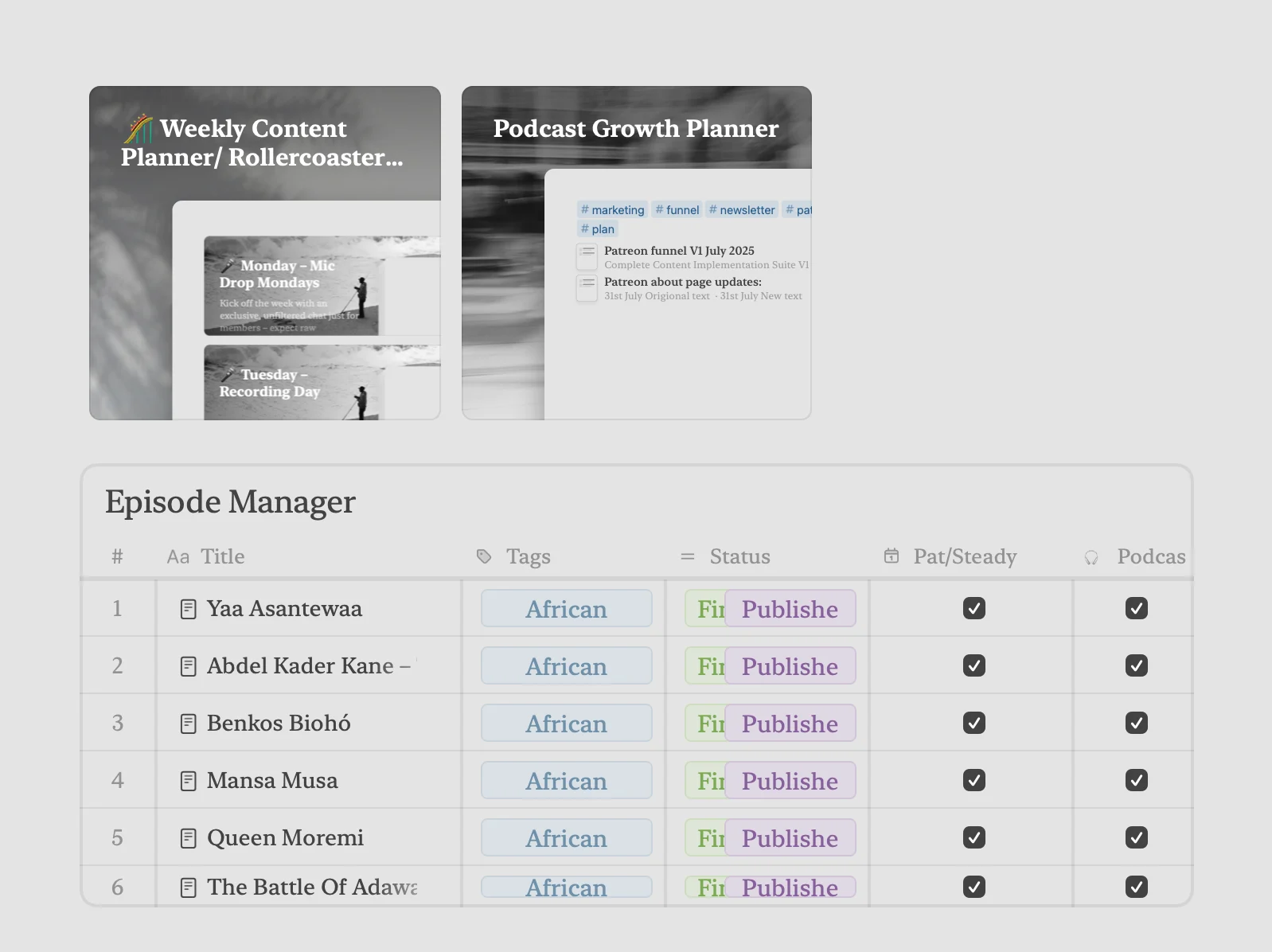

Built by K with Craft, Claude, Readwise和YouTube
自己動手構建
步驟1 – Set Up Your Content Hub in Craft
Create a Craft document that becomes your creative command center. Include:
- Episode ideas and planning
- Completed episodes with metadata
- Tags for categorization
- Status columns to track progress
- Publishing steps and checklists
- A developing glossary of key terms
- Links to scripts and research
This document is the foundation – everything else connects to it.
步驟2 — Enable Craft MCP
Set up Craft’s MCP (Model Context Protocol) connection to Claude or ChatGPT. This allows AI to read and write directly to your Craft document while respecting your boundaries.
步驟3 — Connect Your Analytics Sources
Link your data sources to Claude through MCP:
- YouTube analytics (view counts, engagement, audience demographics)
- Patreon analytics (supporter data, revenue trends)
- Google Sheets (custom tracking and metrics)
- Any other platforms where you track performance
步驟4 – Connect Your Research Tools
Set up MCP connections to your research and note-taking tools:
- Readwise (for highlighting and resurfacing information)
- Voicenotes or voice recording apps (for capturing ideas on the go)
- Any other tools where you collect raw material
步驟5 – Connect Your Content Creation Tools
Link your production tools:
- Claude and ChatGPT (for writing support and ideation)
- Any other AI or creative tools you use
步驟6 – Ask Claude to Analyze Your Patterns
In Claude (with MCP enabled), ask it to analyze your content:
Look at my Craft content planner, my past episodes, my audience analytics, my voice notes, and my Readwise highlights. Find patterns in what resonates with my audience and what resonates with me. Create a content strategy based on these patterns.
Claude will:
- Cross-reference your episode ideas with past performance
- Analyze audience data to find what works
- Review your voice notes and highlights for themes
- Identify natural content categories
- Create a rotation strategy for months ahead
步驟7 – Let Claude Build Your Content Strategy
Claude generates a table in Craft with:
- 25+ content suggestions in each category
- Checked for duplicate topics
- Arranged by performance potential
- Organized in a structure you can follow for months
This process that used to take days now takes minutes.
步驟8 – Build Your Research Pipeline
Set up a voice-to-Craft pipeline:
- Record voice notes when you have ideas or find interesting information
- Voicenotes sync to Readwise
- Readwise produces text
- Claude analyzes everything through MCP
- Claude highlights recurring themes
- Claude suggests new episodes based on what you’re thinking about
- Claude drafts glossary entries for key terms
Everything flows directly into Craft without manual work.
步驟9 – Produce Everything from One Place
Now you can:
- Draft scripts in Craft
- Generate episode content
- Create smaller pieces of content
- Produce audio with ElevenLabs
- Track analytics
- Surface research
- Build your glossary
- Update your content plan
All without leaving Craft. Claude is your assistant. MCP is the connector.
The Result
You have a fully connected creative ecosystem where research, analytics, and AI work together. Your Craft document becomes the central nervous system of your creative work – everything flows through it, and you stay focused on what actually matters: creating great content.
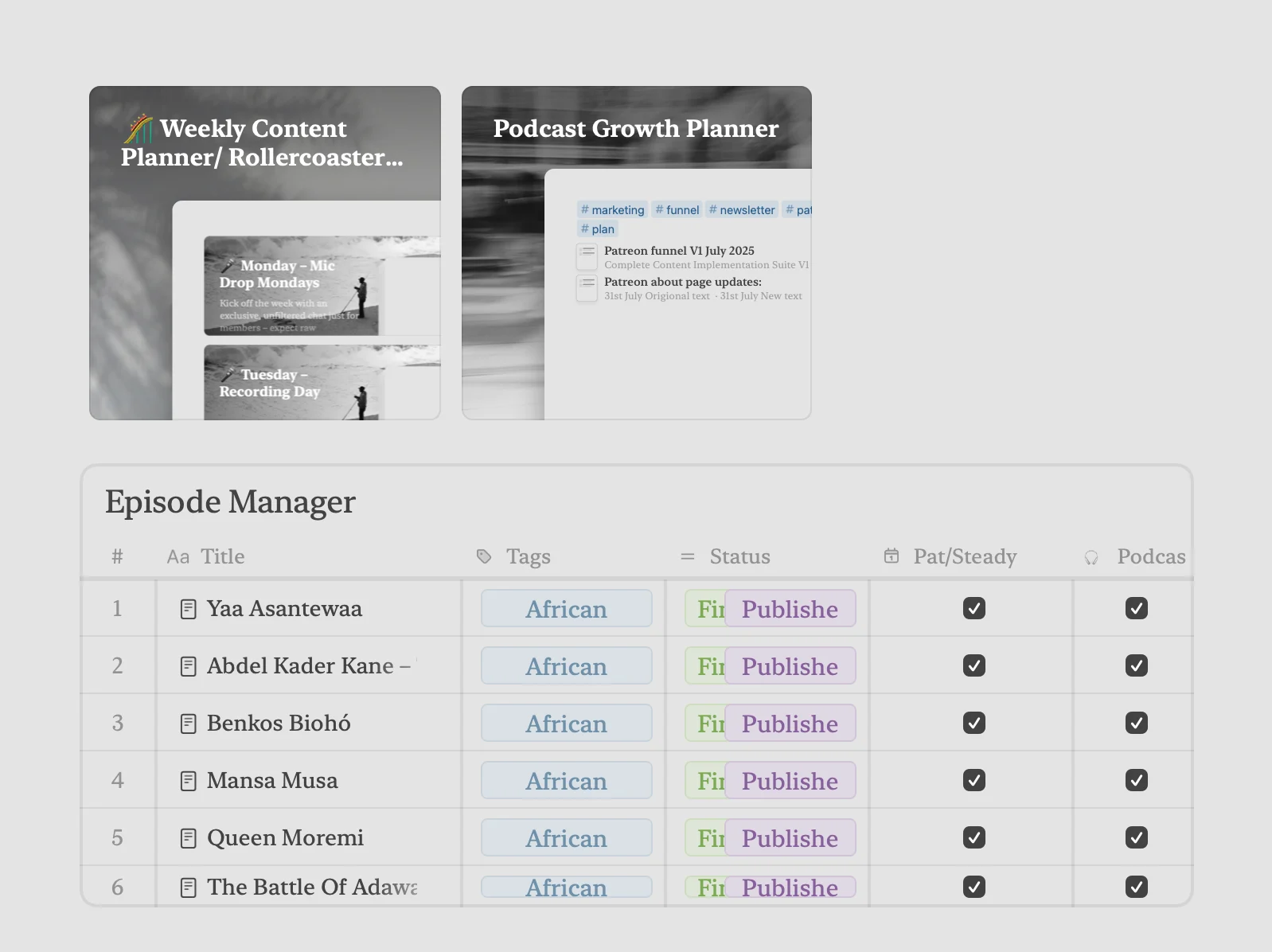
更多想法供您嘗試
返回畫廊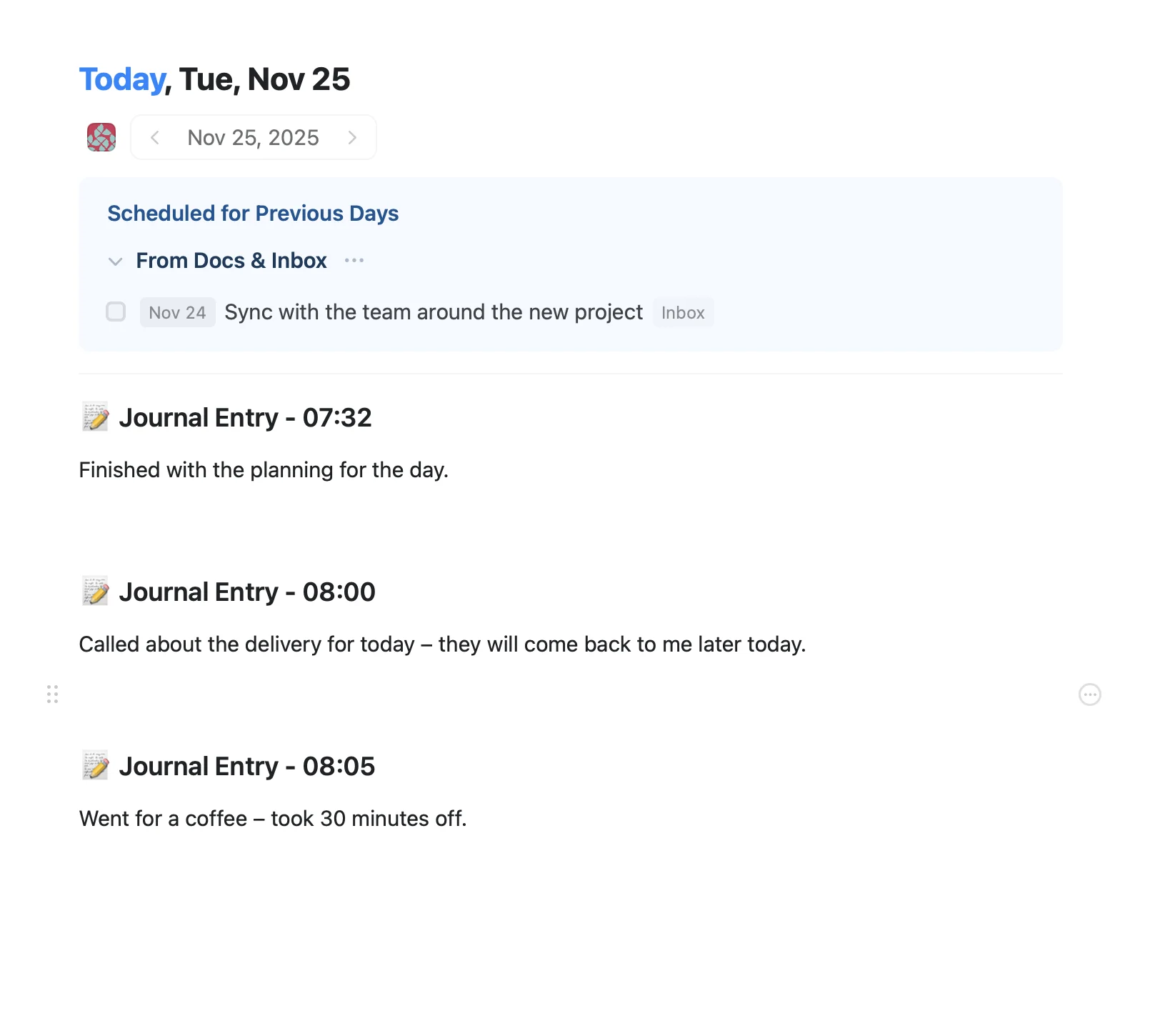
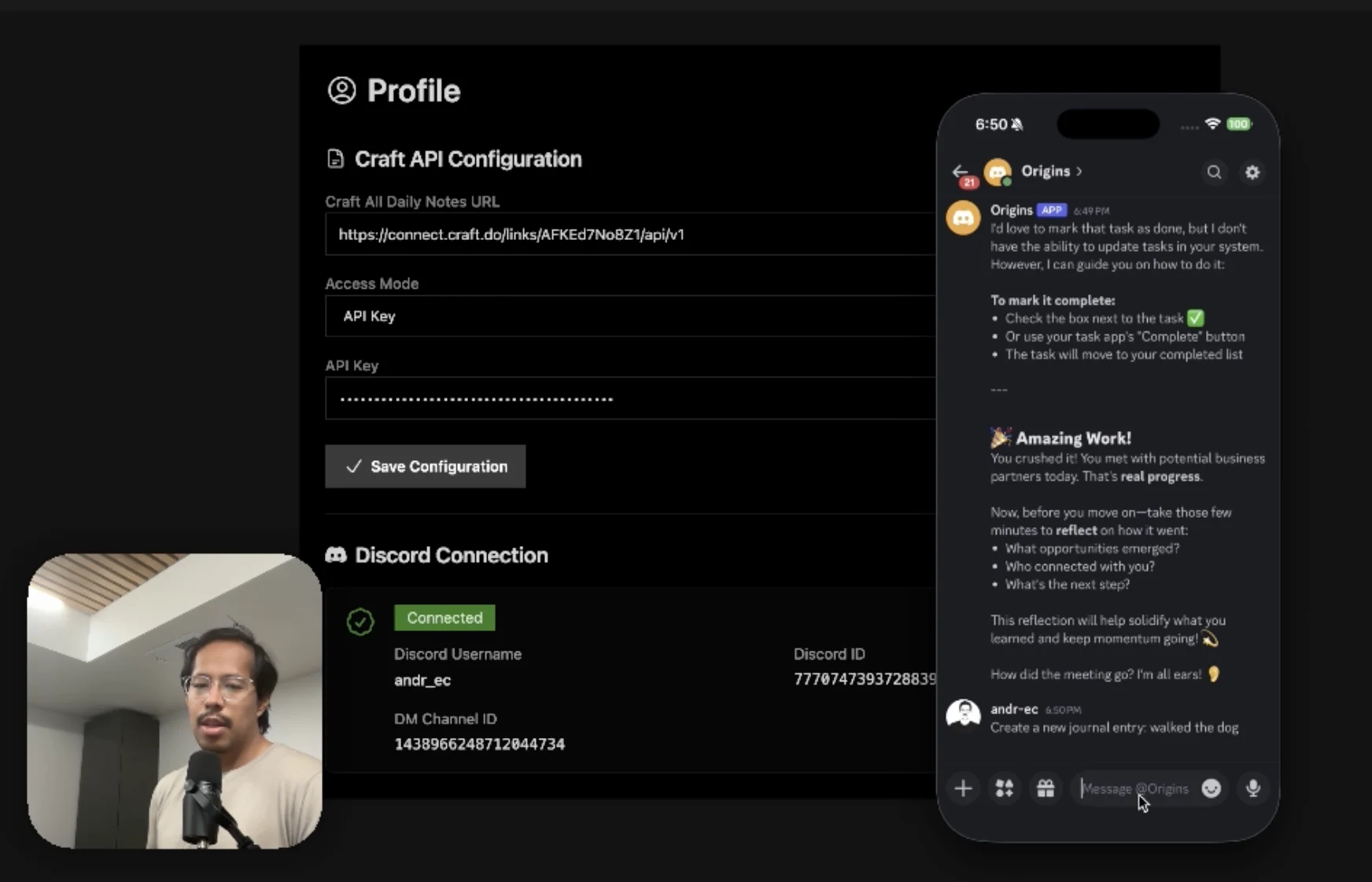
Get coaching and support from your friends and family in Discord.
了解更多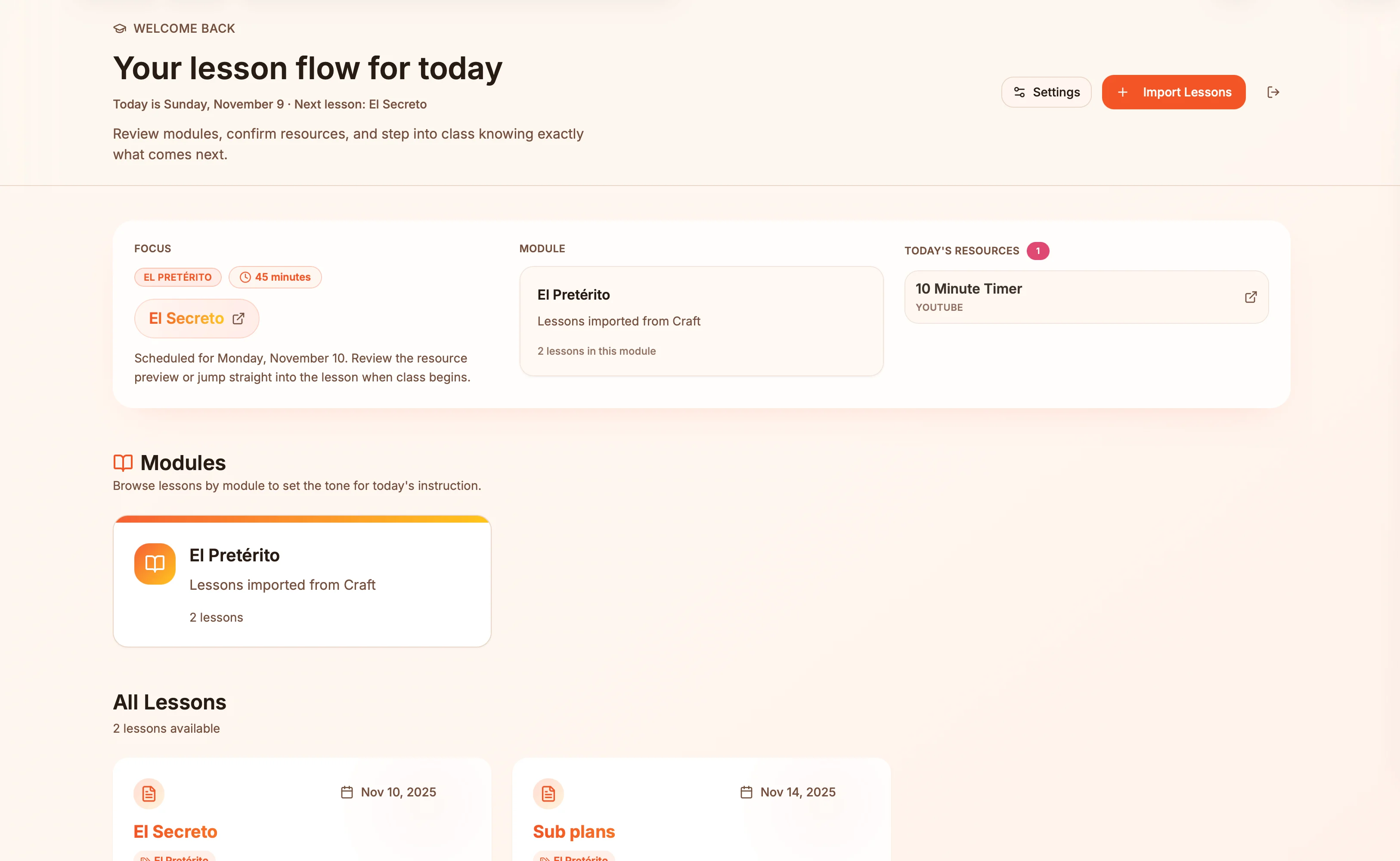
Turn your Craft lesson plans into live, auto-syncing presentation slides.
了解更多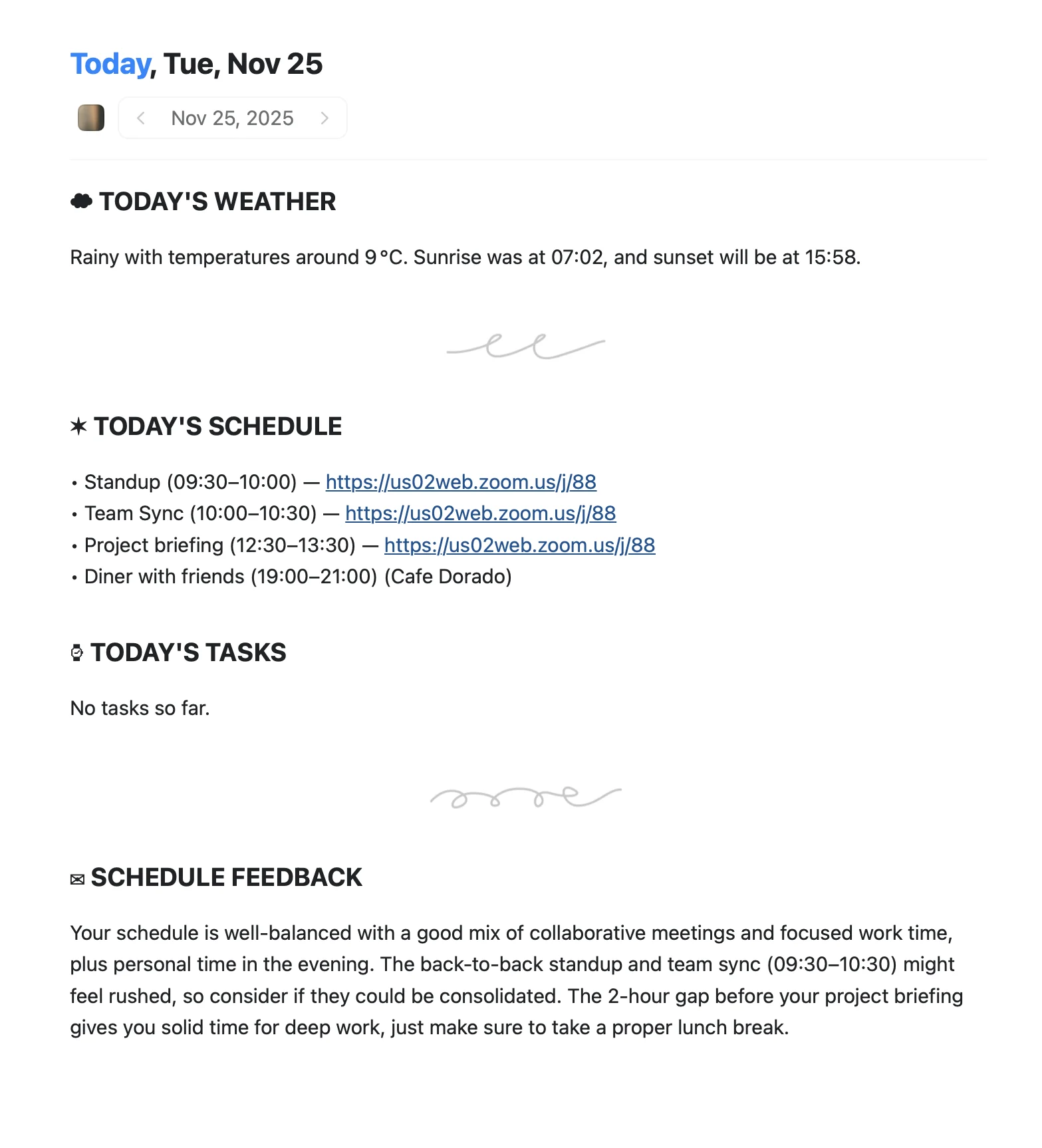
Start every morning with a clear overview of your day in Craft.
了解更多