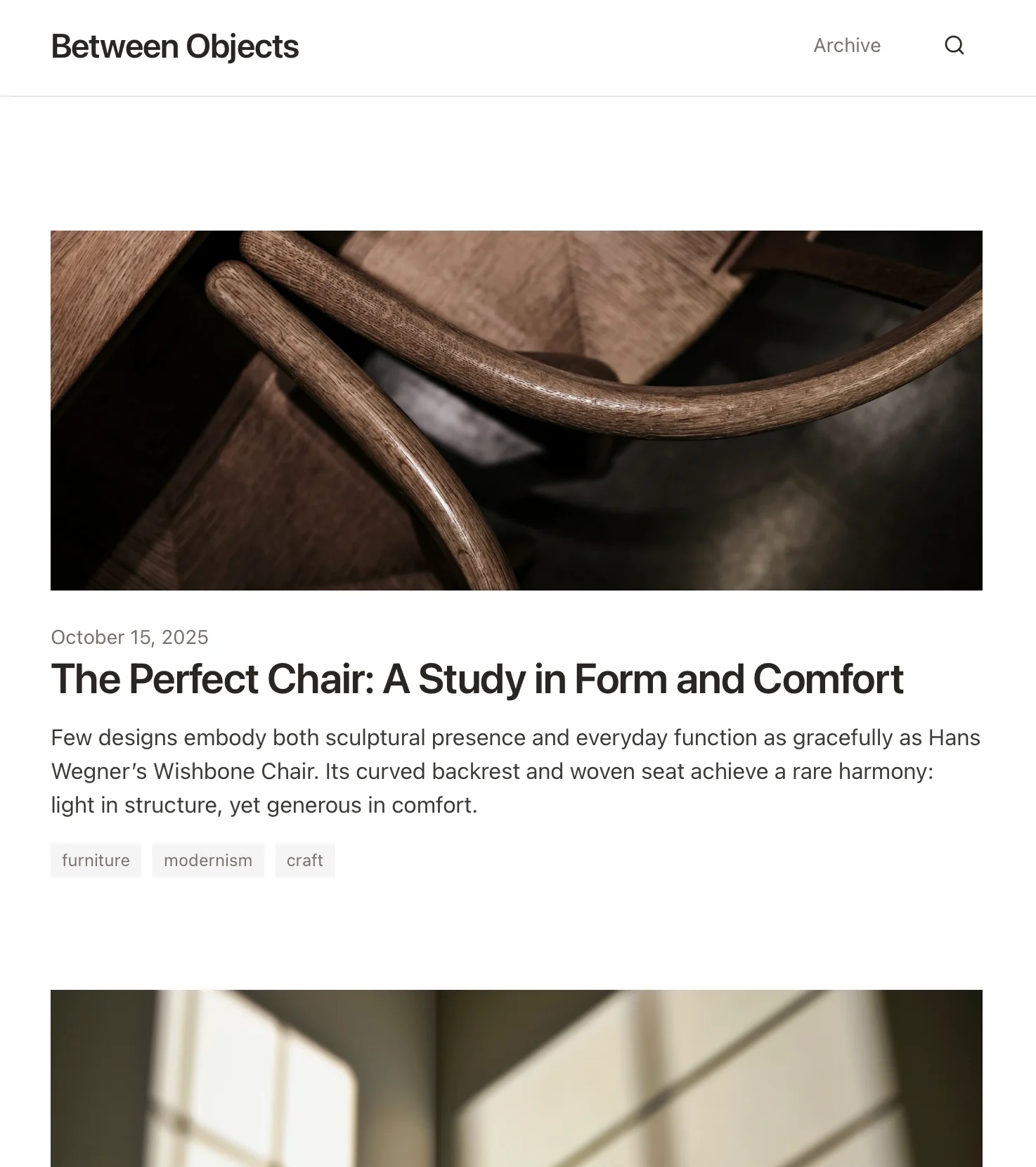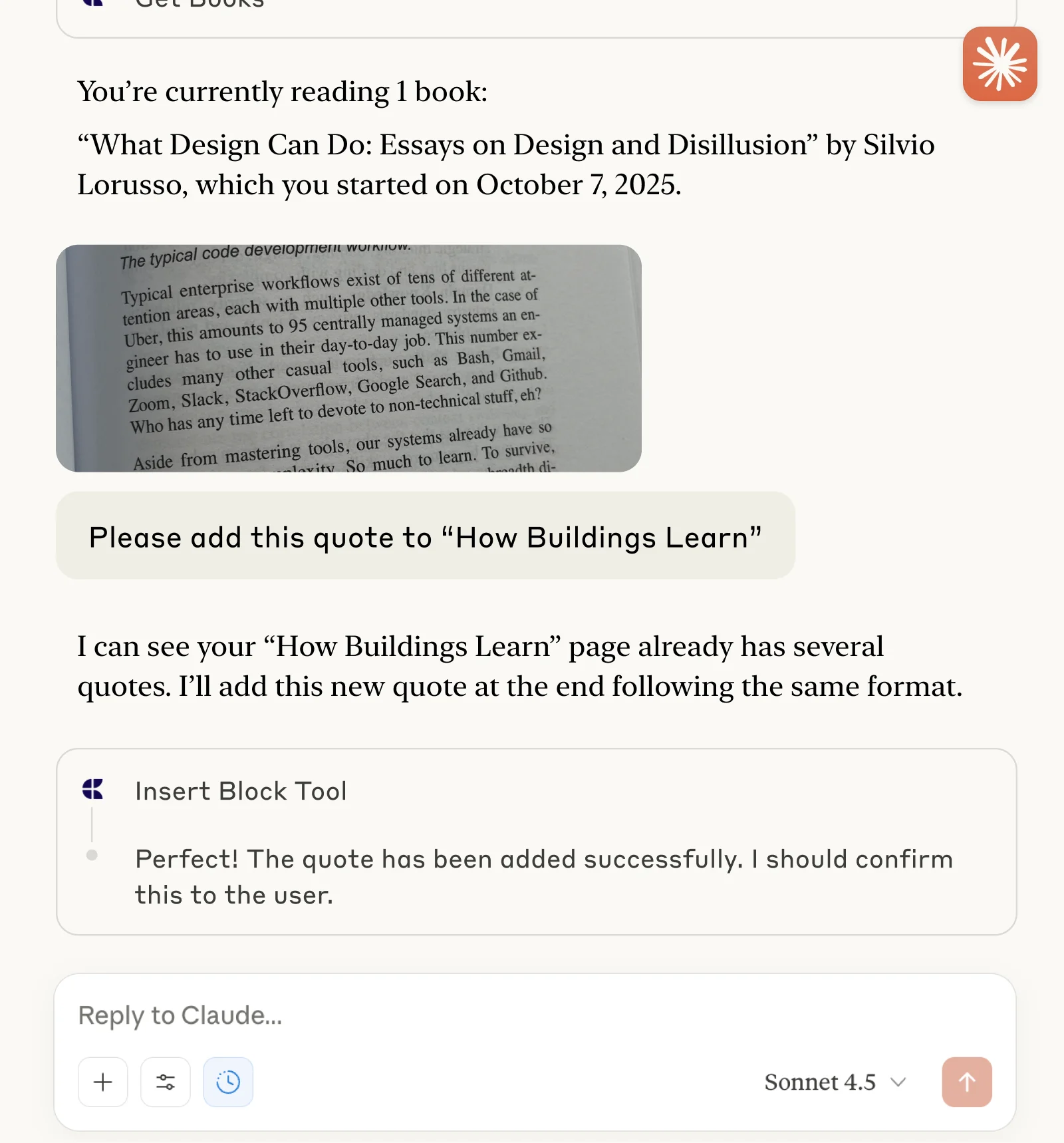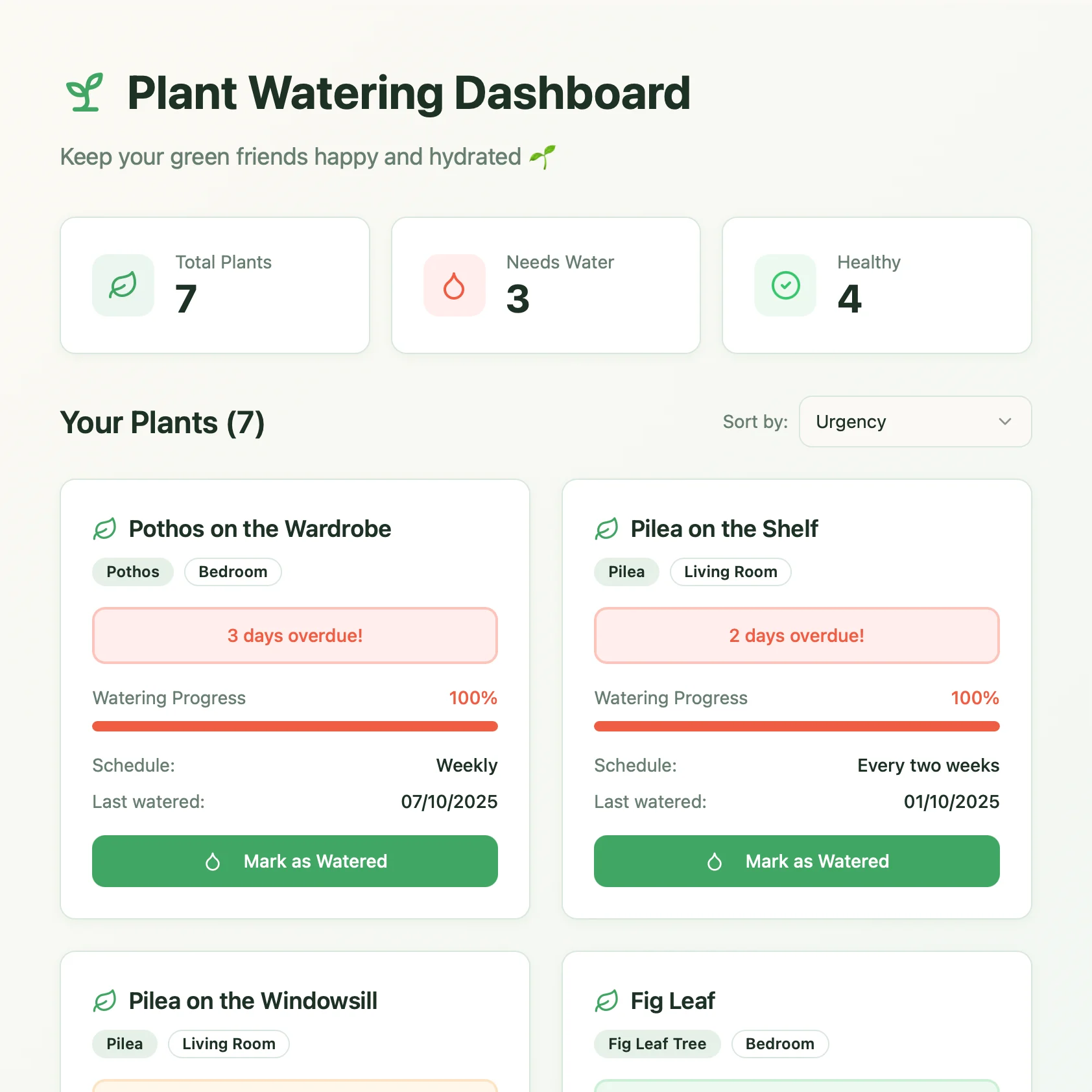Enabling the API for Documents
First, you have to enable the API in order for Craft to setup an API endpoint for your documents. Then, you use the API endpoint URL to connect to the server from v0.

步驟1
Open the “Imagine” tab
步驟2
Click “Add Your First API Connection”
步驟3
Configure your API connection with a name.
步驟4
Click “Add Document” to select which documents this API connection has access to.
步驟5
The API URL that will be used to interact with your document is now displayed at the top
步驟6
Click the “Download AI Bundle” button. This will download a folder containing the API documentation and the content of your doc.
Using the API in a v0 Prompt
Once the API is enabled for your Craft docs, you can now focus on writing a prompt that v0 will use to generate your project.
In order for v0 to see how to use the API and understand the structure of your document, you attach the AI bundle to your prompt. This bundle is a markdown document that contains the current content of your Craft doc as well as the API documentation.

步驟1
前往 v0 。您可以直接在首頁的提示框中建立一個新項目。

步驟2
點擊加號按鈕後,在提示框中選擇「從電腦上傳」選項,然後上傳您從 Craft 下載的 AI 套件。

步驟3
附件應顯示在提示框的左上角。
現在您可以新增提示來描述您想要建立的應用程式。以下是一個非常通用的範例,可用於測試:
請建立一個網站,將我的 Craft 文件內容視覺化。附件中包含如何存取這些資料及其結構的說明。

步驟4
現在v0將分析文檔,並使用 API 取得資料並建立網站。