Living Documentation Hub
Turn your technical documentation into an AI-queryable knowledge base – developers ask questions in their IDE and get instant answers across your entire microservice architecture.
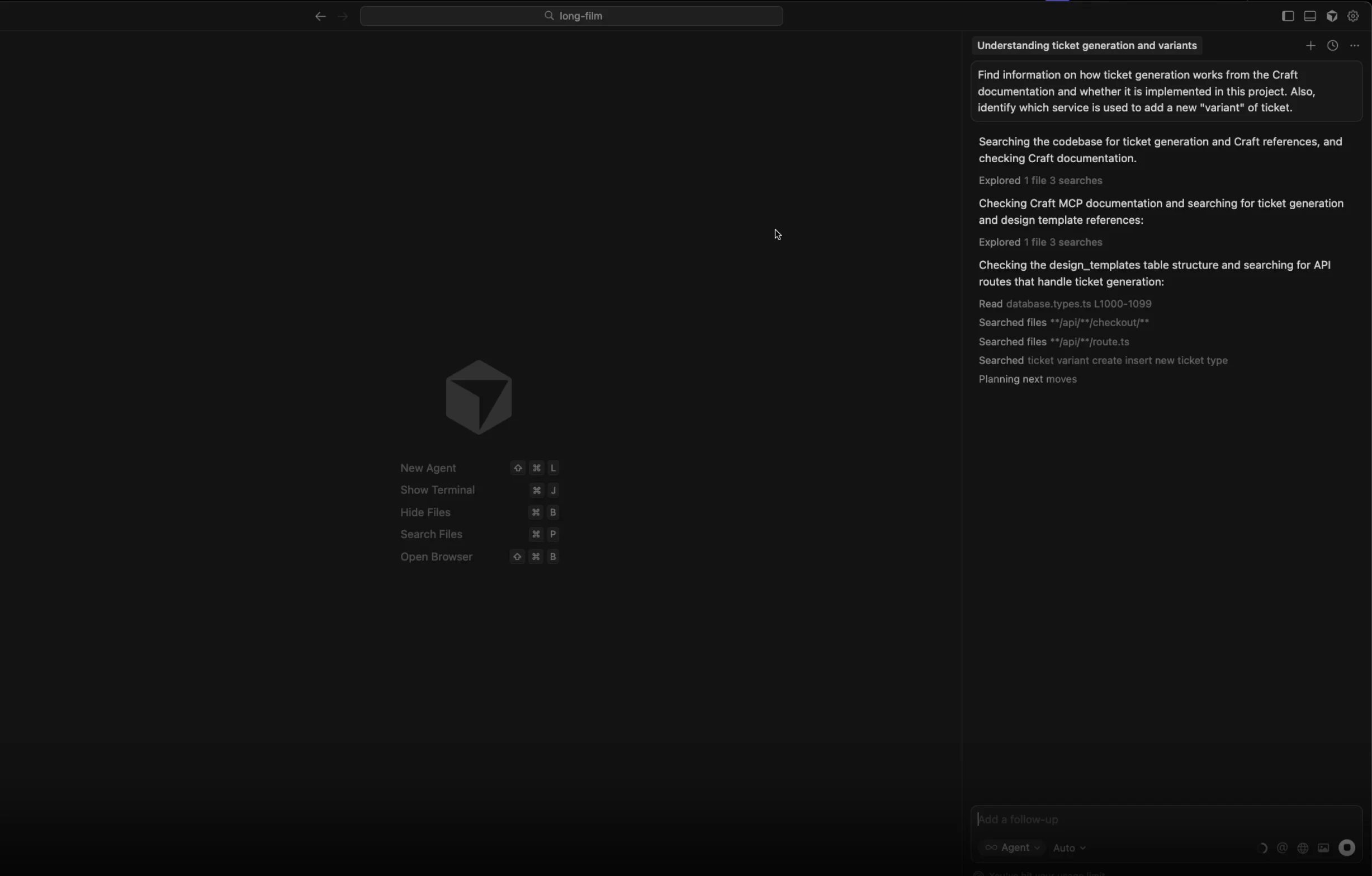
Built by a Craft user with Craft和Claude
自己動手構建
步驟1 – Organize Your Documentation in Craft
Create a hierarchical documentation structure in Craft:
- Main overview page – High-level architecture and system design
- Subpages per service – One page for each microservice with:
- Service description and purpose
- API endpoints and schemas
- Database models
- Key implementation details
- Dependencies and connections
- Example code and usage patterns
Structure it consistently so AI can parse it reliably.
步驟2 – Include Comprehensive Details
For each service, document:
- What it does – Clear description of the service’s purpose
- How it connects – Relationships to other services
- API documentation – Endpoints, parameters, responses
- Database schema – Tables, relationships, key fields
- Code examples – Real examples of how to use it
- Common patterns – How developers typically interact with it
步驟3 – Enable Craft MCP
Set up Craft’s MCP (Model Context Protocol) connection to Claude. This allows Claude to read your entire documentation structure through your IDE.
步驟4 – Set Up Cursor with Claude
In Cursor (or your preferred IDE with Claude integration):
- Enable Claude as your AI assistant
- Connect it to your Craft MCP documentation
- Configure it to read your documentation when answering questions
步驟5 – Create Custom Instructions for Claude
Add instructions to your Cursor setup:
You have access to our complete technical documentation in Craft via MCP. When a developer asks a question:
1. Search the documentation for relevant services and code
2. Provide the complete context (which services are involved, how they connect)
3. Show exact code examples from the documentation
4. Explain the flow across services
5. Suggest the affected files and changes needed
步驟6 – Start Asking Questions
Developers can now ask questions directly in their IDE:
→ Claude reads Craft docs → Shows complete flow from frontend through backend to PDF generation
→ Claude reads Craft docs → Lists all affected services and provides ready code
→ Claude reads Craft docs → Points to exact service, file, and code
點擊範例即可將提示複製到剪貼簿
步驟7 – Keep Documentation Updated
Maintain your Craft documentation as your codebase evolves:
- Update service descriptions when architecture changes
- Add new API endpoints as they’re created
- Document new patterns and common solutions
- Keep examples current with your actual code
The documentation stays the source of truth, and Claude always has the latest context.
Impact the Creator Notices
| Task | Before | After | Speed Gain |
|---|---|---|---|
| Info lookup | 45 min | 3 min | 15x faster |
| Feature implementation | 2 hours | 10 min | 12x faster |
| Debugging | 3 hour | 20 min | 9x faster |
| Onboarding new devs | 2-4 weeks | 2-3 days | 7x faster |
The Result
Your Craft documentation becomes a team intelligence hub – an AI-queryable knowledge base that developers can ask questions to directly from their IDE. Instead of searching, asking colleagues, or reading through code, developers get instant, accurate answers with full context across your entire microservice architecture.
更多想法供您嘗試
返回畫廊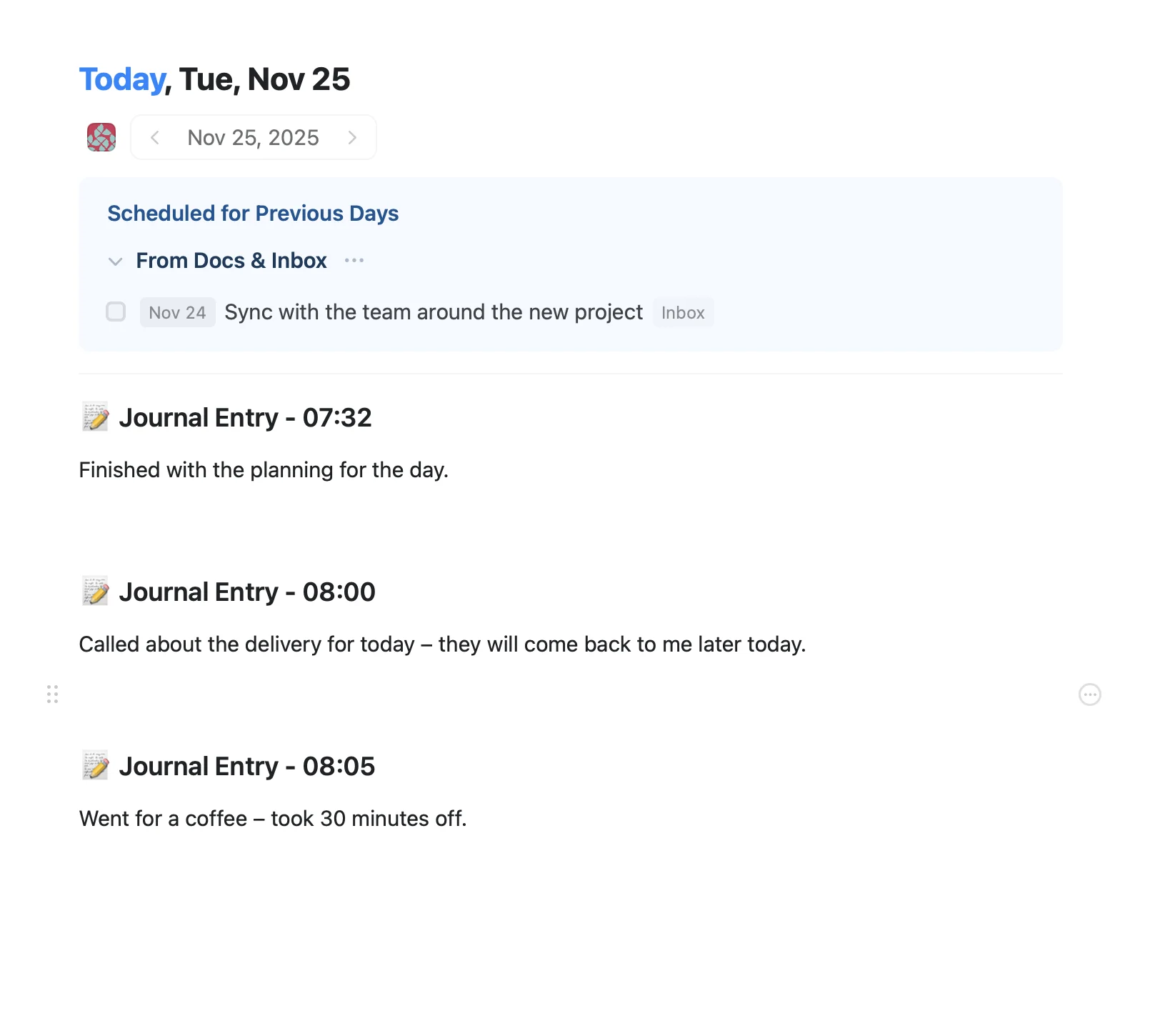
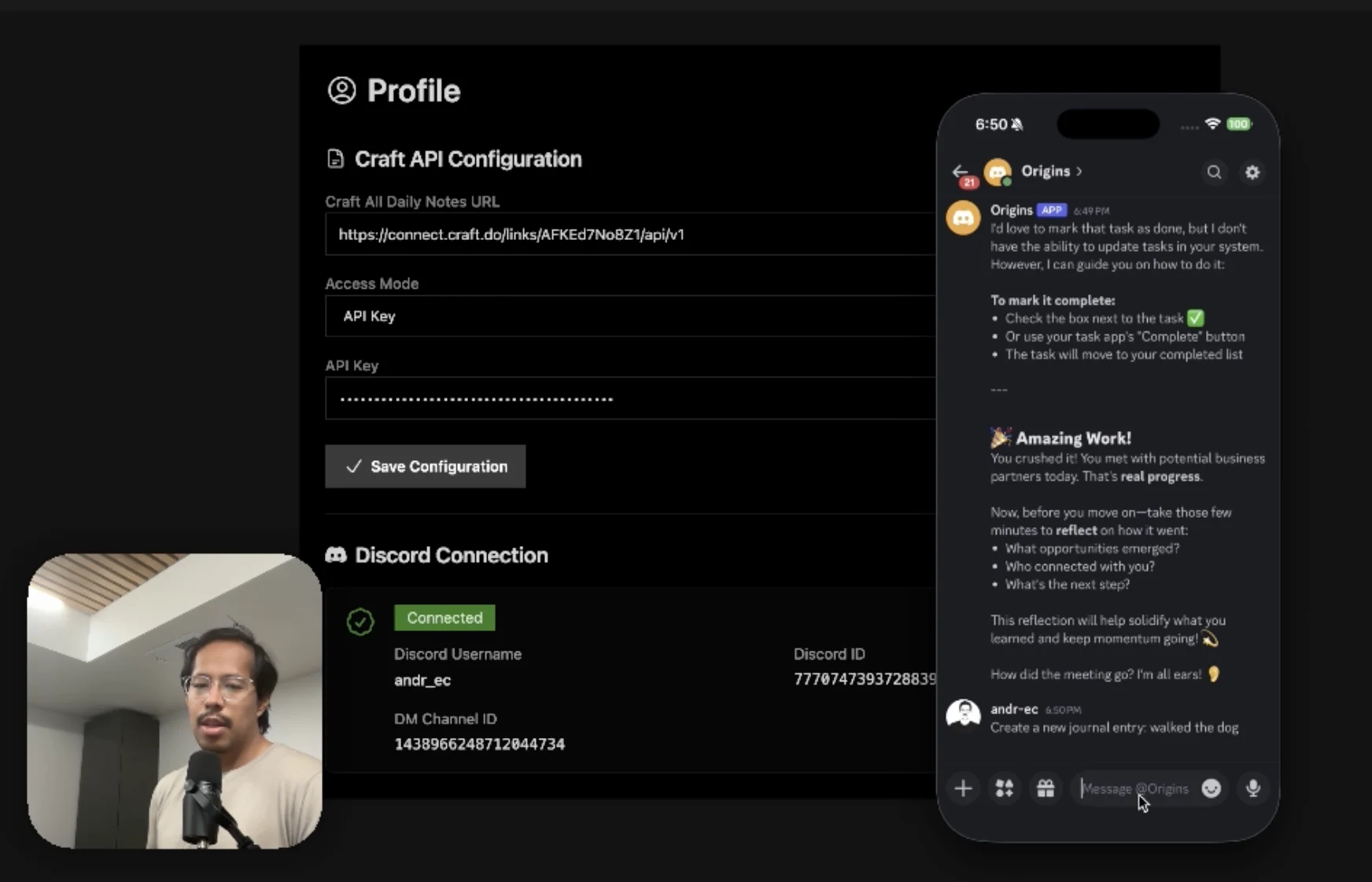
Get coaching and support from your friends and family in Discord.
了解更多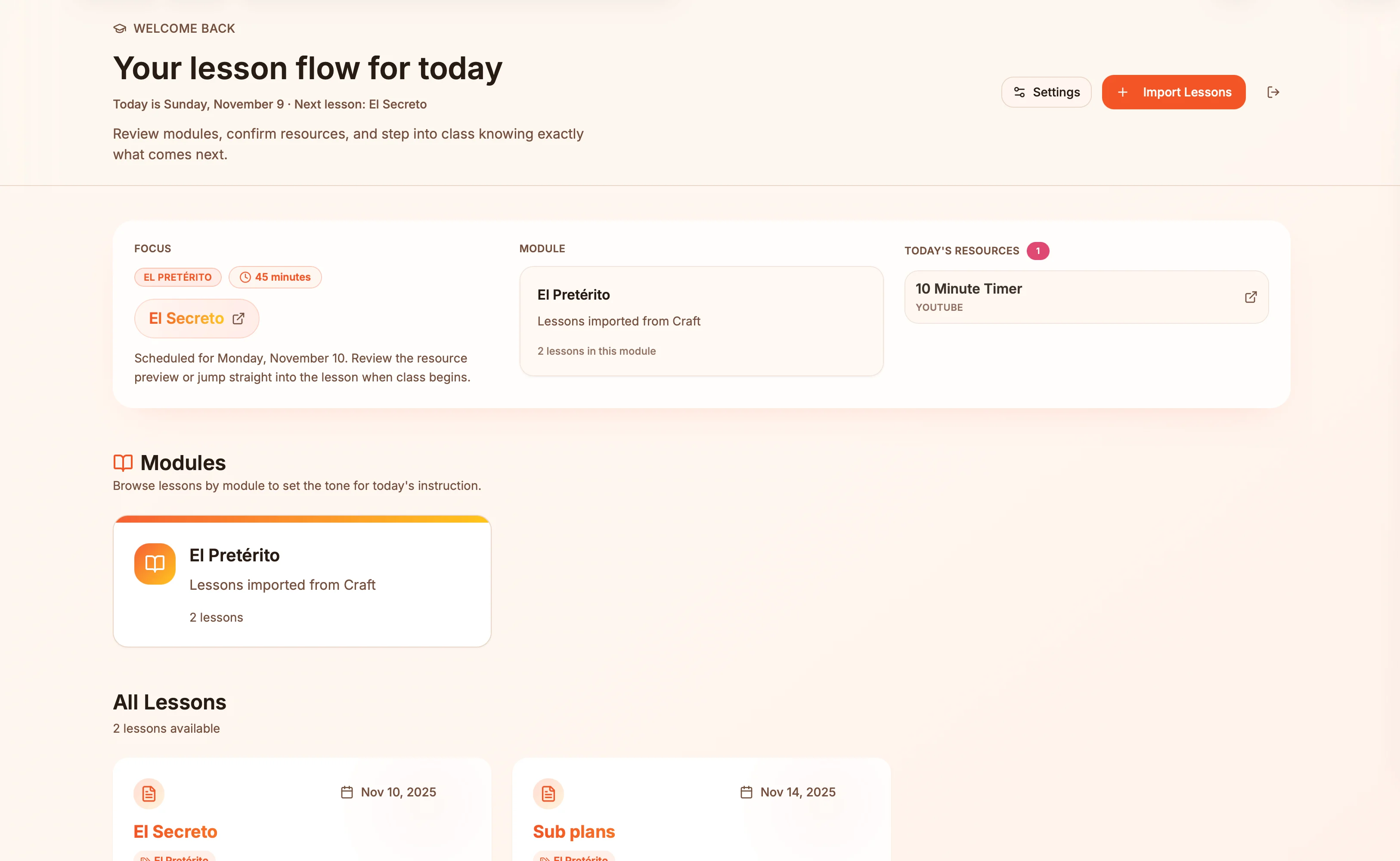
Turn your Craft lesson plans into live, auto-syncing presentation slides.
了解更多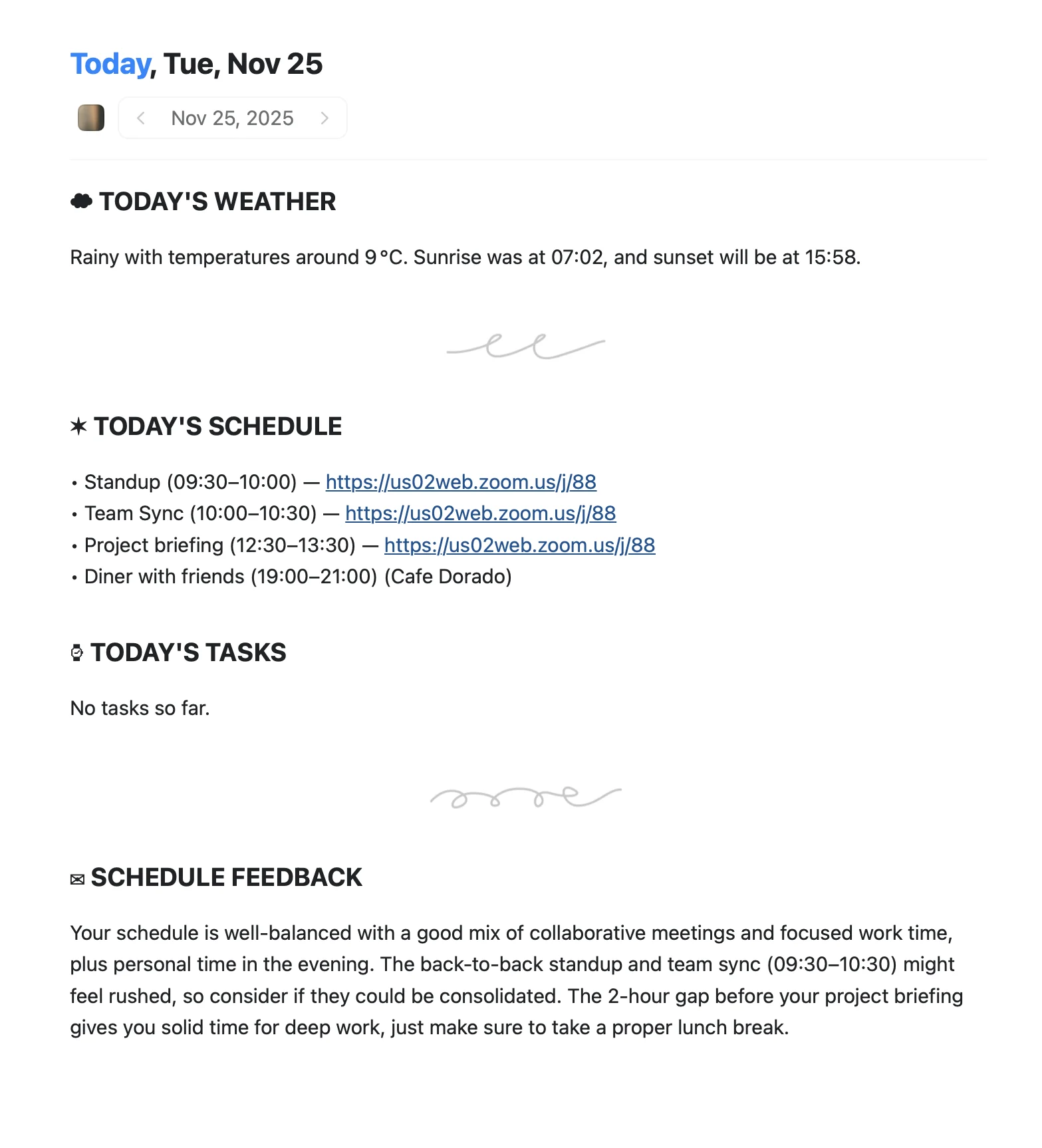
Start every morning with a clear overview of your day in Craft.
了解更多