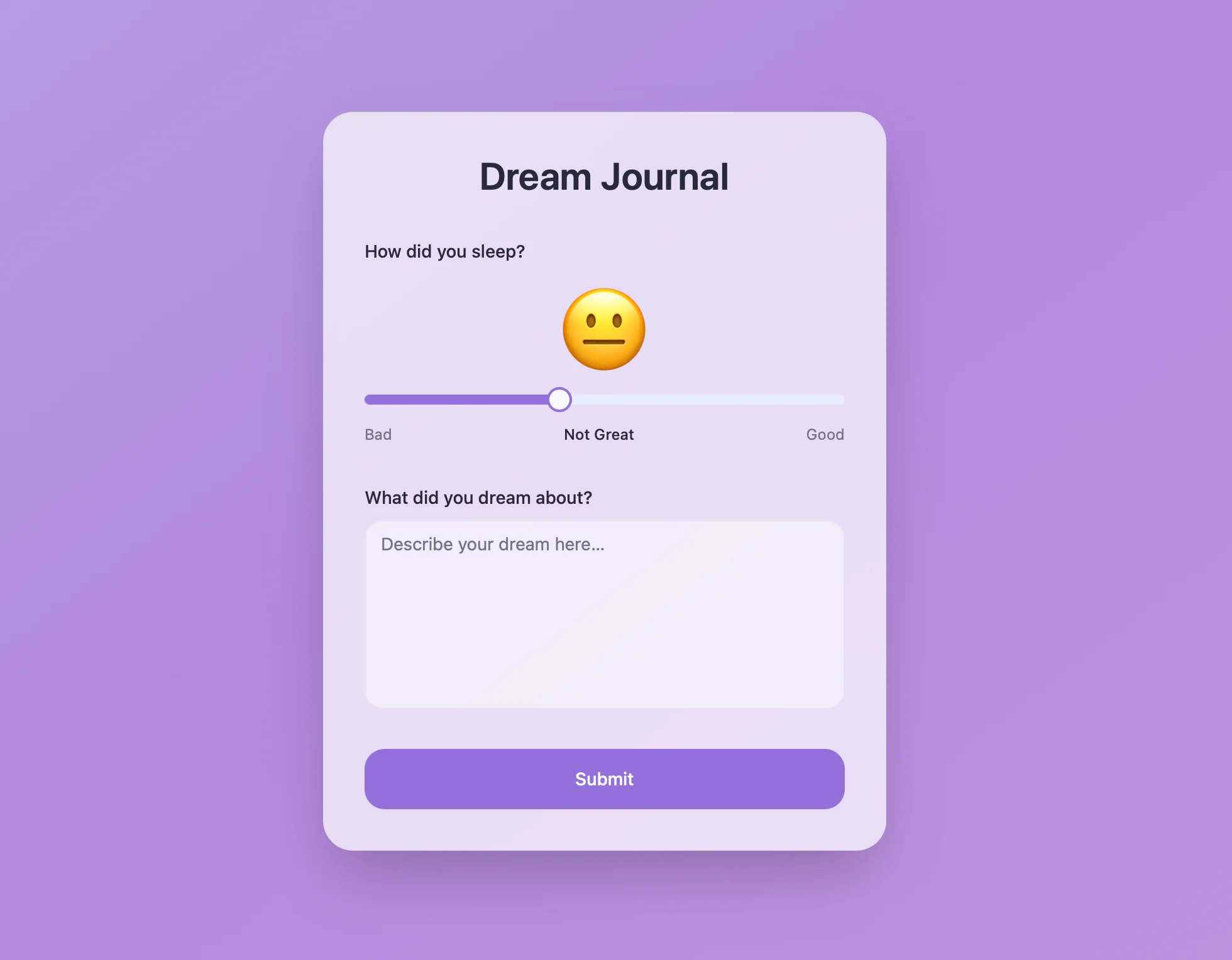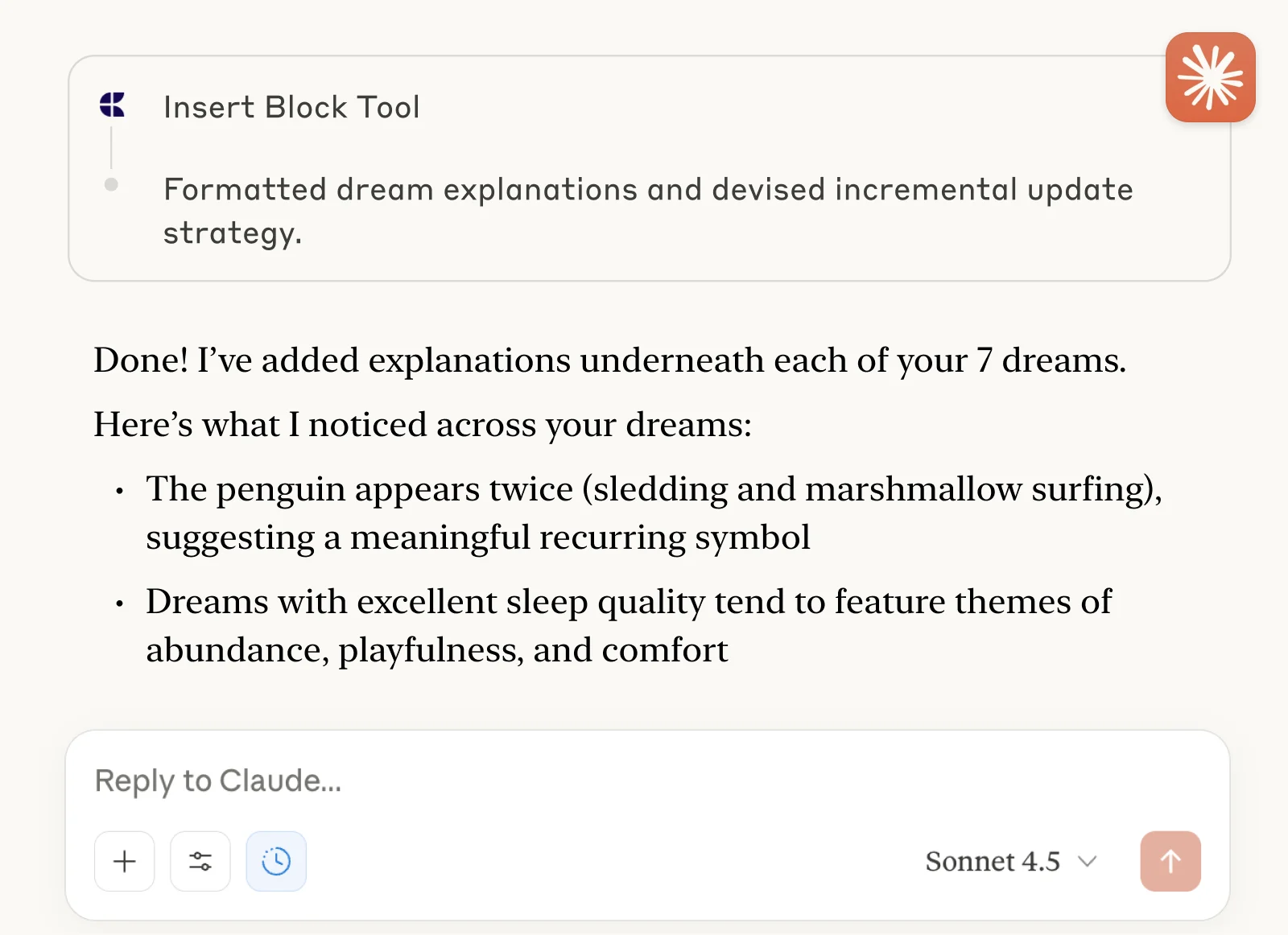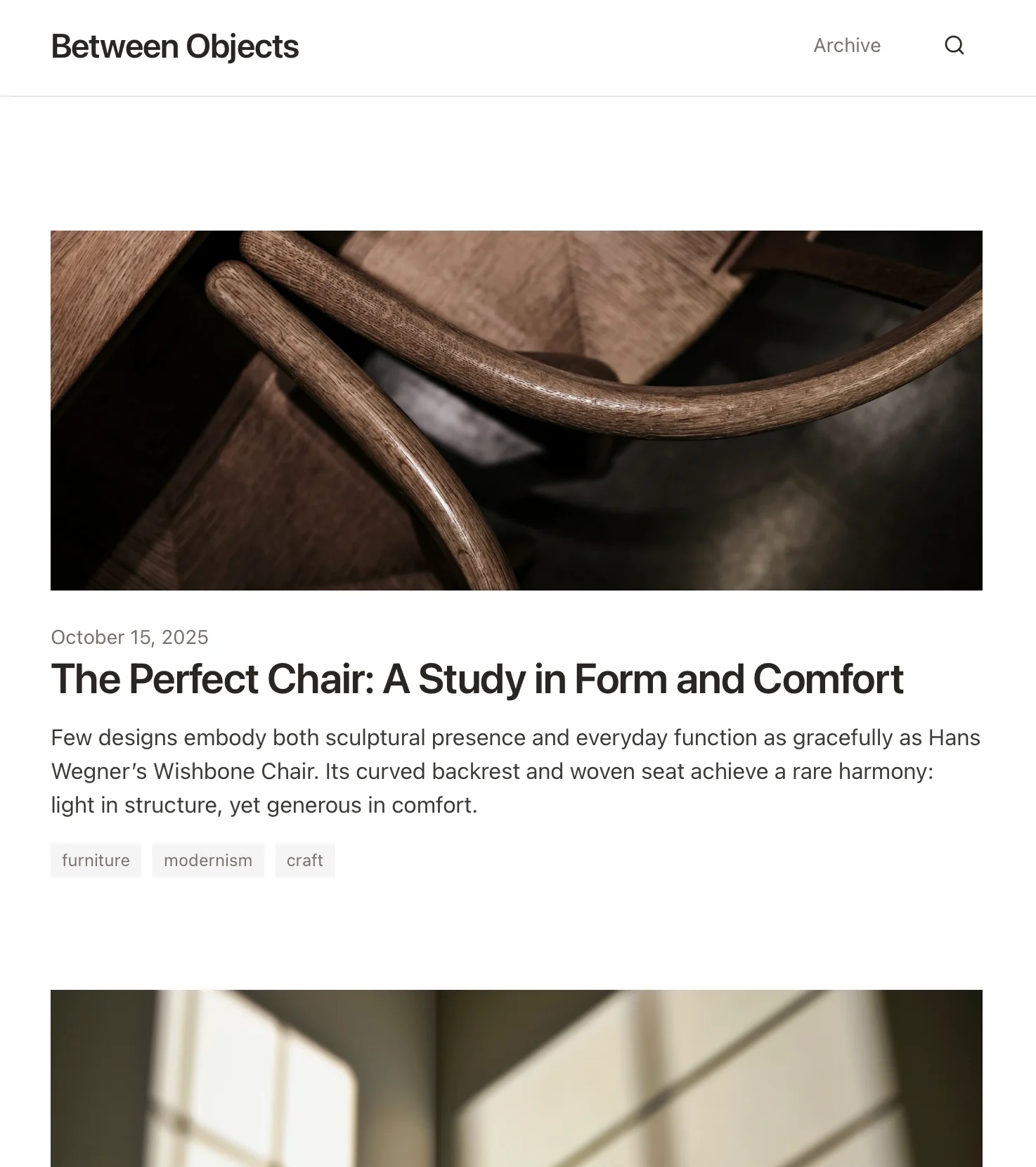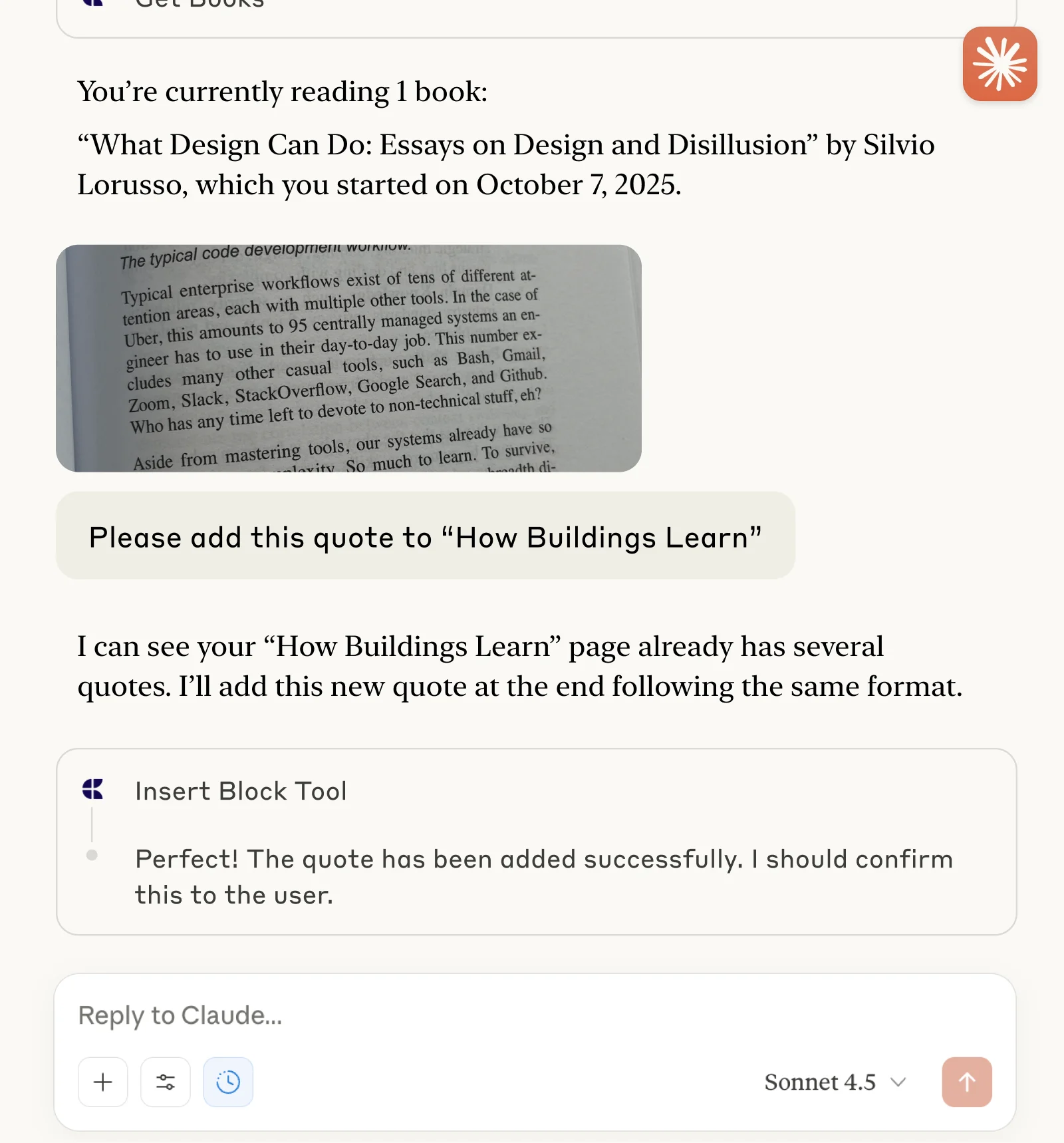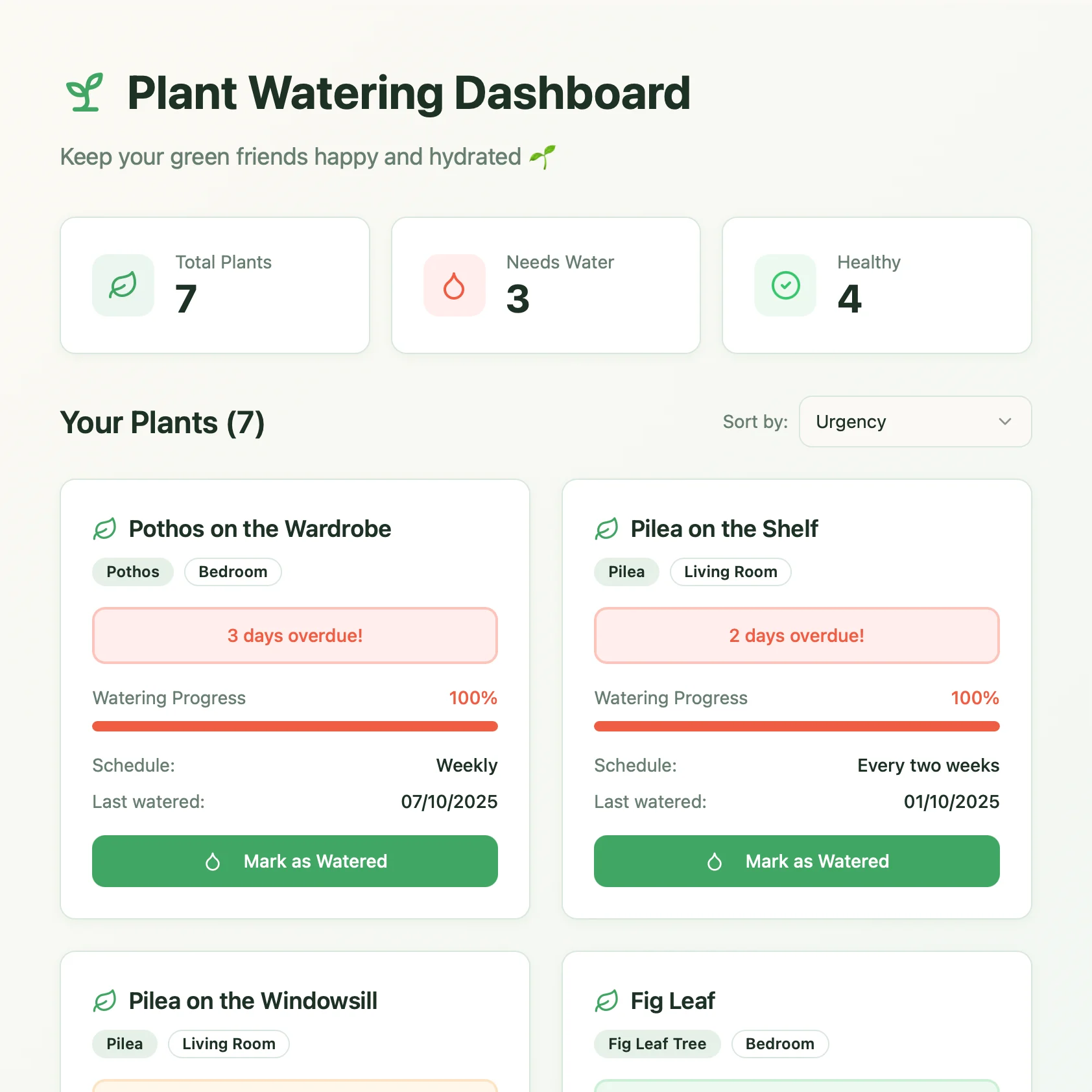Dream Journal
Capture your dreams and uncover their hidden meanings. Log each dream through a custom web app and use ChatGPT or Claude to interpret the symbolism and emotions behind them.
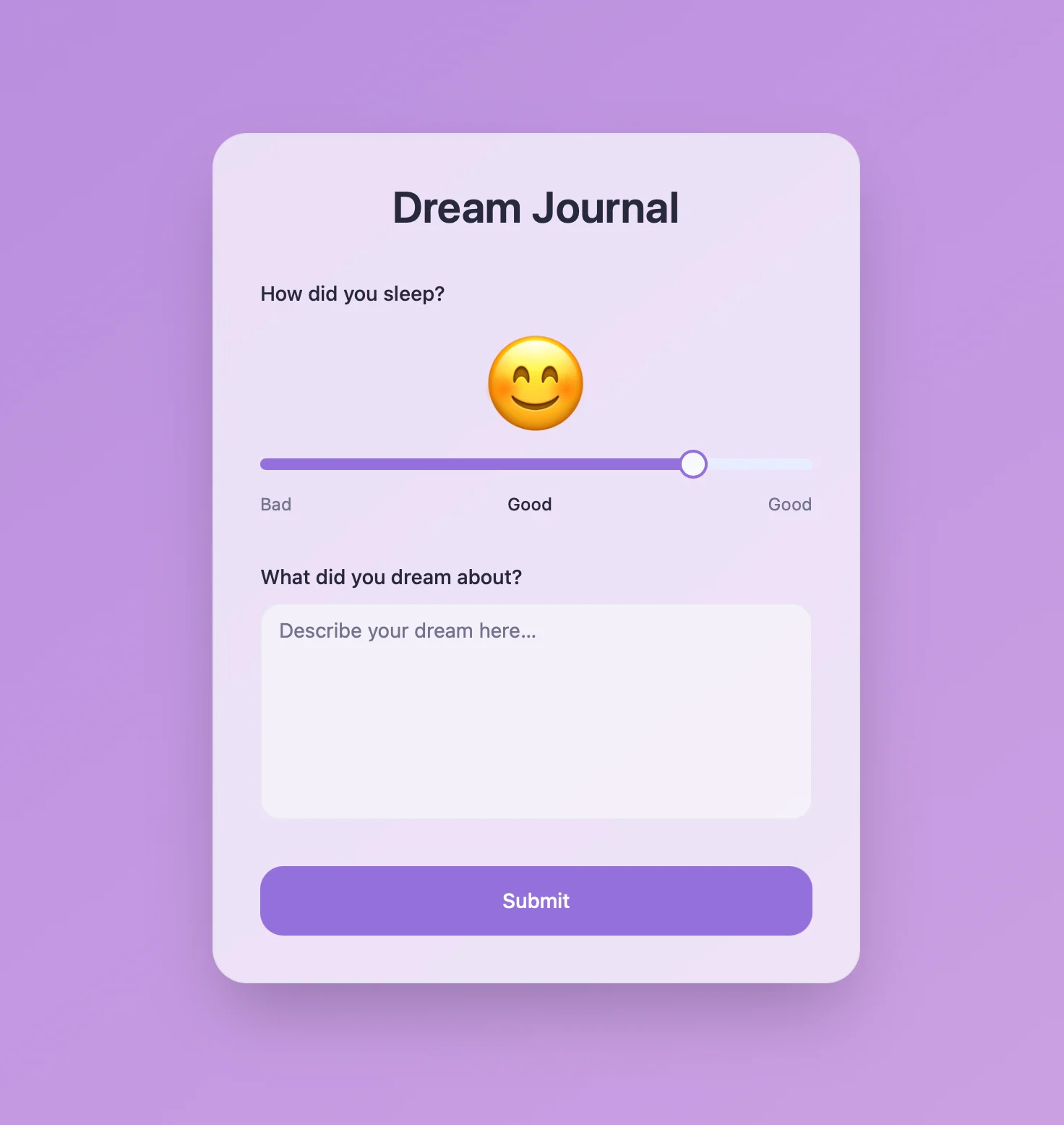
Live Demo
This real example shows what the Craft doc and the Lovable app look like:
Write actions have been disabled for the demo
Built with Craft, Lovable 와 ChatGPT 또는 Claude
Build It Yourself
In this example, we will use Craft to keep a personal dream journal. We will build a small web app that we can use to capture our dreams and then ask ChatGPT or Claude to add interpretations to each dream.
Step 1 — Create Your Doc
The doc for our dream journal is super simple: We just add each new dream to the top, with the date as the headline and some additional information below.
Use the template to create a new doc for your dream journal:
Step 2 — Enable API Access
Enable API Access for your doc to get a unique URL that can be used to read from and add to your doc, for example by the web app we will build below.

Step 1
Step 2
Step 3
Step 4
Step 5
Step 6
Step 3 — Build on Lovable
Now lets go on and build the actual website for our dashboard on Lovable. For the example site shown above, we used this prompt:
I am creating a dream journal to log and analyze my dreams.
The information is stored in Craft. Please check the attached file including an example of the current state of my Dream Journal Craft doc, as well as information on the API you should use to save my dreams.
I want you to create a website displaying an input form to record my dreams and sleep quality.
The site should display at the center a form with a slider for sleep quality (from very bad to excellenct). Above their slider there should be an emoji for each quality level, that gets updated as the slider is moved. Below there should be a text input for dream itself.
The design should calming and soft. Use moody colors and round shapes, with a soft gradient for the background.
Go to Lovable and paste the prompt into the prompt box. Make sure to attatch the AI Bundle for your document that we just downloaded.

Lovable gets to work, analyzing the content of the bundle to understand the doc structure and how to use the API. Then it starts to build the website according to our prompt.

Now we have a beautiful site we can use to add dreams to our dream journal! If you want to, you could save this web app on your home screen, so you can quickly access it every morning.
Step 4 — Enable MCP Access
Enable MCP Access for your doc to get a unique URL that can be used to read from and add to your doc by AI clients:
Step 1
Step 2
Step 3
Step 4
Step 5
Step 5 — Set up the MCP Connection
Now let’s use the MCP URL to connect to the doc from a client:
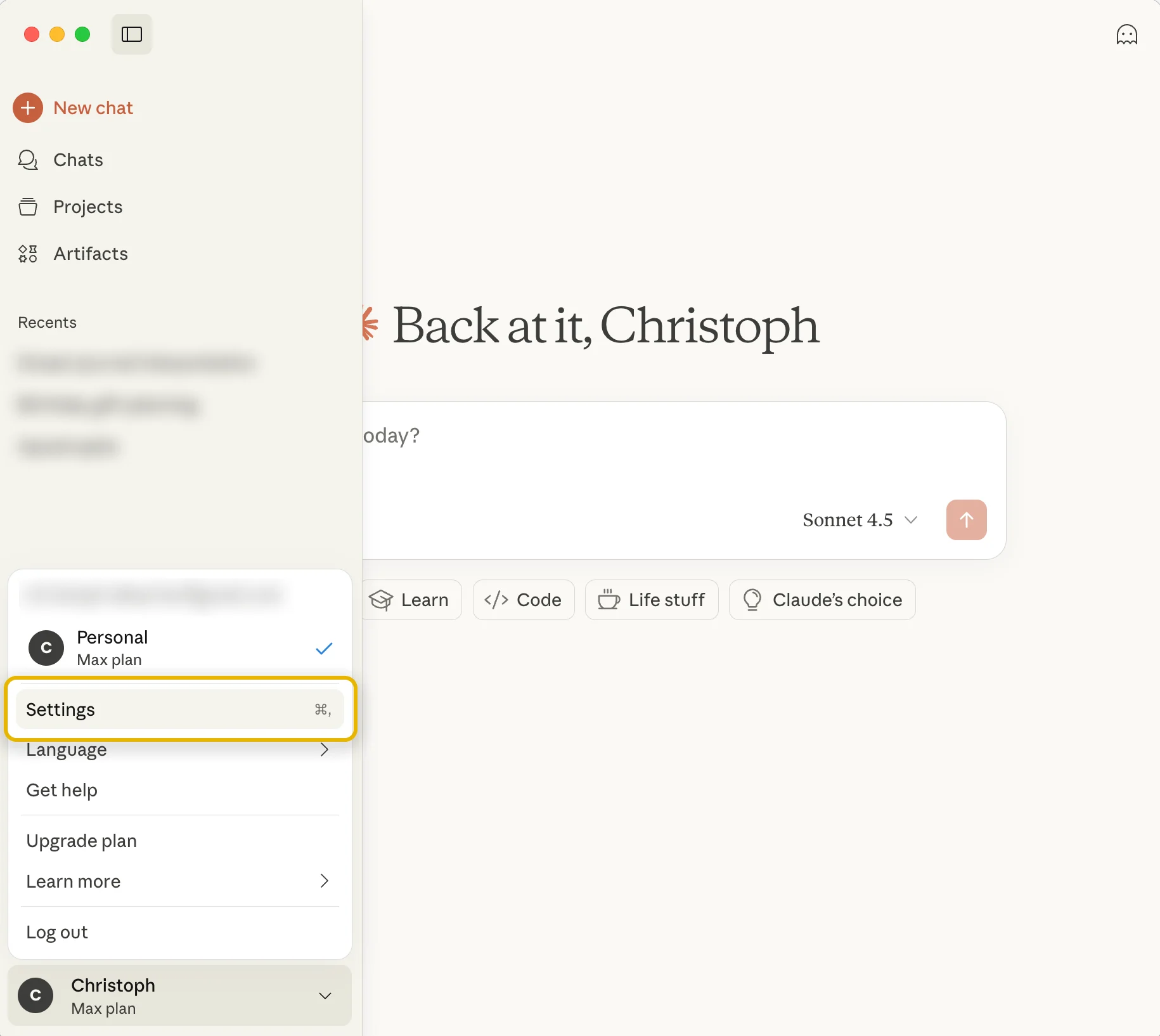
Step 1
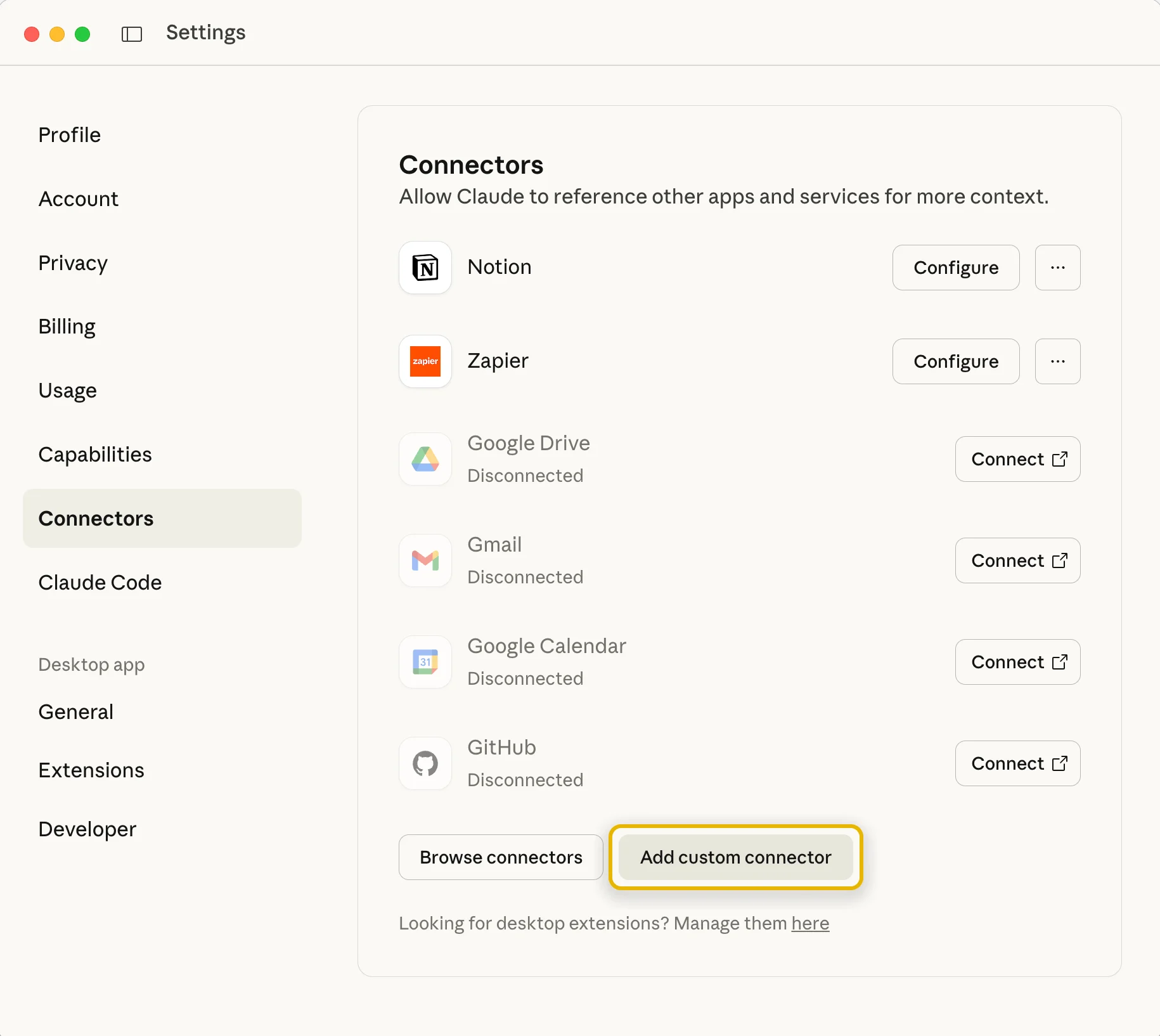
Step 2
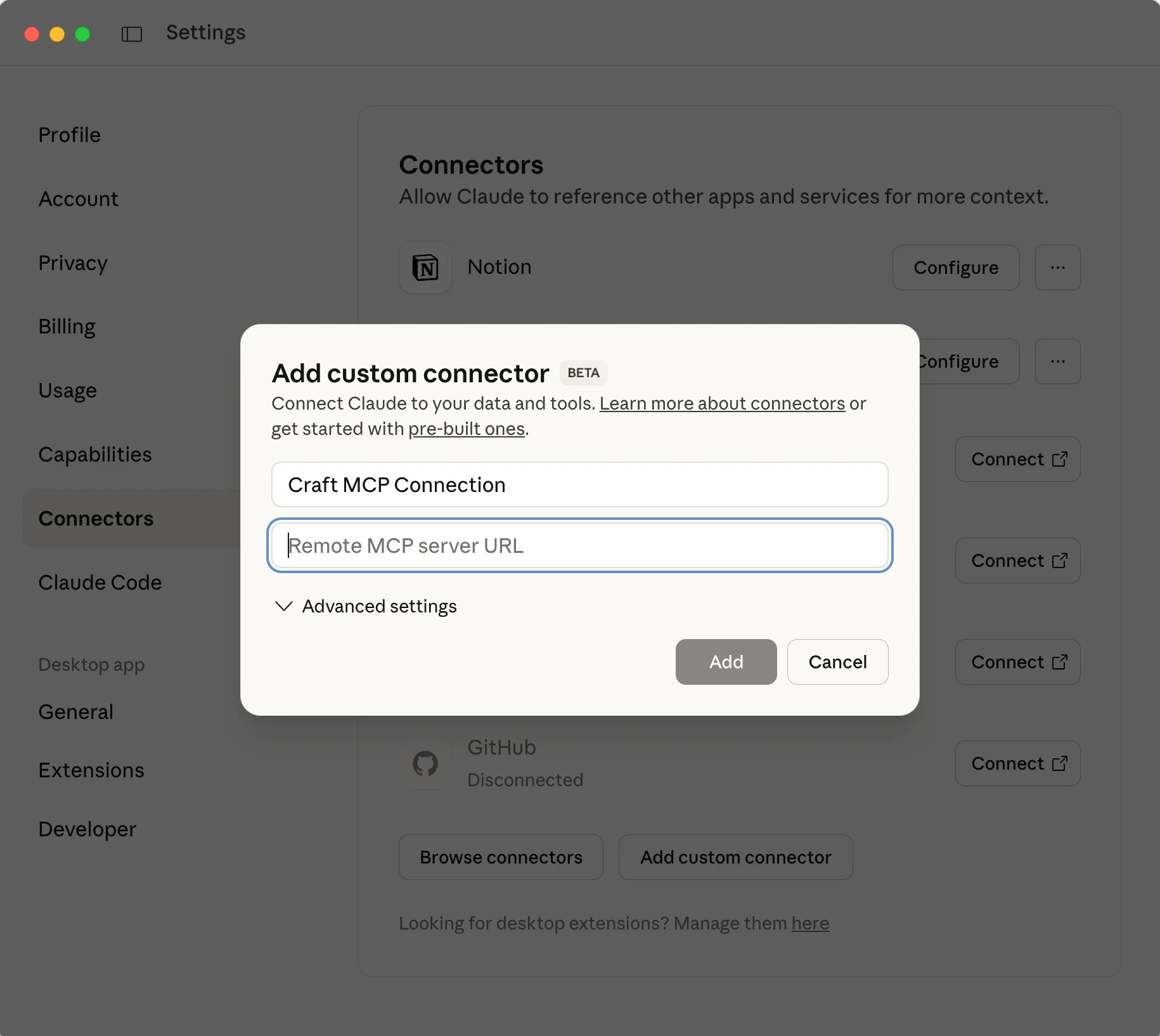
Step 3
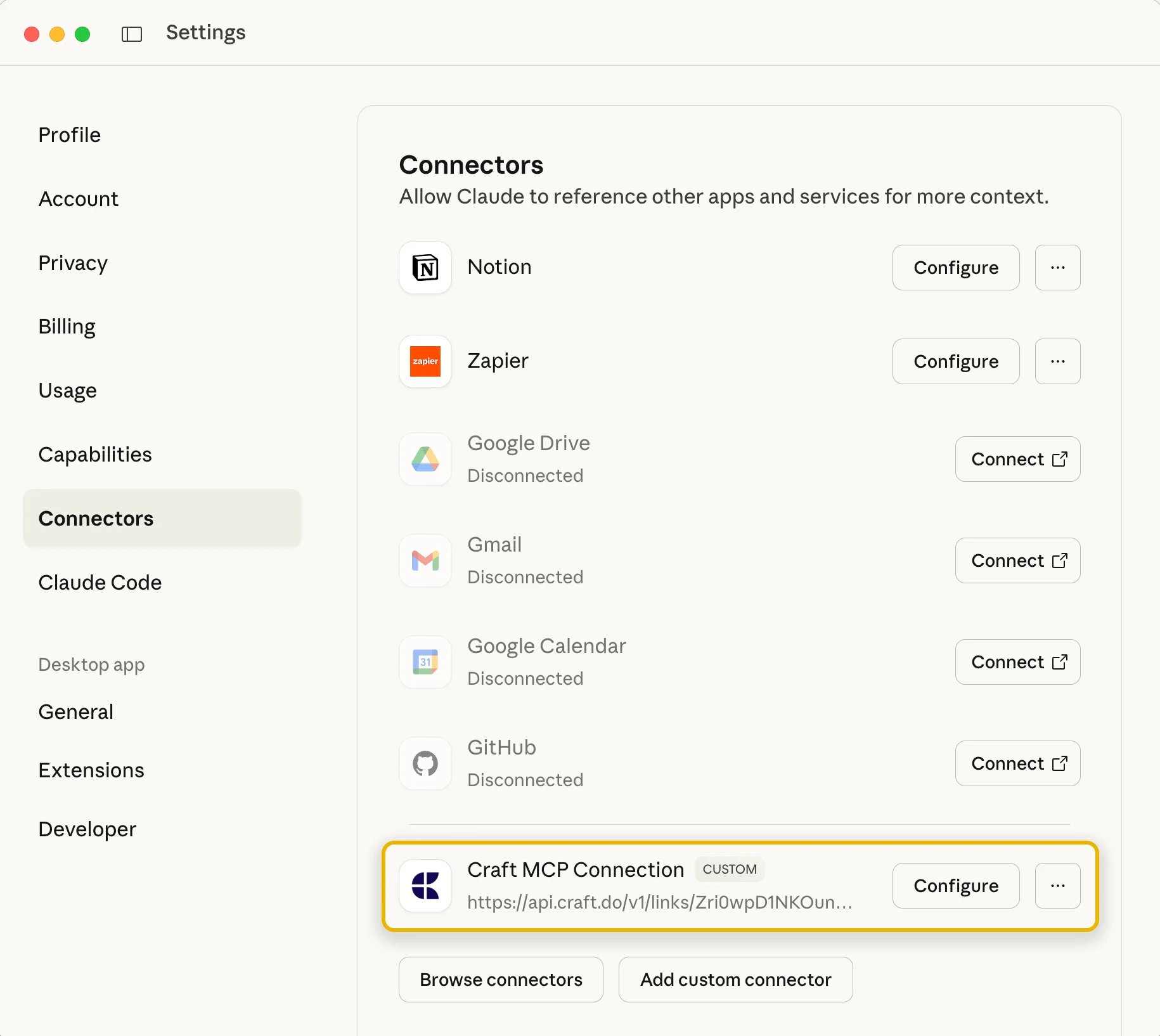
Step 4
To learn more, take a look at Claude’s documentation: “Getting Started with Custom Connectors Using Remote MCP”.
Step 6 — Start Interacting with Your Doc
You can now ask Claude to check out our dream journal and add interpretations to our latest dreams:
Click an example to copy the prompt to your clipboard