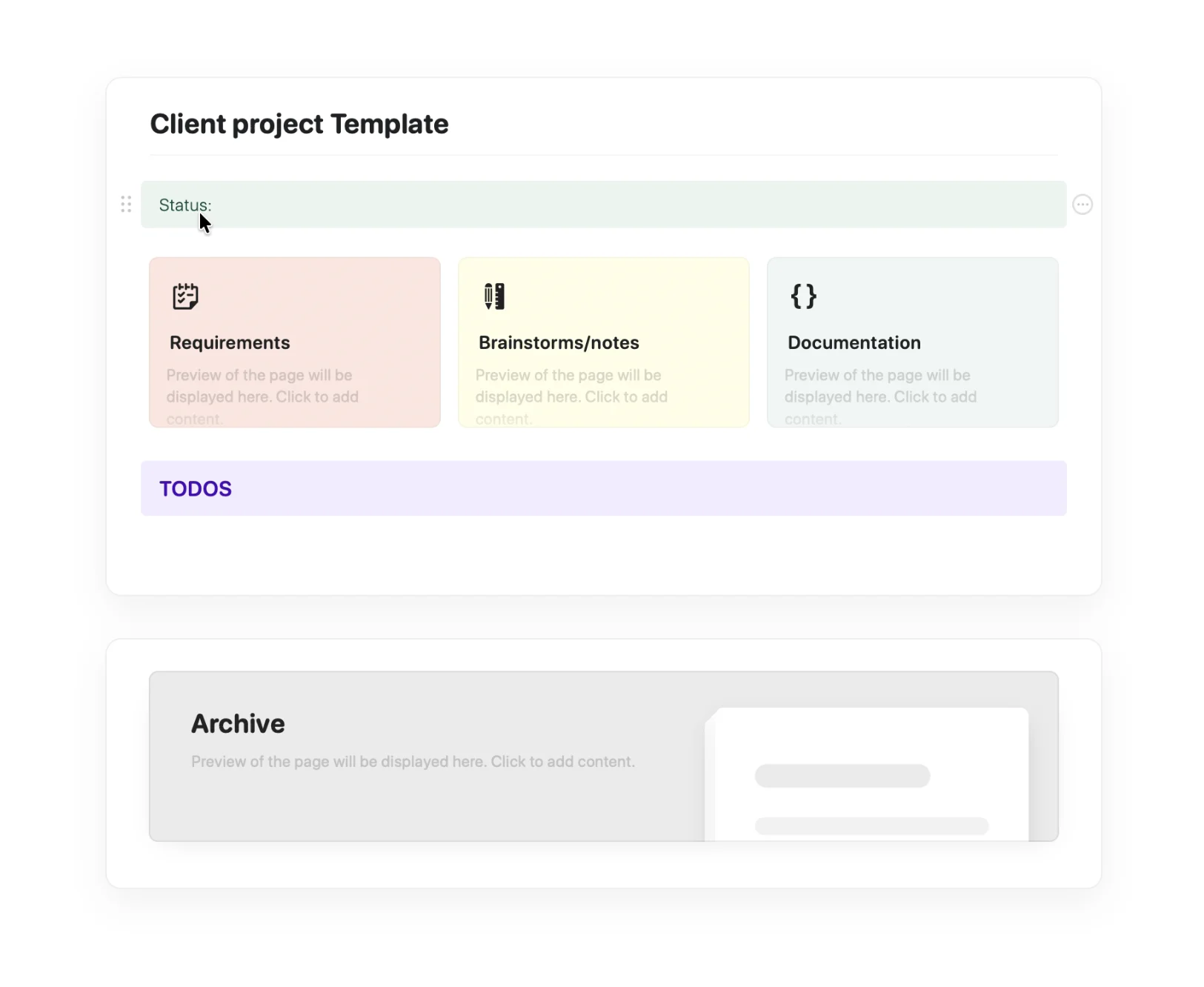Quick Project Creator
Add new projects to any collection in seconds – choose a template, pick a collection, and your project is created with all the structure you need.
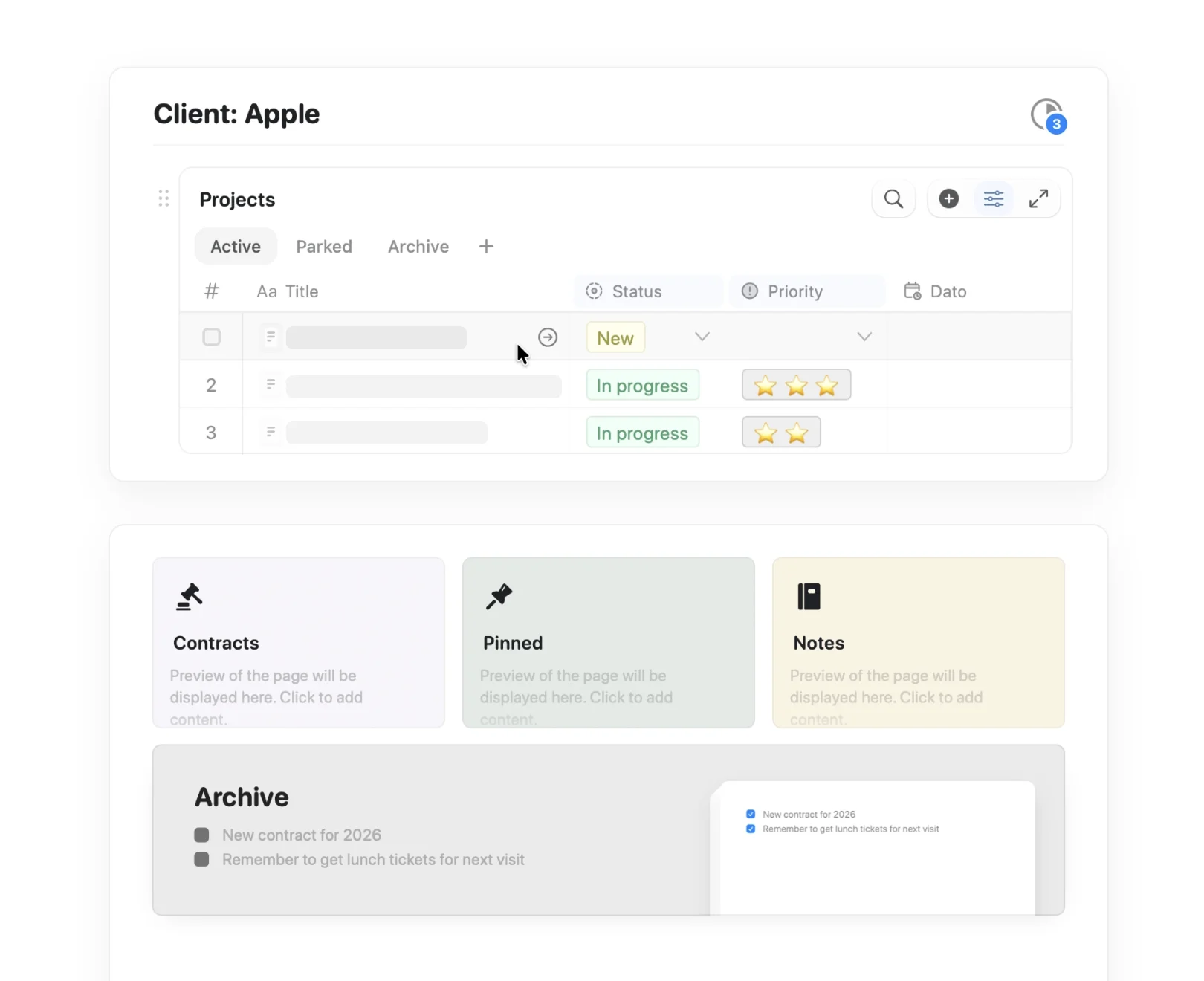

Hanne Lauritzen が Craft そしてApple Shortcuts を用いて制作
自分で構築する
ステップ1 – Get Your Craft API Keys
Enable the API on each Craft document that contains your collections. Copy the API URL and key for each.
ステップ2 – Download the Shortcut
ステップ3 – Configure Your Templates and Collections
In the shortcut, add your templates and collections to two dictionaries:
Templates Dictionary:
- Template name
- Template API URL
- Template API key
Collections Dictionary:
- Collection name
- Document API URL
- Document API key
ステップ4 – Run the Shortcut
Tap the shortcut and:
- Enter your project name
- Choose a template
- Choose which collection to add it to
ステップ5 — Project Created
Your new project is instantly created in the chosen collection with the template as its content.
The Result
New projects are created instantly with all the structure you need. No more manual setup, no more hunting for the right document. Just enter a name, choose a template, pick a collection, and you're done.
あなたにおすすめのアイデア
ギャラリーに戻る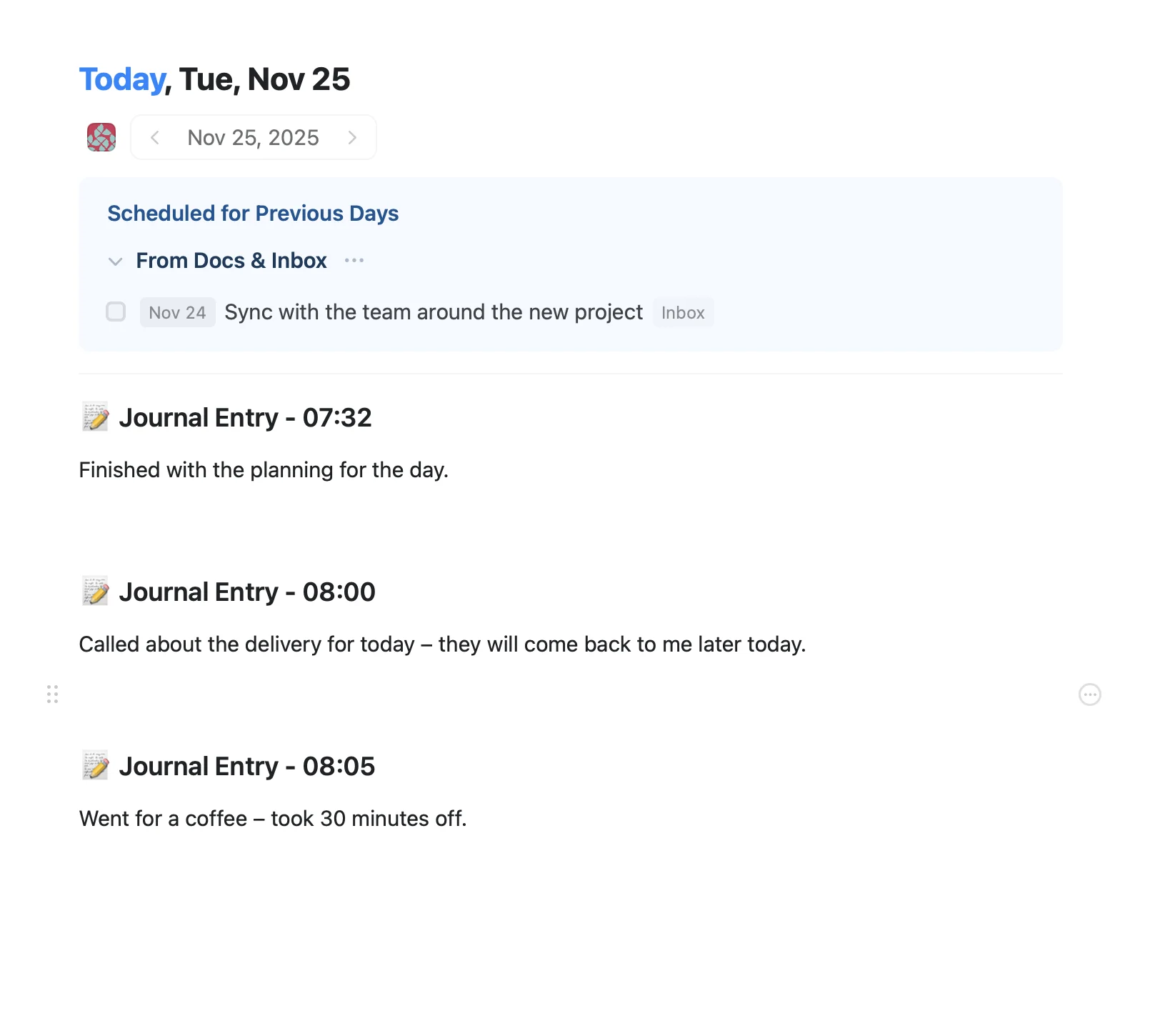
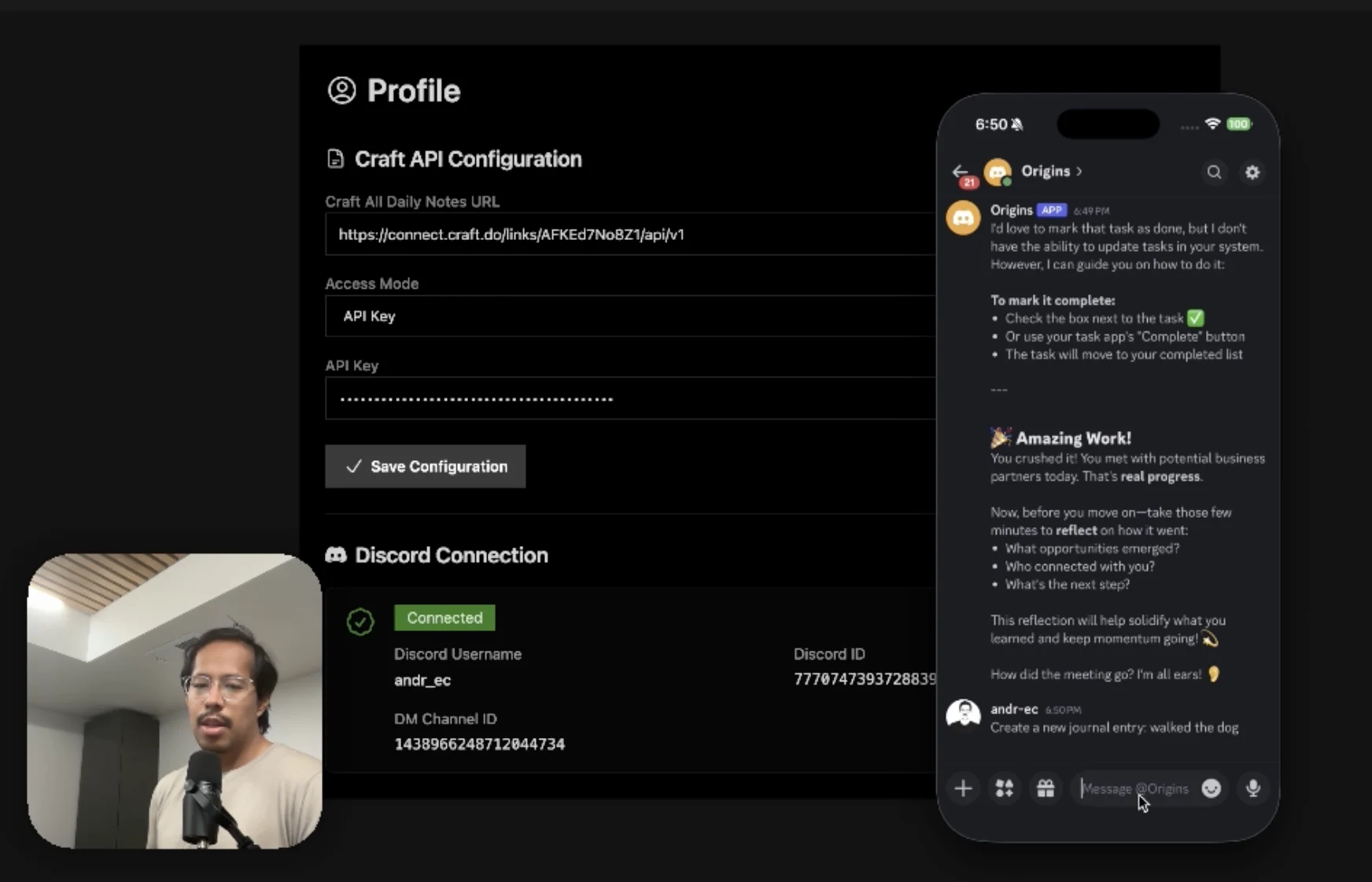
Get coaching and support from your friends and family in Discord.
詳細を見る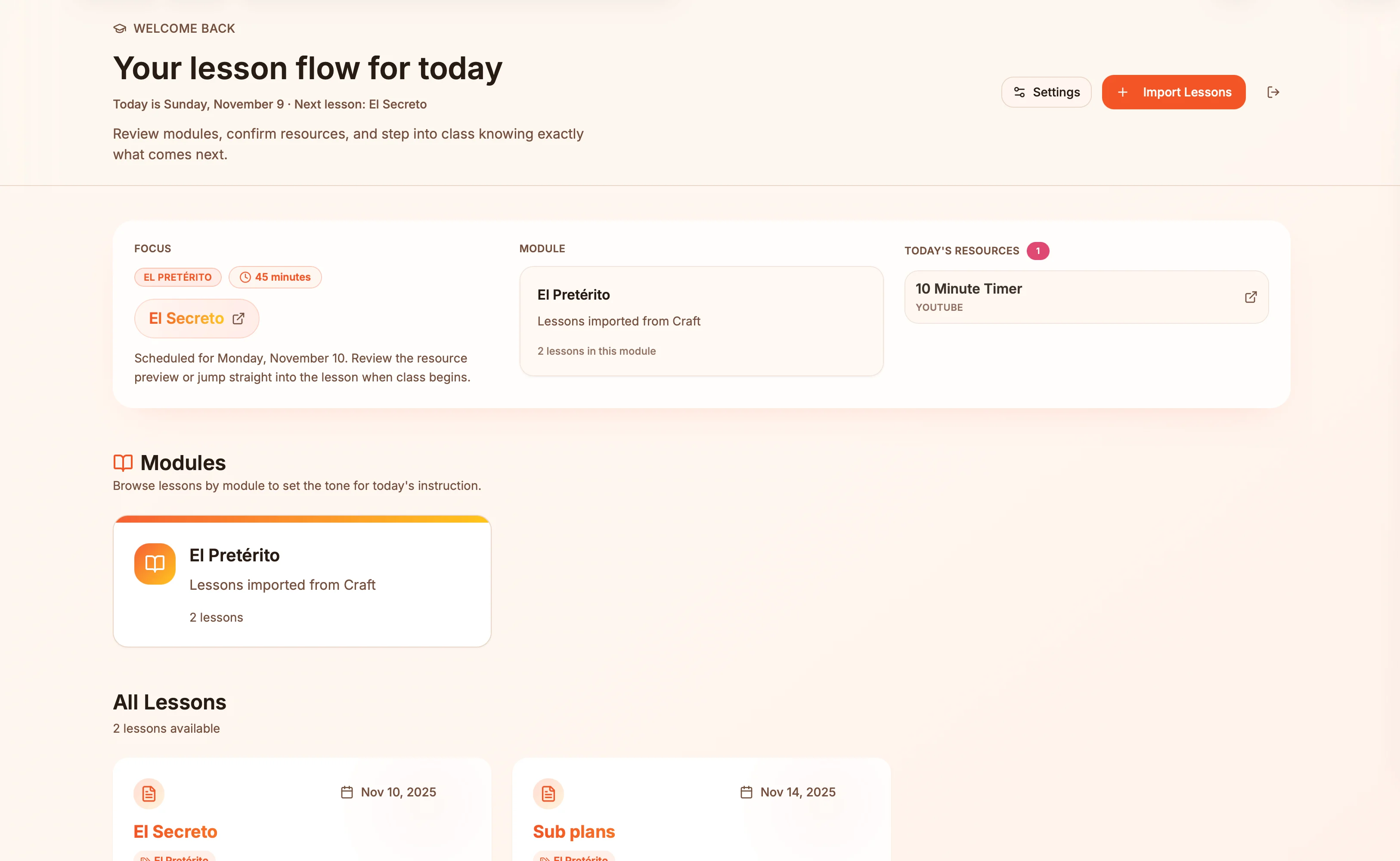
Turn your Craft lesson plans into live, auto-syncing presentation slides.
詳細を見る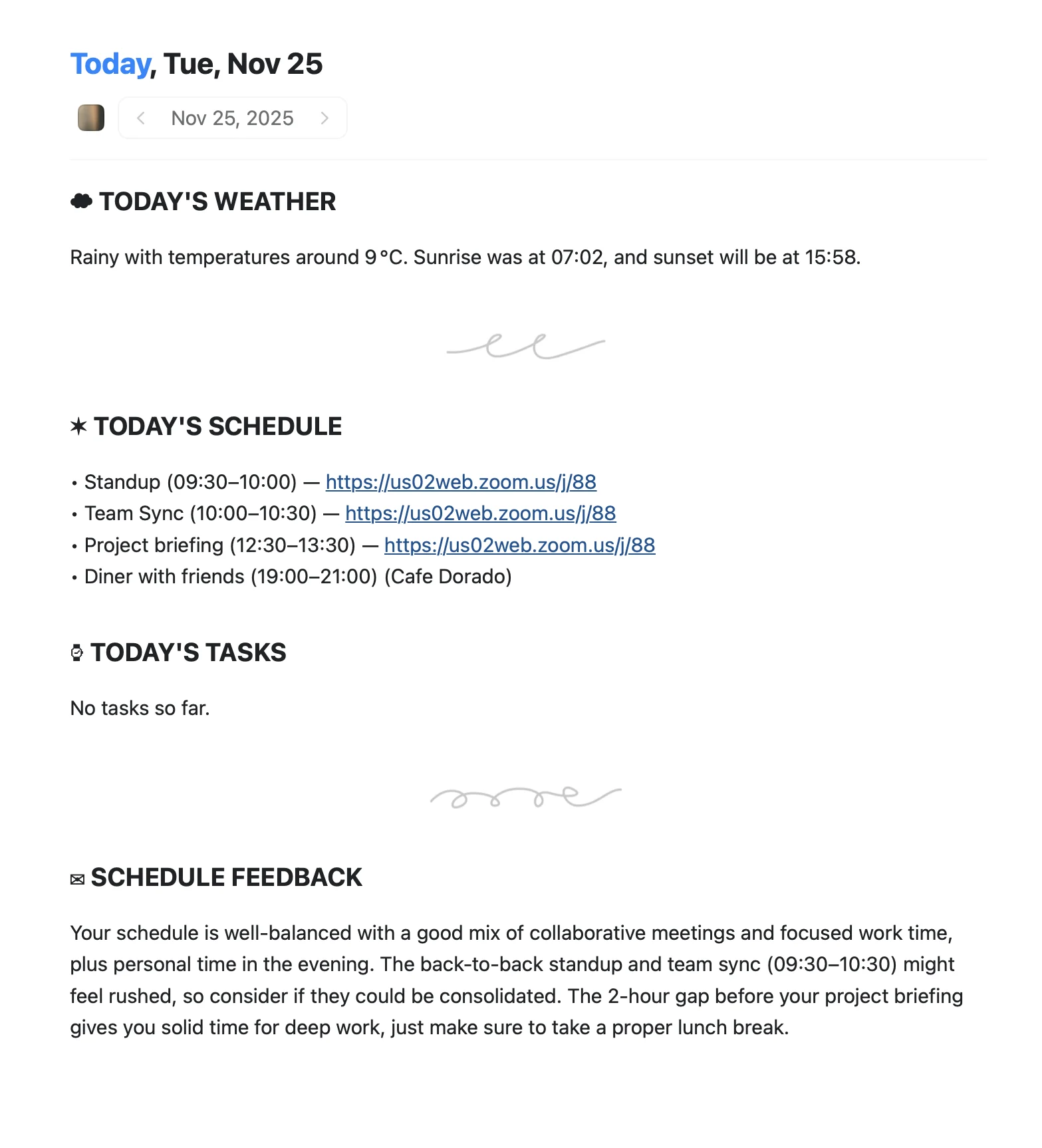
Start every morning with a clear overview of your day in Craft.
詳細を見る