Craft 3: Introducing Styling
Express your unique style in a brand new experience and capabilities.


Your Notes, Your Style
The journey of styling documents in Craft began with a simple observation: when people share documents, they often want them to look good!
A well-designed document grabs attention and conveys thoughtfulness about the message being shared. In contrast, a shoddy document can do the opposite.
On the other hand, people care about how their notes look even when no one else sees them. Indeed, this practice of taking care is a subtle way of expressing self-care.
Some use the styling process to refine and edit their ideas. Others use styling as a way to organize information and make things easier to find. This echoes famed author Alexandre Dumas, who used different color paper for each genre he explored in writing.
With Craft 3, we elevate your styling capabilities by empowering users to:
- Create and save your own styles
- More customization
- Apply any style with ease
Your custom stationery
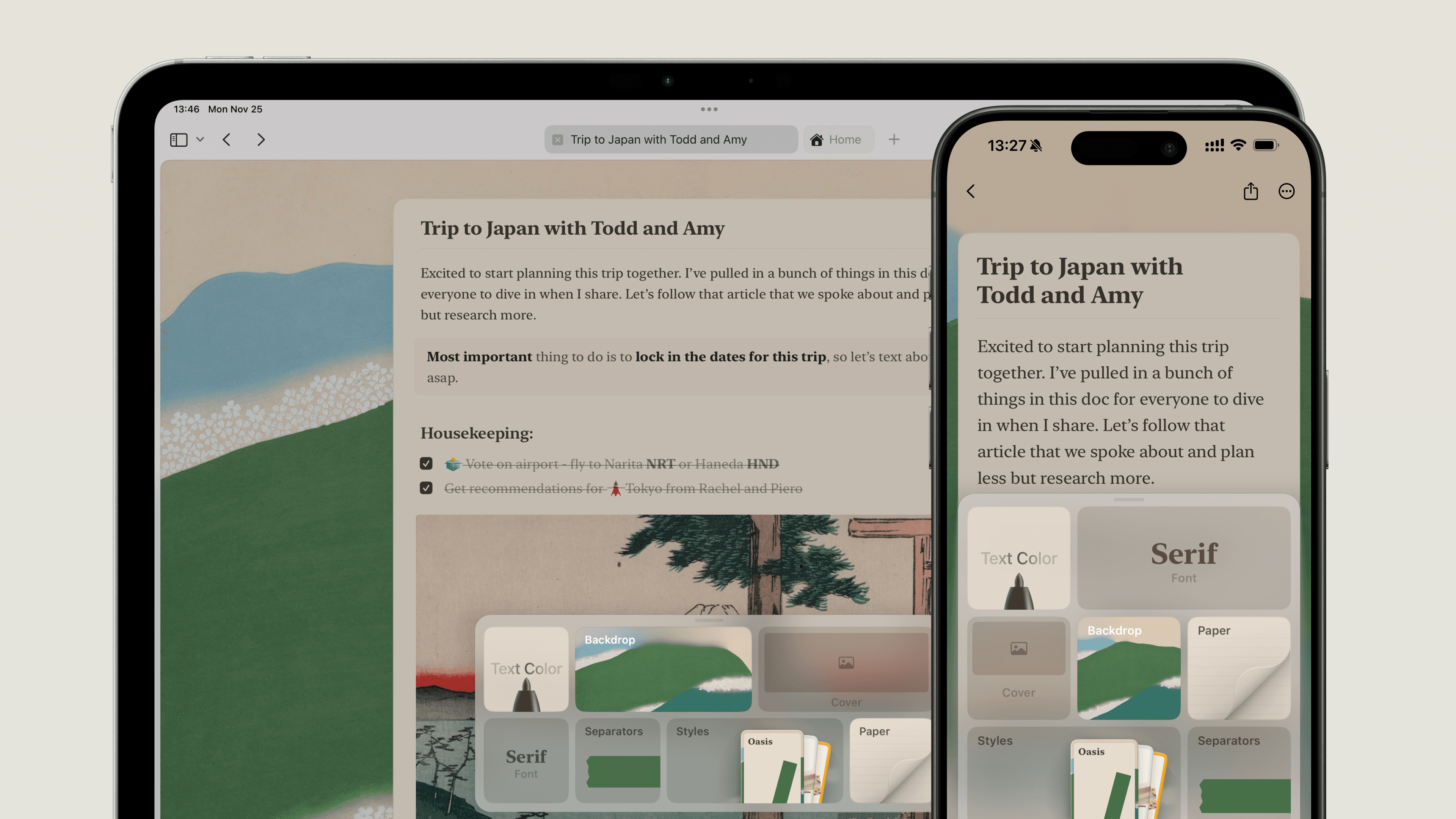
For some of us, starting with a plain black-and-white document just doesn’t feel right, and custom stationery is something of a status symbol. Now with Craft, you can create your own custom stationery. Design unique styles just for you, or use them occasionally as a special touch in messages to others.
We’ve found that some people start by picking a style that comes with Craft, but then they soon want to personalize it. For example, you might change the text colour to suit your taste.
You can add a name and save your personalised style to the style gallery. Your saved styles will always be at the top of the gallery for easy access. You can also pin a style, so that new docs automatically use your custom style.
More tools to create something unique
Doodles
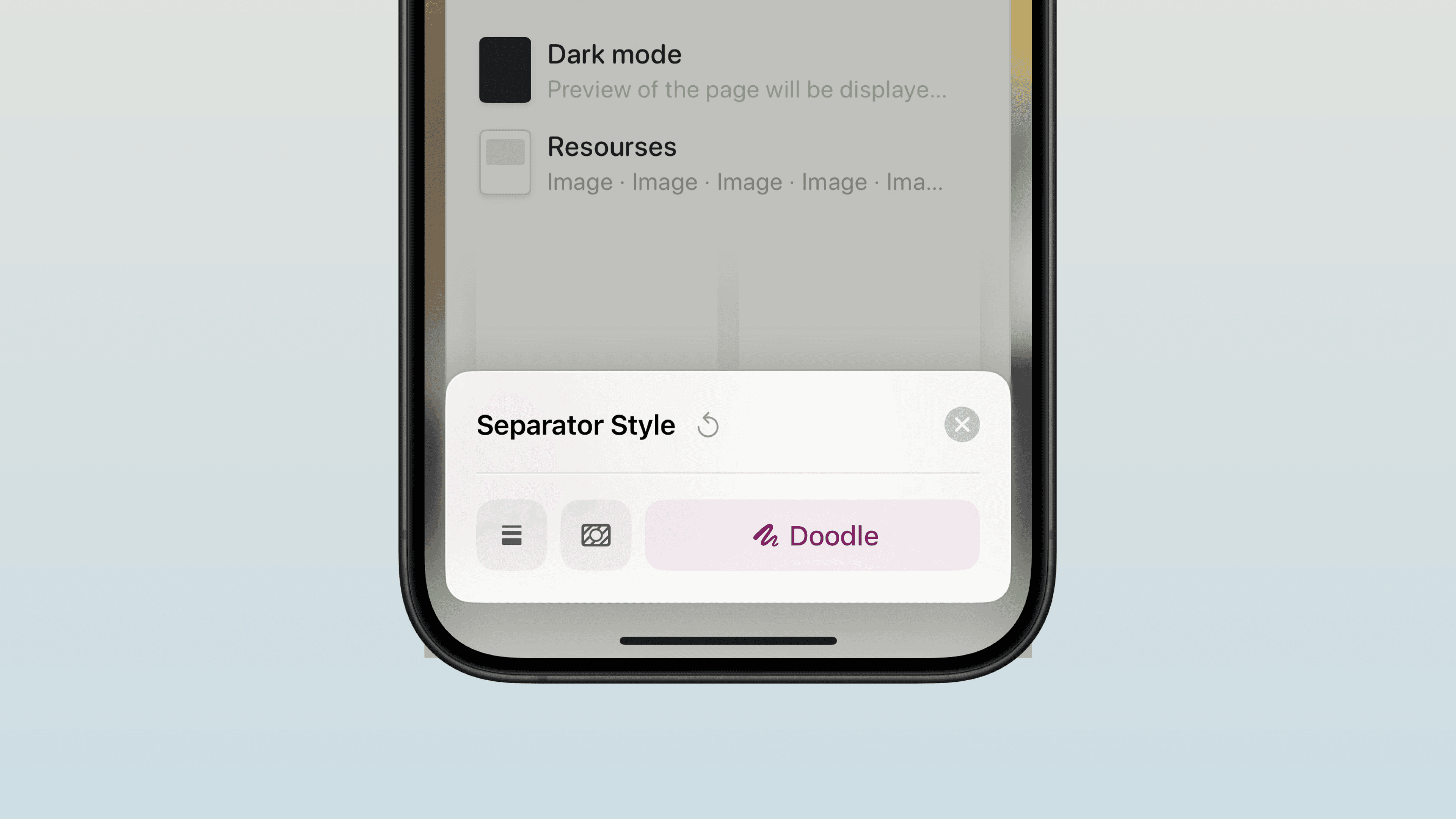
At Craft, we’re inspired by the ways the physical and digital worlds intersect. To bridge them, we introduced hand-drawn separators, or “doodles.” These bring a personal, organic feel to documents. Choose between mini, medium, or large sizes in the styling options. Just like a hand-drawn line, each one you create is slightly unique, adding a touch of individuality and charm every time.
Choose between mini, medium, or large sizes in the styling options. Just like a hand-drawn line, each one you create is slightly unique, adding a touch of individuality and charm every time.
Washi Tapes
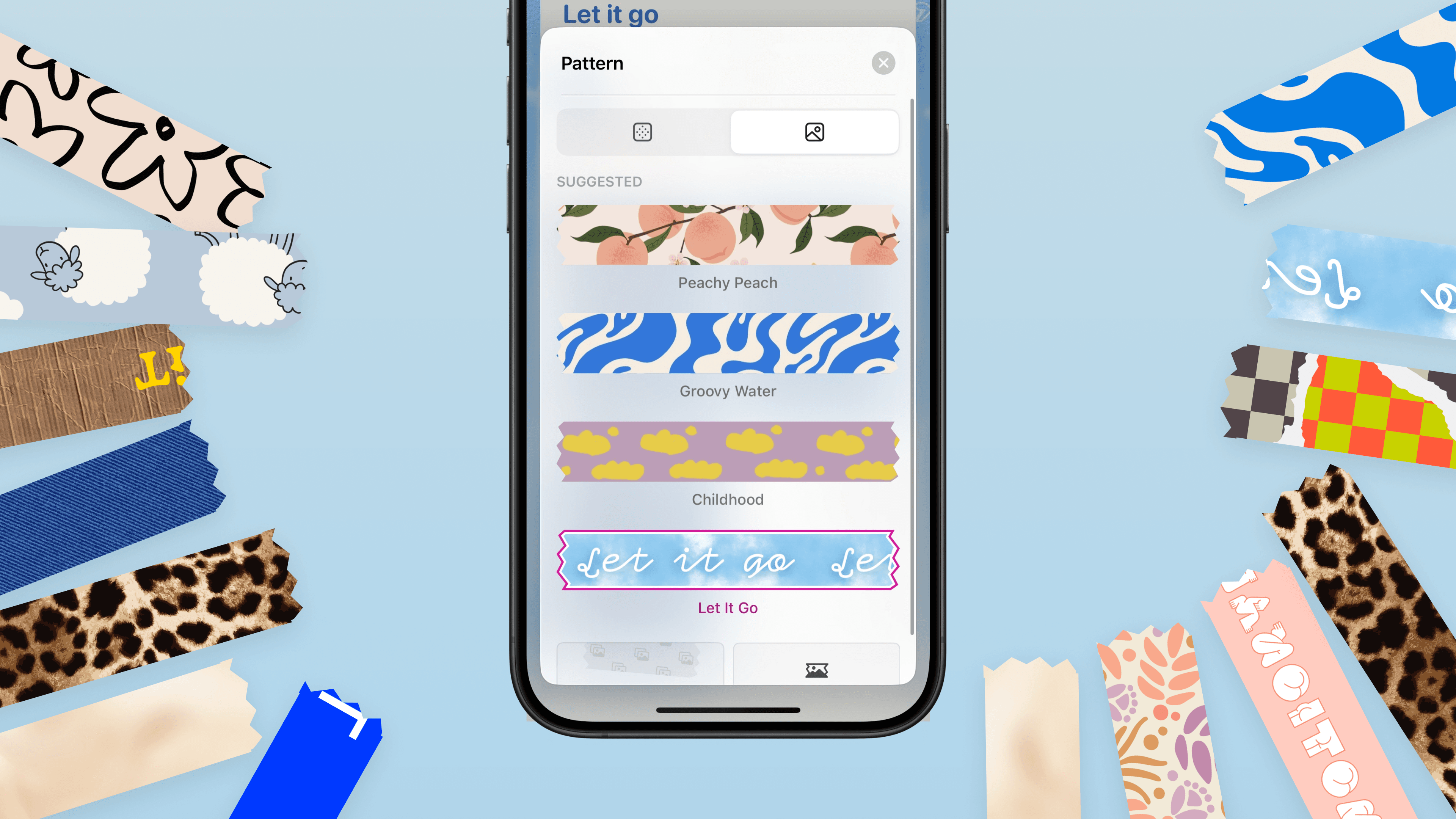
Adhesive paper has been around for almost 100 years. In 2006, three women approached a company that produced masking tapes and demonstrated how they used the industrial tape for craft projects. That inspired the creation of the colorful tapes we know today.
When we reimagined these tapes as digital versions, we discovered how well they work as visual anchors within documents. Internally, we started using them not only as separators, but also as visual status indicators for our docs. Some tapes even feature phrases, adding an extra layer of personality and functionality.
To make washi tapes easy to use, we've added a whole washi tape gallery with lots of tapes to choose from! You can also create your own tape by using any color or adding a pattern. Along with that, you can upload you own images and make them into unique tapes, too. There’s also a hidden feature for uploading gifs inside of tapes. Users who enjoy our washi tapes are already creating with them.
Let’s just say, docs will never feel the same again!
Text and paper colors
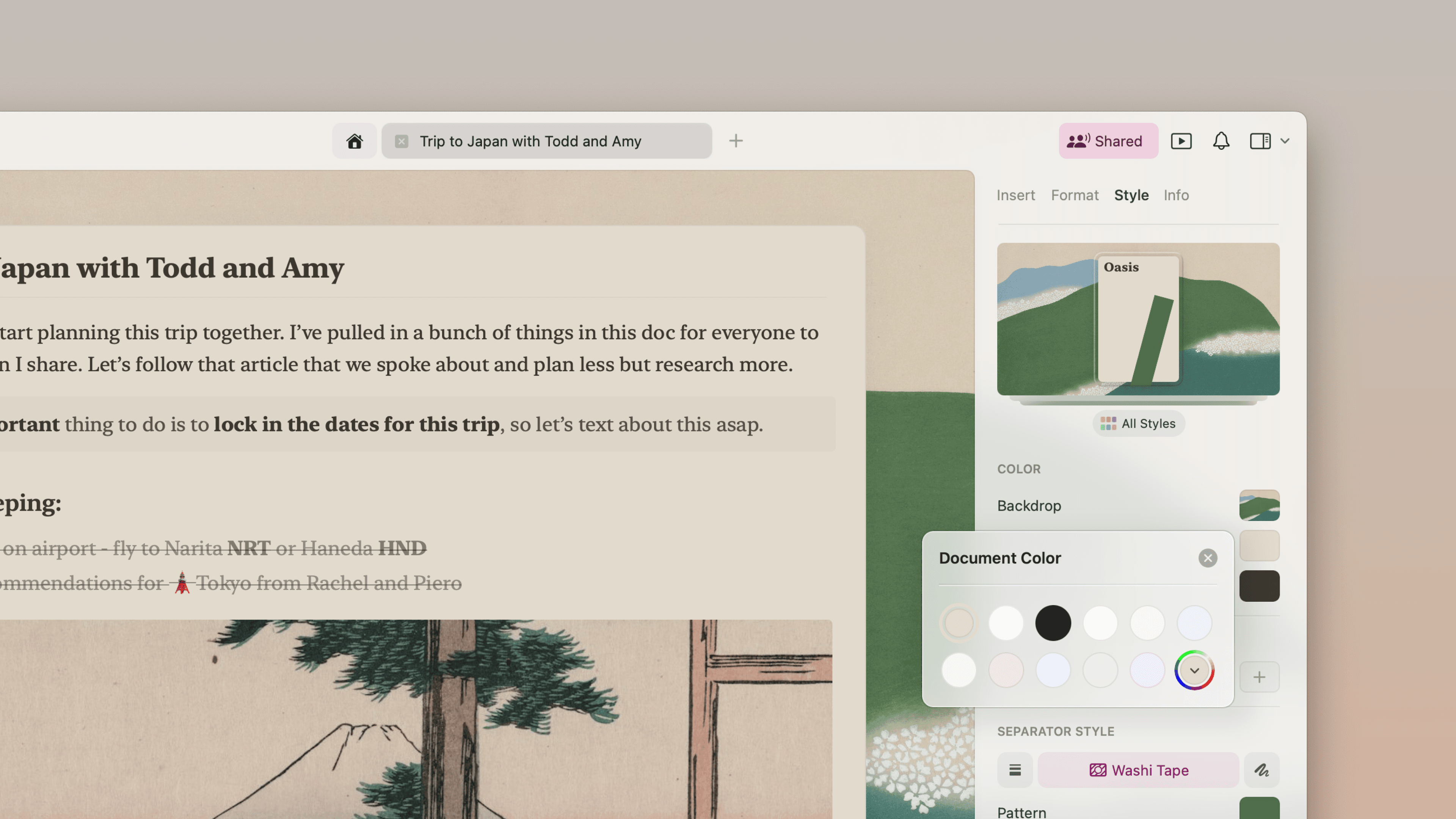
You can now change both the document and text colors to anything of your choice, giving you complete freedom to create notes that truly reflect your style and personality. It’s like having your own custom writing paper and ink, designed just for you.
A hidden feature for Mac users is the ability to add a cover image, and use the eyedropper tool in the color picker. This feature lets you perfectly match your text and background colors to the tones in your image.
Express transformation of your docs
With the Style Gallery, you can apply a style with a single tap. We understand not everyone has time to design something elegant or expressive on the spot, so Craft does that for you.
The Gallery currently features over 100 styles, and we’ll be dropping new ones in. Some are bold, expressive, and perfect for grabbing attention; while others are versatile and suitable for almost any document or note.
Internally, we’ve noticed a shift in how we use styles. At first, we applied a style after finishing a document. Now, many of us start by choosing a style that reflects how we feel, or what we want to convey, and then we start writing. It’s like picking a mood or tone visually, then articulating it through text.
Styling has become an integral part of how we create, and we have even bigger plans for next year. It’s time to unleash your inner stylist and make every document a reflection of your unique voice.
Share your styles with us
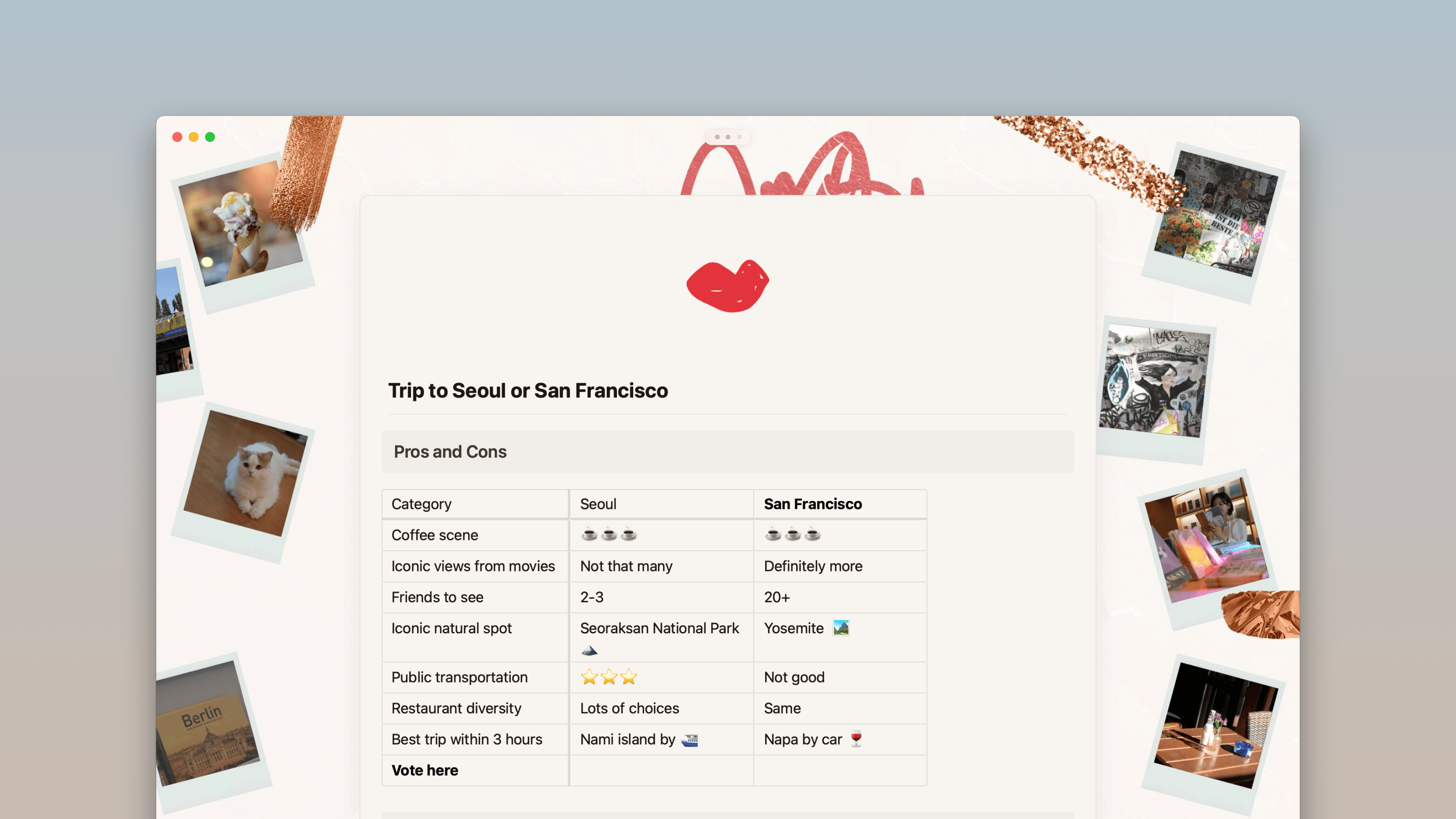
We want our gallery to offer different takes on what a great style can be. We’re going to be collaborating with some users to create styles that they use day-to-day in Craft.
Today, we’re ready to introduce our first Collaborator Style: "Thinker by GJJB.”
GJJB, also known as Seo-Young Choi, is a talented Korean creator and a passionate power user of Craft. Her unique approach to design and thoughtful aesthetic inspired this exclusive style, which we’re excited to share with our community.
We want to feature your creativity, as well!
Share your best styles with us and tag Craft, and some designs will be added to our Style Gallery for all users to enjoy.
Let’s celebrate the incredible creativity of our community, and make Craft a platform for personal expression.
Artom


