Use Craft’s API to Build With Apple Shortcuts
With the API switched on, your Craft docs are ready to power your workflows. Automate with Apple Shortcuts and build upon your docs.
Enabling the API for Documents
First, you have to enable the API in order for Craft to setup an API endpoint for your documents. Then, you use the API endpoint URL to connect to the server from Apple Shortcuts.

Step 1
Step 2
Step 3
Step 4
Step 5
Step 6
Using the API in Apple Shortcuts
Once the API is enabled for your Craft docs, you can use it in Apple Shortcuts to automate your workflows.
With Apple Shortcuts, you can perform a series of actions on a single tap, a voice command to Siri, or automatically. You build a shortcut by combining different actions. These shortcuts can be added to the Home Screen, run from the Apple Watch, or accessed through the share sheet.
Step 1
Step 2
Step 3
Step 4
Step 5
Some Ideas to Get You Started
Browse Examples
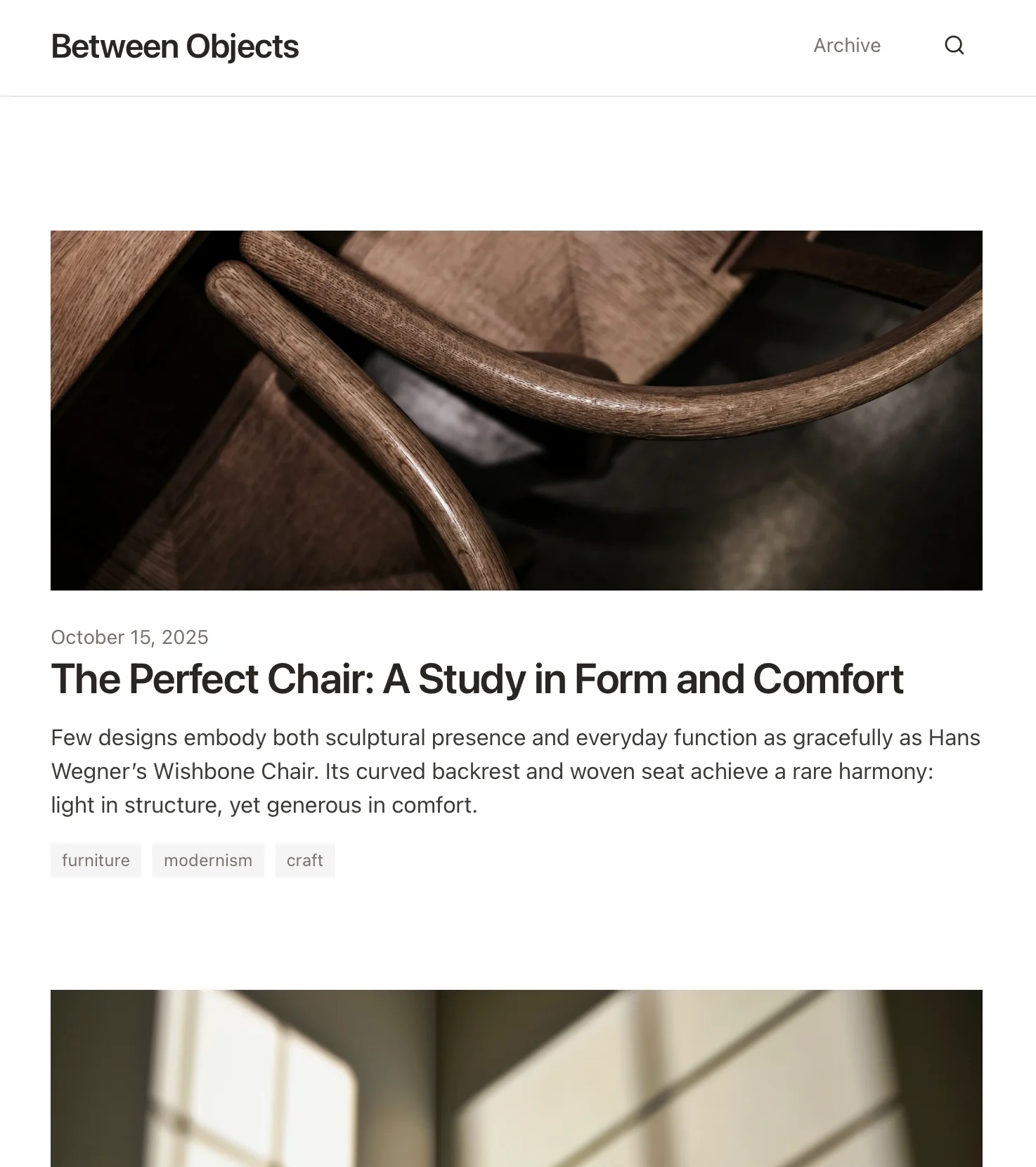
Build a personal blog powered by Craft docs. Auto-syncs content via API — publish from your notes app.
Learn more
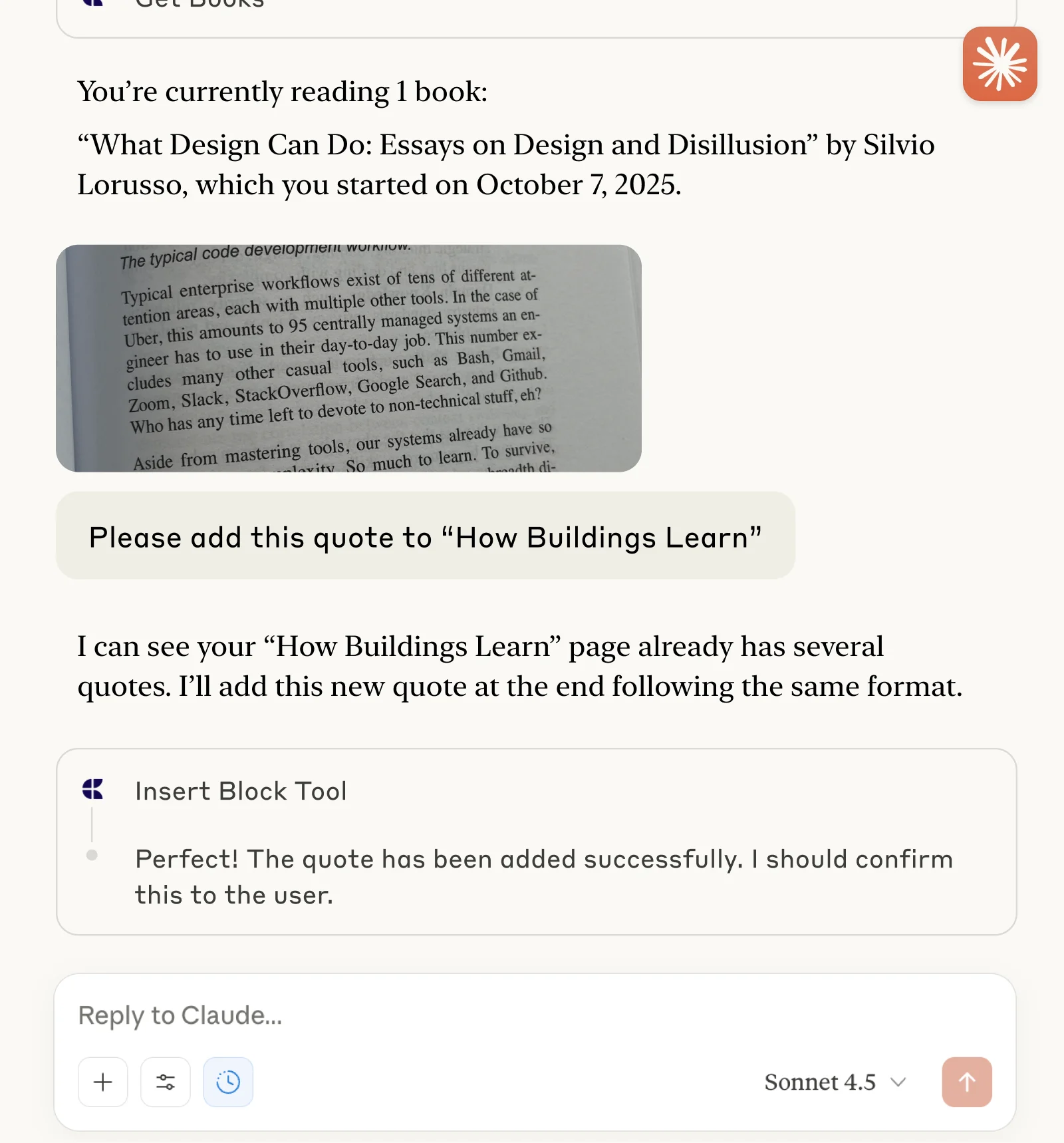
Track books and capture quotes with Claude or ChatGPT via MCP.
Learn more
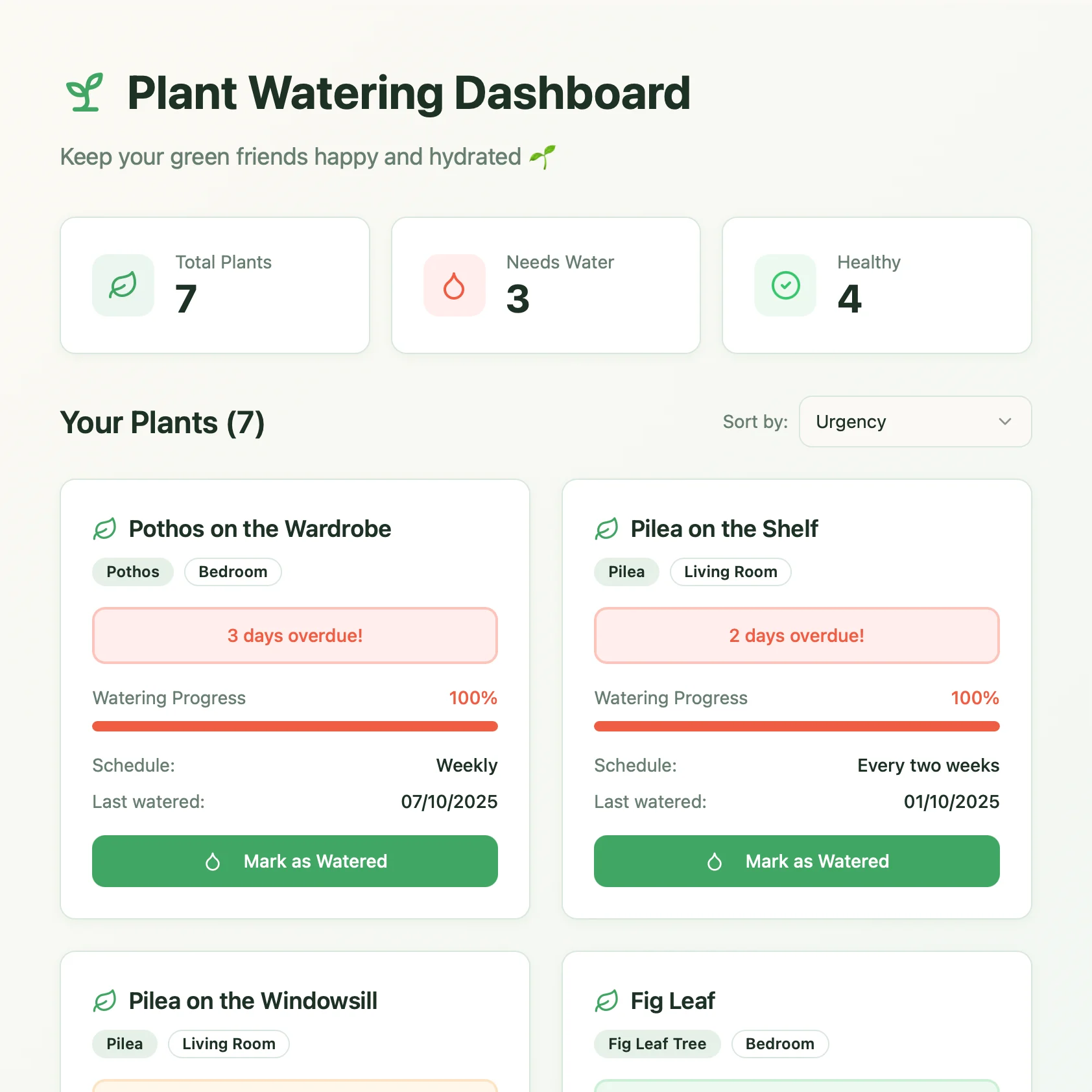
A live plant care dashboard built with Lovable. Pulls watering schedules and care tips from your Craft doc.
Learn more

