How a freelancer translator uses Craft to manage projects and workflows
Jan Salomonsson, a freelance translator and editor based in Stockholm, reveals how he uses Craft to manage his translation projects and workflows


Jan Salomonsson is a freelance translator and editor based in Stockholm, Sweden. With a Swedish father and an English Mother, Jan was raised bilingually. He now translates and edits a wide range of written work including books, websites, articles, and other materials from Swedish to English (and vice versa).
How do you use Craft for your freelance translating work?
I find Craft extremely useful for managing my translation projects, managing my clients, managing my timelines, and managing a lot of my financial admin.
It’s great for keeping all the information about a project in one place as well as organizing, planning, and running my workflows.
Craft enables me to efficiently record and track everything, from the deliverables, project dates, client meeting notes, project fees, VAT rates, to all the files I need to send to the client.
I have also developed a set of automation that help my workflow, using APIs, scripting, shortcuts, or URL schemes. For example, I can pull in relevant information from other tools I use, into Craft to create a sort of dashboard where I can instantly see all information associated with any project I am working on, or completed in the past.
I also use Craft to host a simple website for my freelance translation work at: jsalomonsson.com.
See more details on how Jan automates his work using Zapier and Craft.

Jan Salomonsson, freelance translator
Do you collaborate on translation work with clients via Craft?
Yes. When I get a new client, I set up a new Craft space for them. This is particularly valuable when we need to discuss the finer details of the translation project.
For instance, I recently translated a book about fashion - 'SEW - 10 New Fashion Garments' by the designer Ann Ringstrand. For this book, we needed a ‘term list’ to ensure we were using the correct words and keeping them consistent throughout the translation. So I created this list as a page in Craft and shared it with the client so that we could collaborate on the same document.
I didn't know much about sewing when I started that project but now I’m an expert on it!
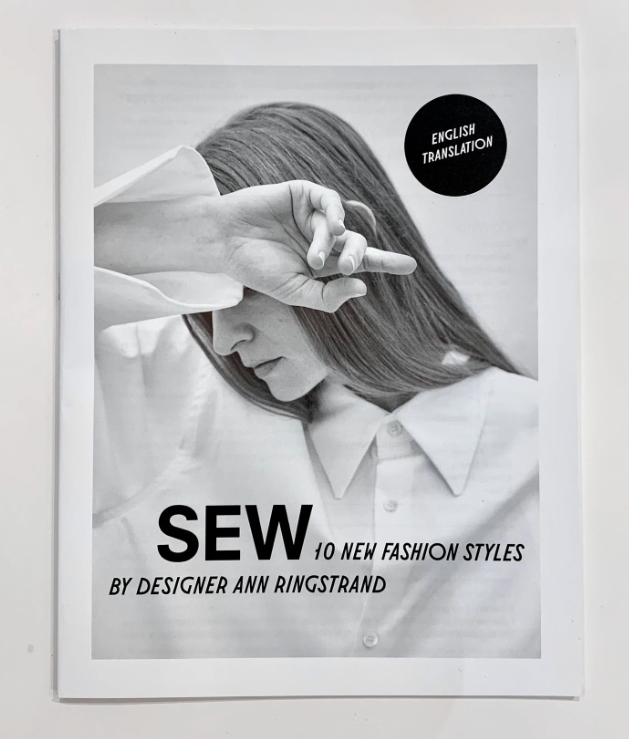
Sew - 10 New Fashion Styles by Ann Ringstrand - a recent book Jan translated
See how a best-selling author uses Craft to write his books or use our free book planning template.
Do you use Craft for any other areas of your life?
Yes. I’m involved in local politics and committees and use Craft for sharing information, such as meeting notes, and other discussion points. I often write my speeches and other short documents in Craft.
I’m also the club treasurer of a league for a game called Blood Bowl. It's a bit like playing chess and poker at the same time. It's a brilliant game and I play in a lot of tournaments which I have to travel for. I use Craft to plan my travel details.
Each tournament has different rules on how to build your team so I keep all details of that in Craft too. I also keep track of all my matches in Craft. I really like the pencil feature for the iPad, which I use to keep track of play as go. I used to use a piece of paper and a pen but now I just bring the iPad with this in Craft and actually pencil in all the stuff as the match happens.
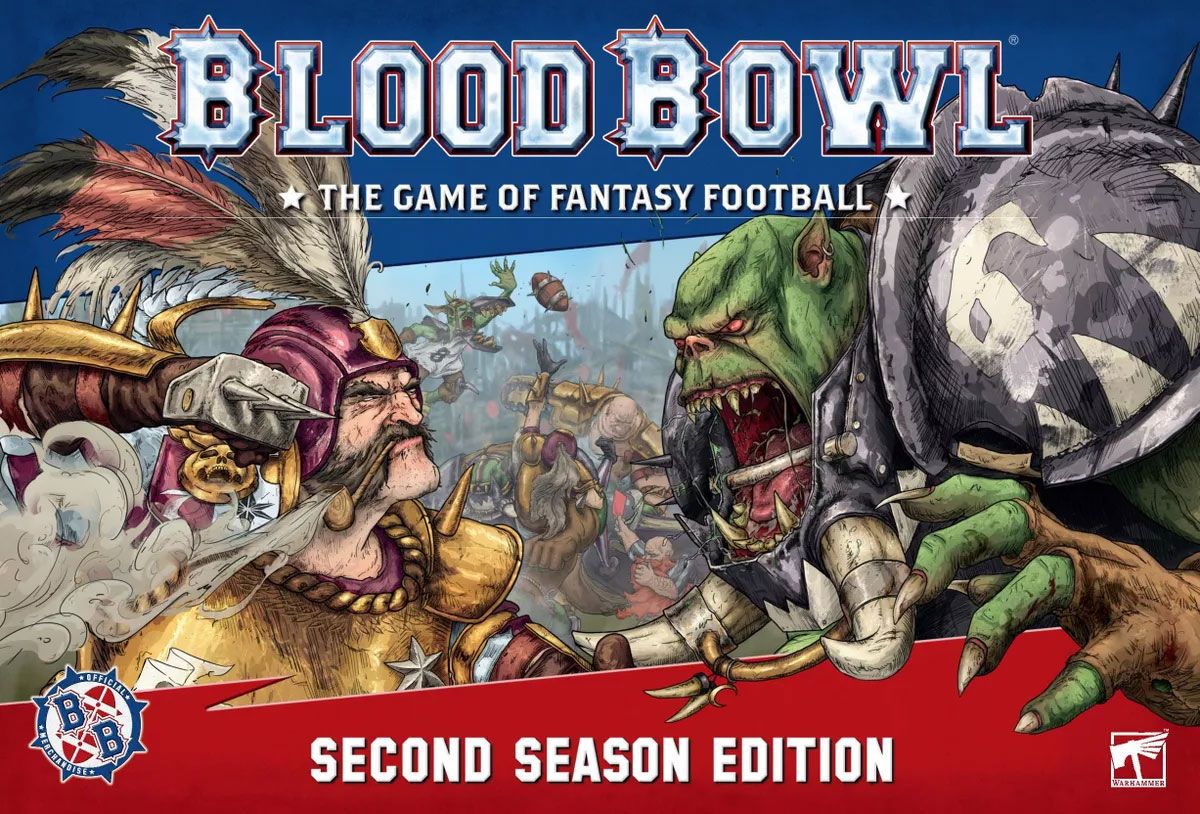
Blood Bowl board game (image: Warhammer)
How do you describe Craft to people who haven’t heard of it?
It’s hard to describe Craft as it does so many different things but I’d say it’s a system that allows you to really easily structure things, really well.
Get more tips and tools for freelancing here:


