Crafted by the community: 6 templates you won't want to miss
From movie tracking to billion-dollar-memos: discover six of our favorite templates built by the Craft community.







Community has been central to Craft since the very beginning. As soon as we released our beta app we created a community so we could communicate and understand the needs of our users, and they still inspire us to this day. As well as sharing ideas and feedback, community members are also creating templates to help and inspire other members of the Craft community.
Submit a template of your own to the Craft template gallery.
We've been so inspired by the templates we've seen that we took some time to pick out six of our favorites to share:
Cornell note-taking method
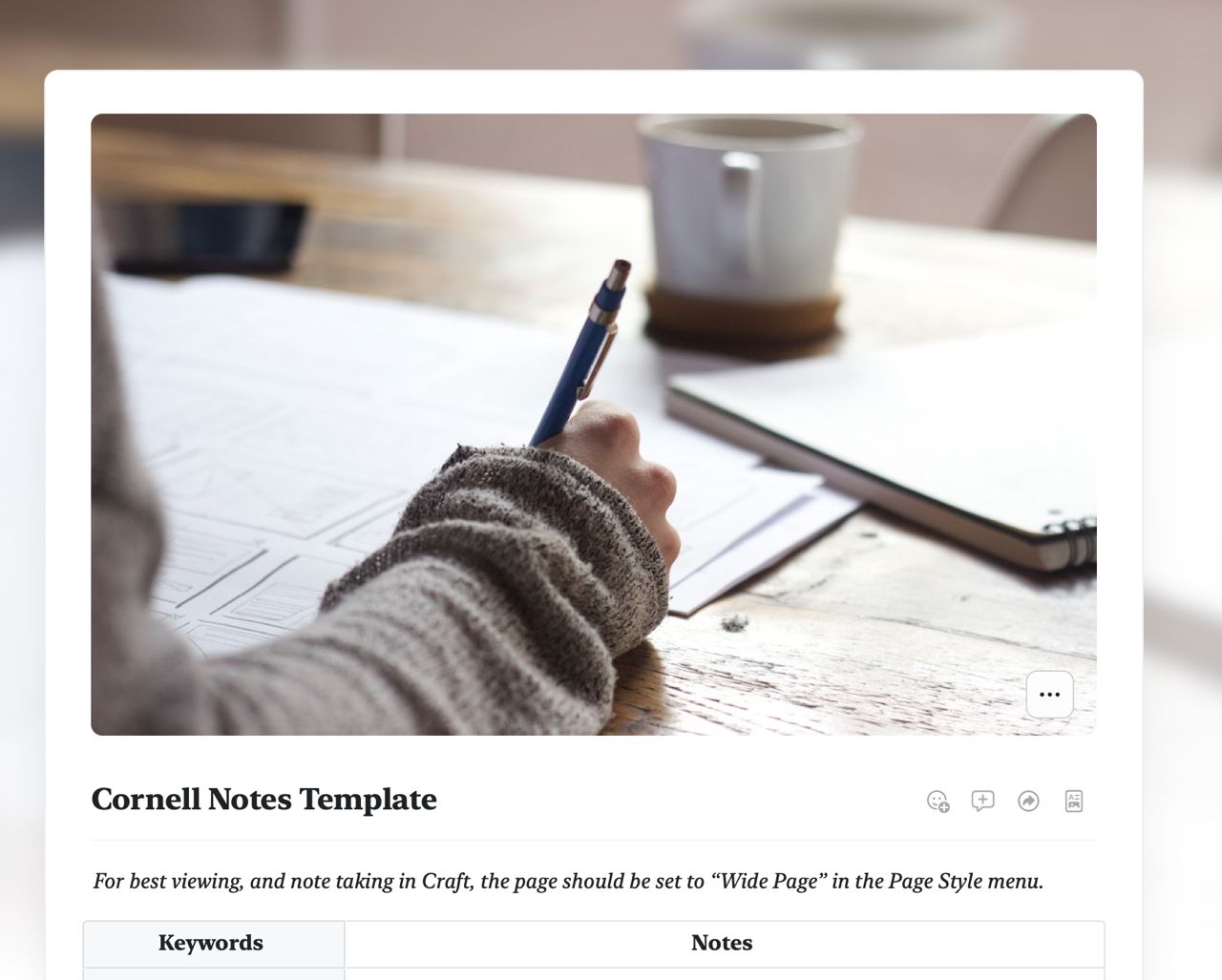
Cornell Note-Taking Method: crafted by Johanna S
Self-professed " Productivity Tool Enthusiast Johanna built this Cornell note-taking template to help her organize and summarize her study notes. The Cornell method’s effectiveness is in its simplicity; it organizes information into concise, easily reviewable sections that facilitate immediate understanding and long-term retention. Johanna says “the system involves dividing the page into sections for notes, cues, and a summary. This encourages me to actively engage with the material and reflect on what I’m learning.”
Amazon six-page memo
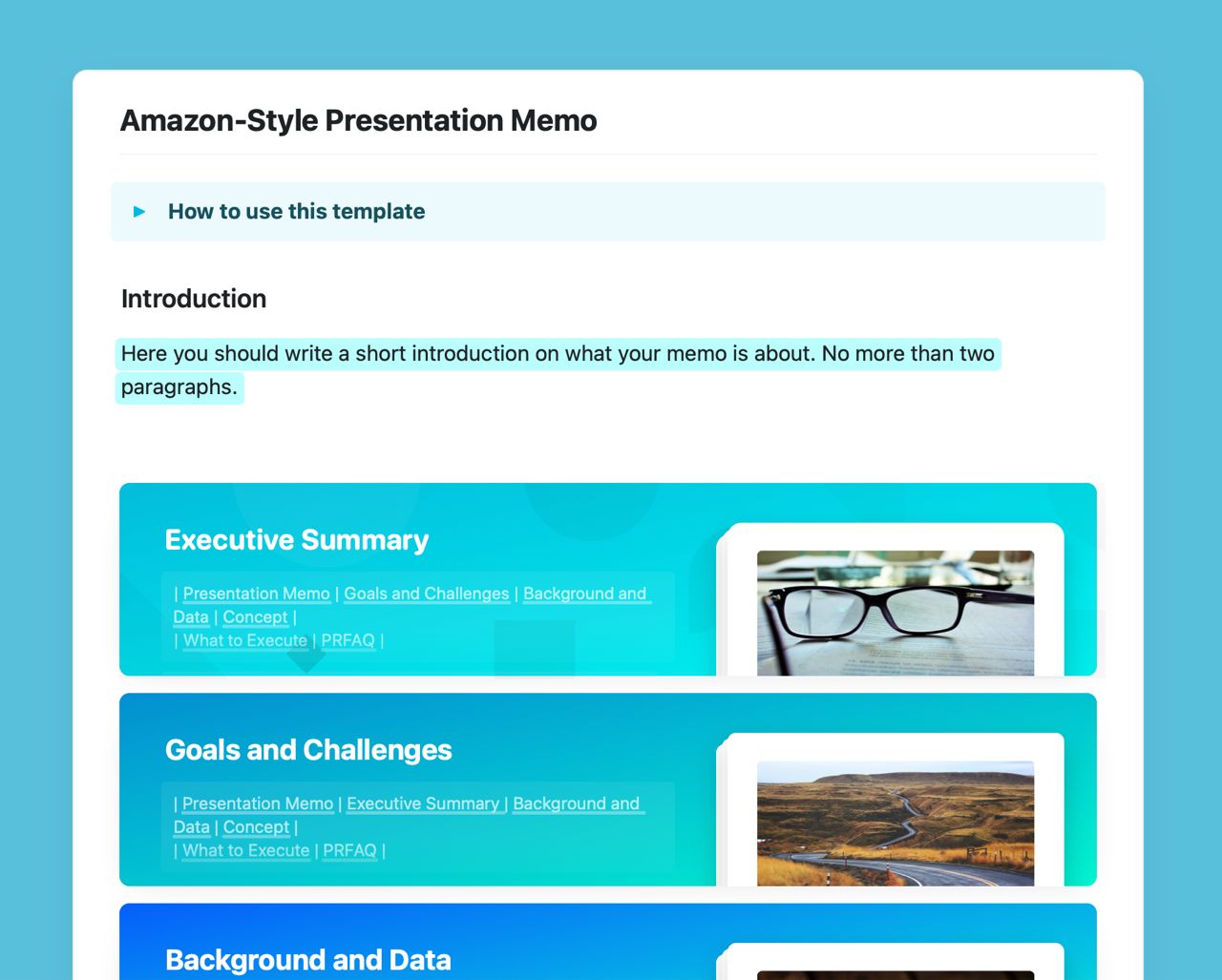
Amazon memo template: crafted by Magnus Westerburg
Jeff Bezos famously banned PowerPoint presentations inside Amazon and replaced them with 6-page memos. Unlike PowerPoint presentations, which simplify an idea and gloss over the details, a memo provides the true context a leadership team needs to make proper decisions. At the start of a meeting, Amazon executives sit around a table in silence reading the memo before discussing its contents. This simple format gave birth to billion-dollar ideas like the Kindle, AWS and Amazon Prime.
Magnus Westerburg, a Creative Director based in Sweden, built his own version of the Amazon-memo in Craft which he often uses with his team.
Daily planner
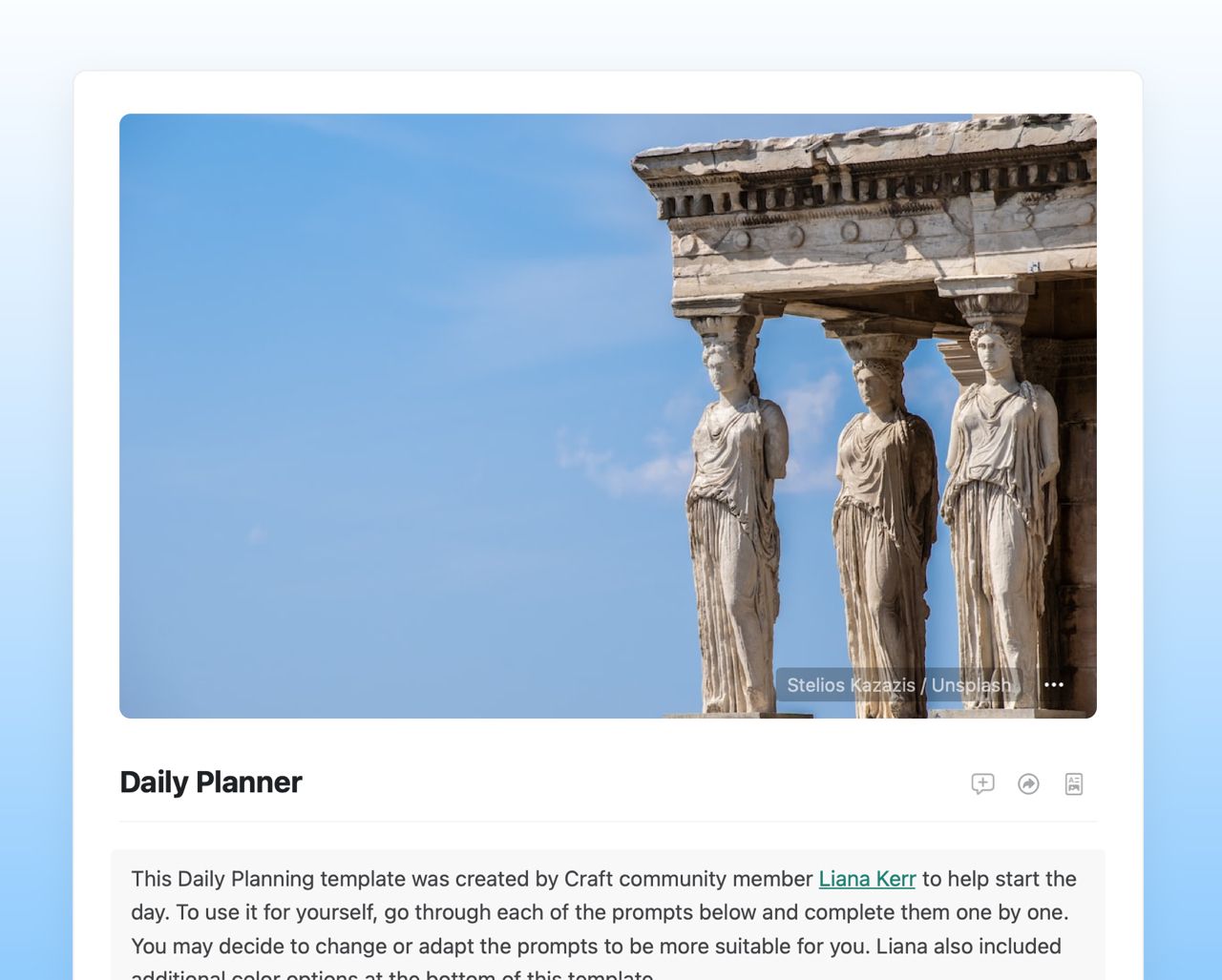
Daily planner template: crafted by Liana Kerr
Liana Kerr is a serial Craft template creator and she’s built everything from journals, to project templates, to color-coded “second brain” spaces. This Daily Planner template was designed to help create a positive start to the day. It helps you to track important routines and habits including words written, step count, and food intake. This template is perfect for using in your Daily Notes.
This daily planner also includes elements of journaling, goal-tracking and gratitude practices, too. Looking to Craft an inspiring morning routine of your own? Be sure to check it out.
Movie Tracker
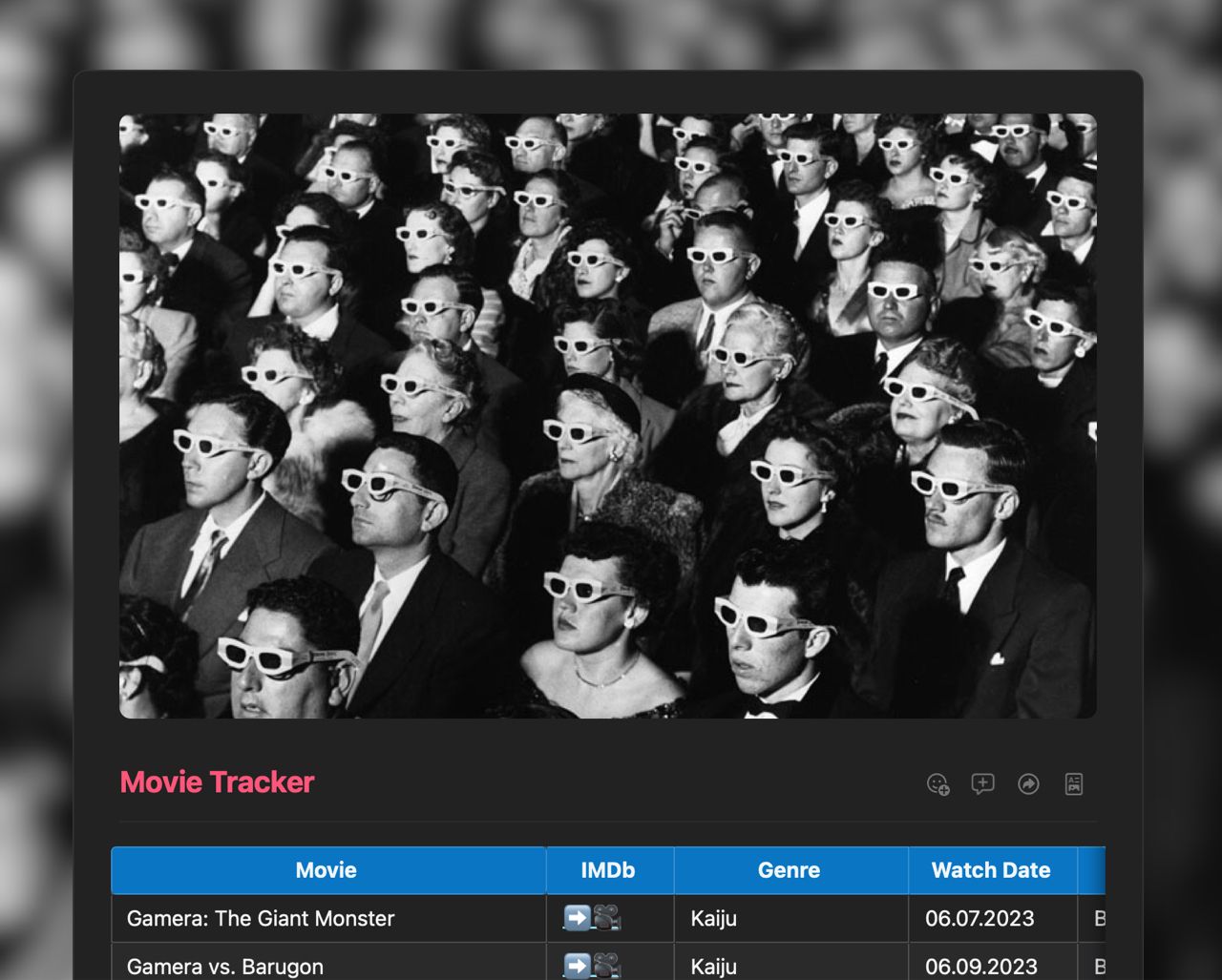
Movie tracker template: crafted by Gary Meacher
If you’re a movie buff, this is the template for you. Track the movies you’ve watched, the recommendations you get, and your “to watch” list in one handy place. Gary Meacher, a design professor and amateur movie reviewer, built this template as a way to keep a record of his own passion for films and includes a section for writing a review about the movie and the impact it had on you. Better still, you can use Craft Share Pages to send these reviews to friends to spark a conversation about film.
Daily Journal
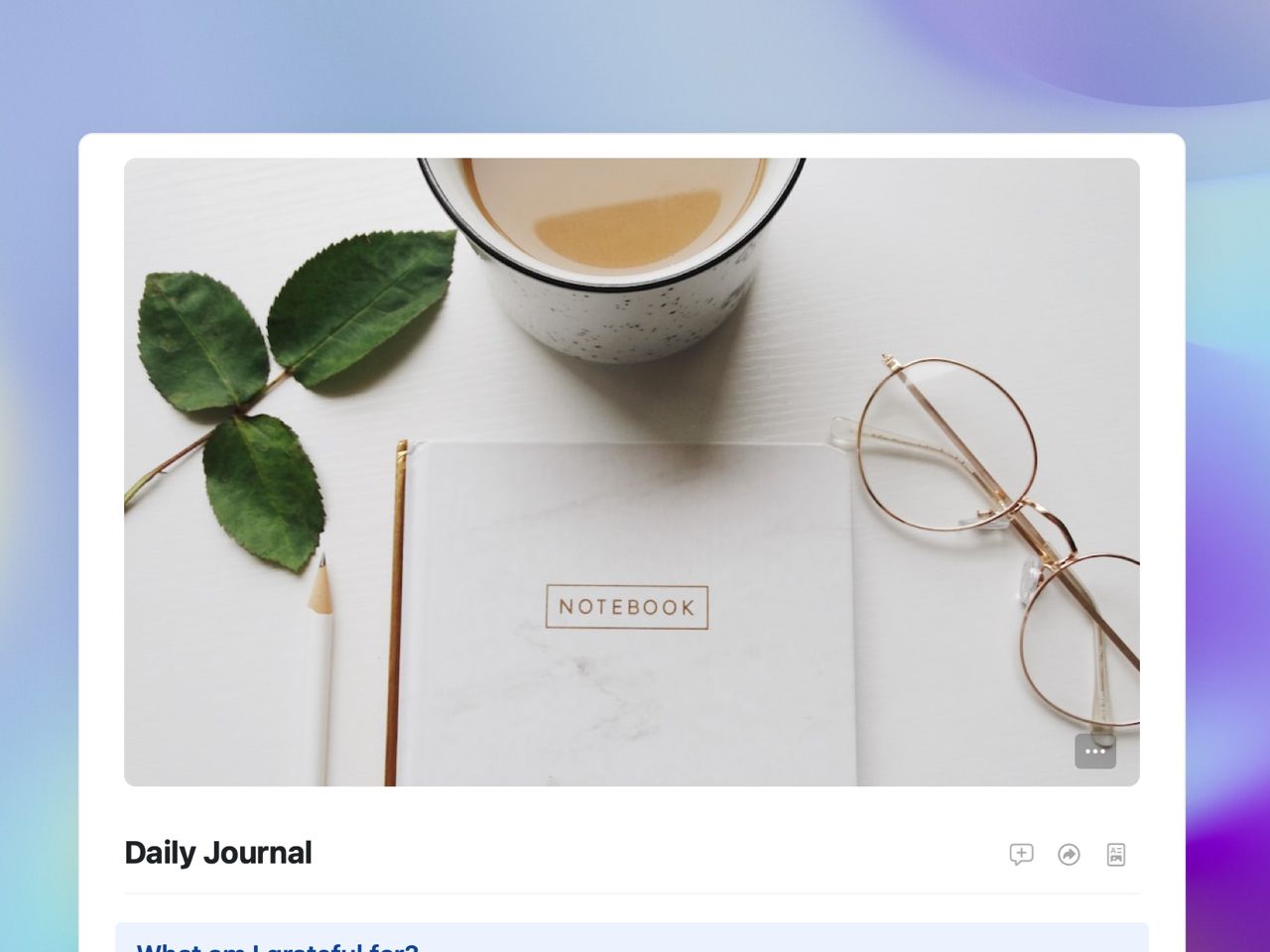
Daily journal template crafted by Jim Eagar
Similar to Liana's template, Jim Eagar, has also designed a template to help provide a positive start to the day. Concise, simple, and inspired by the writings of David Sparks. This daily journal template is perfect if you’re stretched for time but still want to create a morning journaling habit.
Personal dashboard
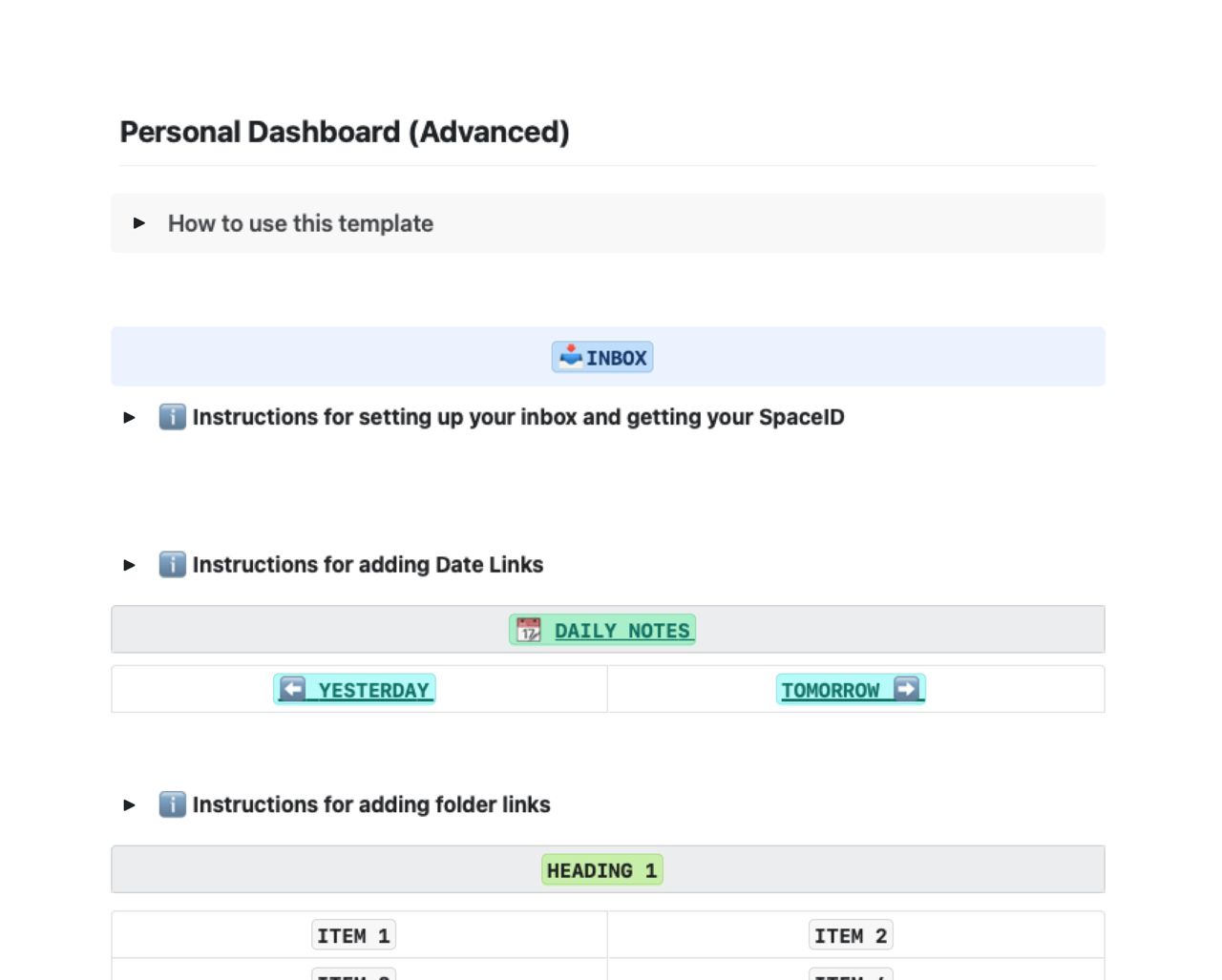
Personal dashboard template: crafted by Marshall Beyer
Last up, Marshall, an Educational Technology Coordinator from the US, has created a Personal Dashboard which acts as the control center for his entire workday. Once set up, this easy-to-use interface includes links to all the important documents and tools you need on a daily basis.
As Craft templates go, this one’s a little more tricky to set up, but Marshall's included some helpful instructions in the template if you want to give it a try.
Have you got your own amazing template you want to share with the community? Submit it via this form and we might even feature it in the official Craft template gallery!


